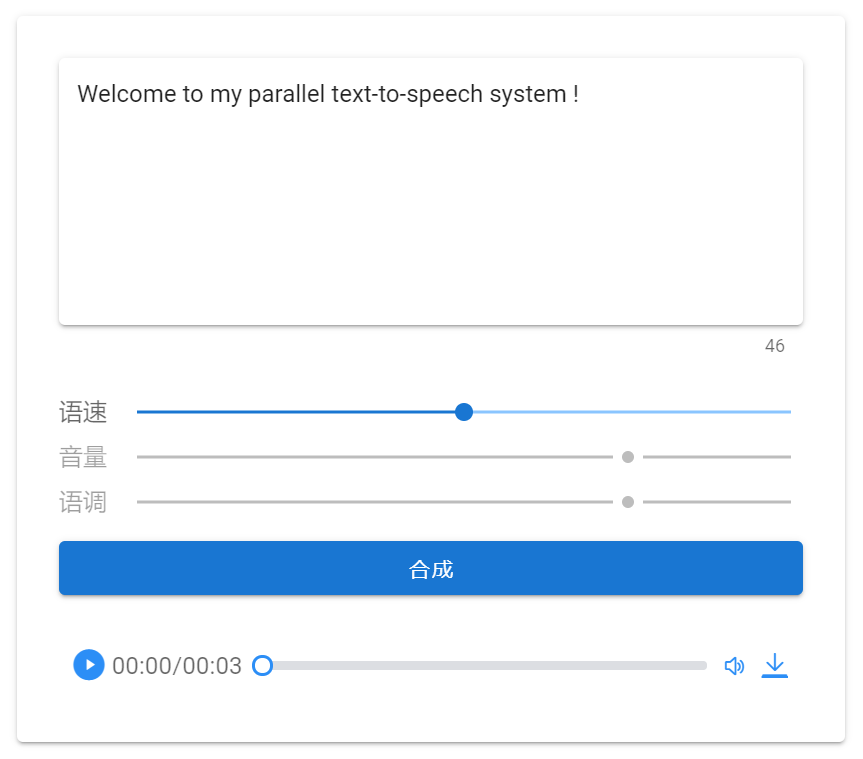[TOC]
使用 Flask + Vue(框架:Vuetify)完成的语音合成单网页演示项目,语音合成后端基于我的另一个项目 atomicoo/ParallelTTS。
.
|--- backend/
|--- pretrained/ # 预训练模型
|--- mytts.py # 封装 TTS 类
|--- ...
|--- dist/ # 前端的编译输出
|--- frontend/
|--- public/
|--- src/
|--- components/
|--- MyParaTTS.vue # 语音合成页面
|--- ...
|--- ...
|--- client.py # 接口测试脚本
|--- LICENSE
|--- README.md # 说明文档
|--- requirements.txt # 依赖文件
|--- server.py # 服务器端启动脚本
$ git clone https://github.com/atomicoo/PTTS-WebAPP.git
$ cd PTTS-WebAPP/frontend/
$ npm install --save
$ npm run dev
$ cd ..
$ pip install -r requirements.txt
$ python server.py
$ python client.py运行 npm run dev 命令后,项目根目录下应该已经生成前端代码的编译输出,在 ./dist/ 目录下。
运行 python server.py 命令后,服务器端已经启动,可以先试试 python client.py 测试一下语音合成接口是否正常。
如果至此一切正常,那直接访问 http://localhost:5000/ 即可。
- 语音合成后端基于我自己的另一个项目 atomicoo/ParallelTTS,但为了简化重构了代码结构,如果想要换成其他语言的话,理论上只需要替换掉
./config/下的配置文件和./pretrained/下的模型文件即可,但没有经过完全测试,不能确保不会出现问题。 目前只支持调整语速,后续会增加音量和语调的调整,如果有大佬能帮忙搞定就更好了 [doge]。(已完成)- 语调的调整使用 变速不变调(TSM)+ 重采样 方案来完成;音量的调整使用比较简单粗暴的方式,后续会改掉。