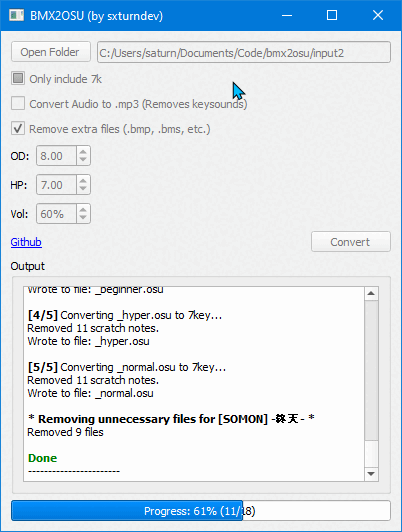Convert BMS to osu!
- convert keysounds to one song file using BMX2WAV
- include 7k version (two options; only 7k or both)
- change Overall Difficulty and HP Drain Rate
- adjust hitsound volume
- remove extra files such as .bmp and converted bmx files
- and more in the future(?)
This program is experimental and hasn't been tested thoroughly. So it may not work for all cases. It's recommended that you switch your system locale to Japanese or enable UTF-8 support for file paths to work. Short tutorial on where to find that.
- This is required for audio conversion to work. Press Windows + X and run Powershell as administrator, then paste this command in:
Once Chocolatey is installed, run:
Set-ExecutionPolicy Bypass -Scope Process -Force; [System.Net.ServicePointManager]::SecurityProtocol = [System.Net.ServicePointManager]::SecurityProtocol -bor 3072; iex ((New-Object System.Net.WebClient).DownloadString('https://community.chocolatey.org/install.ps1'))
choco install ffmpeg
-
Download the release here and extract it.
bmt.exeandbmx2wavc.exemust be in this folder for the program to work.
-
Run
bmx2osu.exeand select an input folder, bmx2osu batch converts BMS so your input structure should look something like this:input folder/ ├─ BMS Song/ │ ├─ chart.bme │ ├─ chart.bml ├─ BMS Song/ ├─ BMS Song/ -
Select your options and then click Convert
- Assuming everything converted properly, you should find the converted .osz files in an output folder inside the main program's folder.
Assuming you already have git, python, and pip installed:
-
Install FFmpeg and add it to the Windows PATH environment variable, or install with Chocolatey.
-
Build my fork of bmtranslator:
- Install Golang
- Clone the repo:
git clone https://github.com/sxturndev/bmtranslator - Run
go build - Rename
bmtranslator.exetobmt.exe
-
Download BMX2WAV v1 for the CLI version of BMX2WAV, you need
bmx2wavc.exe -
Clone this repo
git clone https://github.com/sxturndev/bmx2osu- Move bmt.exe and bmx2wavc.exe into the project's main directory.
-
Install package dependencies using:
pip install -r requirements.txt -
Run
py main.py
Documentation coming soon.
Join my Discord Server
- vysiondev - For bmtranslator and showing me how it works.
- temtan - For BMX2WAV and permission to use it. Website
- IceDynamix - Advice on formatting and managing a python project. Thank you!
- And others for testing and giving me feedback.
Distributed under the MIT License. See the LICENSE file for more information.