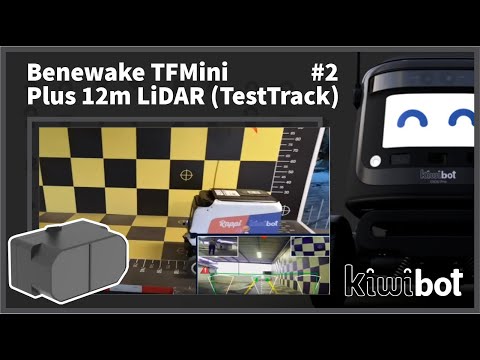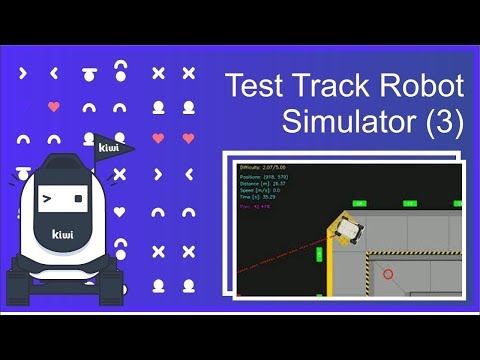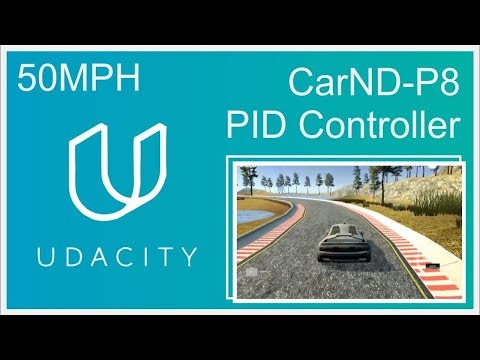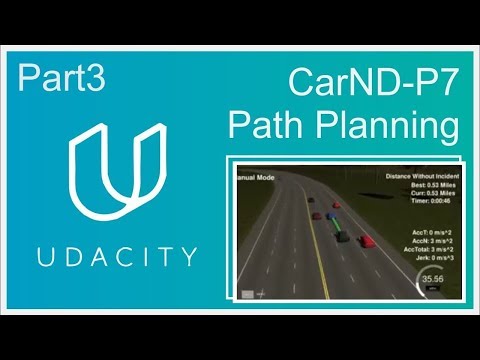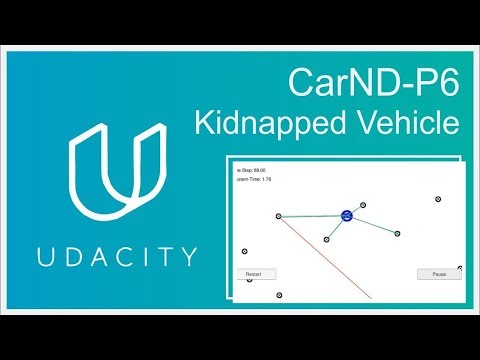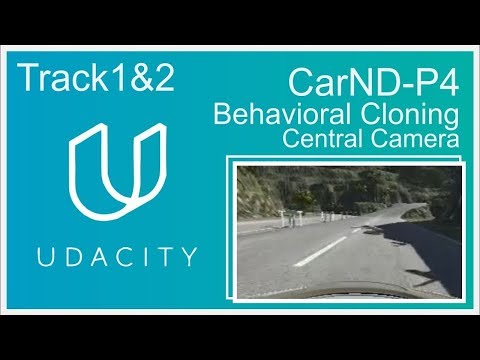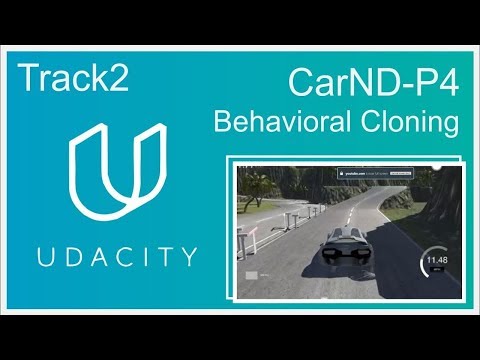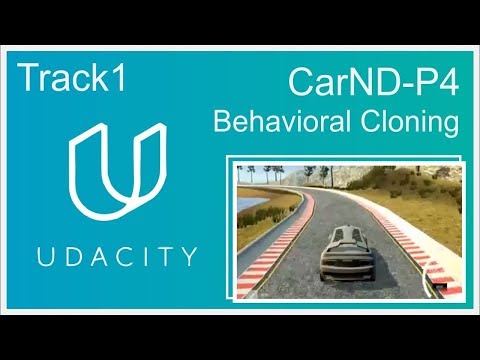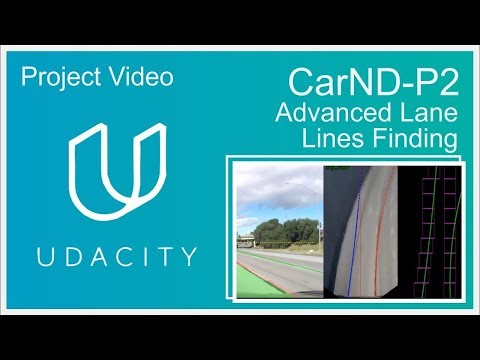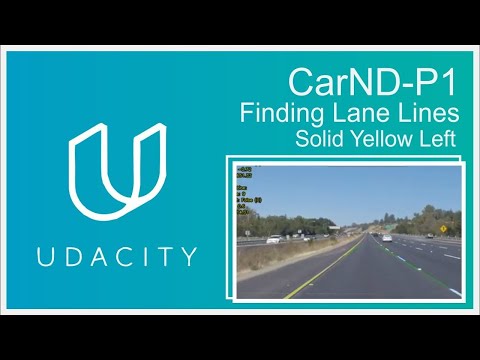Face-Everyday-Maker-Studio
Description
This project is a tool for making a everyday video, which is timelapse video or slides video, of images but for face of a person, this if you take a picture of yourself everyday and you want to appreciate how you are getting old. In this readme file there're the instructions for running the dev-working environment and the
 |
 |
 |
Motivation
I made this repo to explain some of my students the basic concepts of git in practice, removing, and modifying some parts of the code, making issues, and PR (pull request), also to show them some practices of coding, documentation, virtual environments, container, and dependencies for developments.
Installation & Requirements
A recommendation is to use VS Code as the main IDE for development. Make sure you also have installed in your host:
- docker-ce
- docker-compose
- Remote development[extension]
- Ubuntu 20.04
Tutorials
- Building and running the development-container
- Running every day studio
- Code structure and explanation
Drawbacks & Enhancements
- [ENHACEMENT]: Add support to operate/modify the image (rotate, move, scale), and save/load this settings for every file, although auto-fit face is working really well.
- [ENHACEMENT]: the visuals and graphic user interface could be better.
- [FEATURE]: Remove somehow the background of the image and take only the person shape, body or face only.
- [FEATURE]: Add filters to the faces :)
- [FEATURE]: Key to remove/ignore file in the dataset
- [FEATURE]: Go directly to and file/image from GUI
- [MUST-DO]: Keep aspect ratio when re-scaling images
If you think in more incredible ideas, create a issue with the correct label: issue, enhancement, bug, etc ...
Contributing
We welcome contributions from everyone, and to ensure our community stays open and healthy we adhere to the Contributor Covenant, a widely used code of conduct(Same as Autoware) adopted by many other communities such as Linux, Ruby on Rails and GitHub. Everyone participating in the developments are expected to follow the code of conduct. If someone in the community happens to be violating these terms, please let the project leads know, and we will address it as soon as possible.
To contributing:
- Fork the Project
- Create your Feature Branch (
git checkout -b feature/AmazingFeature) - Commit your Changes (
git commit -m 'Add some AmazingFeature') - Push to the Branch (
git push origin feature/AmazingFeature) - Open a Pull Request
Support
Please feel free to contact any of our developers for any questions and help, we will be more than happy to help you:
License
My Project is licensed under Apache 2, and thus all contributions will be licensed as such as per clause 5 of the Apache 2 License:
- Submission of Contributions. Unless You explicitly state otherwise, any Contribution intentionally submitted for inclusion in the Work by You to the Licensor shall be under the terms and conditions of this License, without any additional terms or conditions. Notwithstanding the above, nothing herein shall supersede or modify the terms of any separate license agreement you may have executed with Licensor regarding such Contributions.