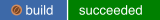Welcome to Avocado
Avocado is a set of tools and libraries to help with automated testing.
One can call it a test framework with benefits. Native tests are written in Python and they follow the unittest pattern, but any executable can serve as a test.
How does it work?
You should first experience Avocado by using the test runner, that is, the command line tool that will conveniently run your tests and collect their results.
To do so, please run avocado with the run sub-command followed by a test reference, which could be either a path to the file, or a recognizable name:
$ avocado run /bin/true JOB ID : 3a5c4c51ceb5369f23702efb10b4209b111141b2 JOB LOG : $HOME/avocado/job-results/job-2019-10-31T10.34-3a5c4c5/job.log (1/1) /bin/true: PASS (0.04 s) RESULTS : PASS 1 | ERROR 0 | FAIL 0 | SKIP 0 | WARN 0 | INTERRUPT 0 | CANCEL 0 JOB TIME : 0.15 s
You probably noticed that we used /bin/true as a test, and in accordance with our expectations, it passed! These are known as simple tests, but there is also another type of test, which we call instrumented tests.
Tip
See more at the Test types section on the Avocado User's Guide.
Why should I use it?
Multiple result formats
A regular run of Avocado will present the test results on standard output, a nice and colored report useful for human beings. But results for machines can also be generated.
Check the job-results folder ($HOME/avocado/job-results/latest/) to see the outputs.
Currently we support, out of box, the following output formats:
- xUnit: an XML format that contains test results in a structured form, and are used by other test automation projects, such as jenkins.
- JSON: a widely used data exchange format. The JSON Avocado plugin outputs job information, similarly to the xunit output plugin.
- TAP: Provides the basic TAP (Test Anything Protocol) results, currently in v12. Unlike most existing Avocado machine readable outputs this one is streamlined (per test results).
Note
You can see the results of the latest job inside the folder $HOME/avocado/job-results/latest/. You can also specify at the command line the options --xunit, --json or --tap followed by a filename. Avocado will write the output on the specified filename.
When it comes to outputs, Avocado is very flexible. You can check the various output plugins. If you need something more sophisticated, visit our plugins section.
Sysinfo data collector
Avocado comes with a sysinfo plugin, which automatically gathers some system information per each job or even between tests. This is very helpful when trying to identify the cause of a test failure.
Check out the files stored at $HOME/avocado/job-results/latest/sysinfo/:
$ ls $HOME/avocado/job-results/latest/sysinfo/pre/ 'brctl show' hostname modules cmdline 'ifconfig -a' mounts cpuinfo installed_packages 'numactl --hardware show' current_clocksource interrupts partitions 'df -mP' 'ip link' scaling_governor dmesg 'ld --version' 'uname -a' dmidecode lscpu uptime 'fdisk -l' 'lspci -vvnn' version 'gcc --version' meminfo
For more information about sysinfo collector, please consult the Avocado User's Guide.
Job Replay and Job Diff
In order to reproduce a given job using the same data, one can use the replay subcommand, informing the hash id from the original job to be replayed. The hash id can be partial, as long as the provided part corresponds to the initial characters of the original job id and it is also unique enough. Or, instead of the job id, you can use the string latest and Avocado will replay the latest job executed.
Example:
$ avocado replay 825b86 JOB ID : 55a0d10132c02b8cc87deb2b480bfd8abbd956c3 SRC JOB ID : 825b860b0c2f6ec48953c638432e3e323f8d7cad JOB LOG : $HOME/avocado/job-results/job-2016-01-11T16.18-55a0d10/job.log (1/2) /bin/true: PASS (0.01 s) (2/2) /bin/false: FAIL (0.01 s) RESULTS : PASS 1 | ERROR 0 | FAIL 1 | SKIP 0 | WARN 0 | INTERRUPT 0 JOB TIME : 0.11 s JOB HTML : $HOME/avocado/job-results/job-2016-01-11T16.18-55a0d10/html/results.html
Avocado Diff plugin allows users to easily compare several aspects of two given jobs. The basic usage is:
$ avocado diff 7025aaba 384b949c
--- 7025aaba9c2ab8b4bba2e33b64db3824810bb5df
+++ 384b949c991b8ab324ce67c9d9ba761fd07672ff
@@ -1,15 +1,15 @@
COMMAND LINE
-/usr/bin/avocado run sleeptest.py
+/usr/bin/avocado run passtest.py
TOTAL TIME
-1.00 s
+0.00 s
TEST RESULTS
-1-sleeptest.py:SleepTest.test: PASS
+1-passtest.py:PassTest.test: PASS
...
Extensible by plugins
Avocado has a plugin system that can be used to extend it in a clean way. The avocado command line tool has a builtin plugins command that lets you list available plugins. The usage is pretty simple:
$ avocado plugins Plugins that add new commands (avocado.plugins.cli.cmd): exec-path Returns path to Avocado bash libraries and exits. run Run one or more tests (native test, test alias, binary or script) sysinfo Collect system information ... Plugins that add new options to commands (avocado.plugins.cli): remote Remote machine options for 'run' subcommand journal Journal options for the 'run' subcommand ...
For more information about plugins, please visit the Plugin System section on the Avocado User's Guide.
Utility libraries
When writing tests, developers often need to perform basic tasks on OS and end up having to implement these routines just to run they tests.
Avocado has more than 40 utility modules that helps you to perform basic operations.
Below a small subset of our utility modules:
- utils.vmimage: This utility provides a API to download/cache VM images (QCOW) from the official distributions repositories.
- utils.memory: Provides information about memory usage.
- utils.cpu: Get information from the current's machine CPU.
- utils.software_manager: Software package management library.
- utils.download: Methods to download URLs and regular files.
- utils.archive: Module to help extract and create compressed archives.
Avocado Python API
If the command-line is limiting you, then you can use our new API and create custom jobs and test suites:
import sys
from avocado.core.job import Job
with Job.from_config({'resolver.references': ['/bin/true']}) as job:
sys.exit(job.run())
How to install
It is super easy, just run the follow command:
$ pip3 install --user avocado-framework
This will install the avocado command in your home directory.
Note
For more details and alternative methods, please visit the Installing section on Avocado User’s Guide
Documentation
Please use the following links for full documentation, including installation methods, tutorials and API or browse this site for more content.
Bugs/Requests
Please use the GitHub issue tracker to submit bugs or request features.
Changelog
Please consult the Avocado Releases for fixes and enhancements of each version.
License
Except where otherwise indicated in a given source file, all original contributions to Avocado are licensed under the GNU General Public License version 2 (GPLv2) or any later version.
By contributing you agree that these contributions are your own (or approved by your employer) and you grant a full, complete, irrevocable copyright license to all users and developers of the Avocado project, present and future, pursuant to the license of the project.
Build and Quality Status