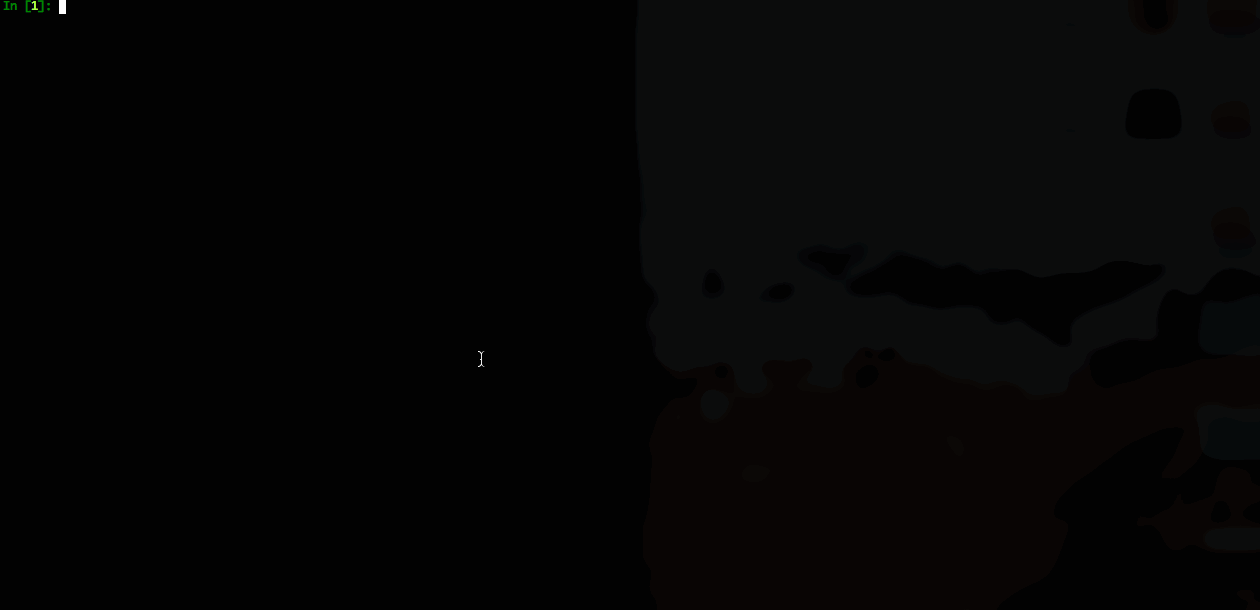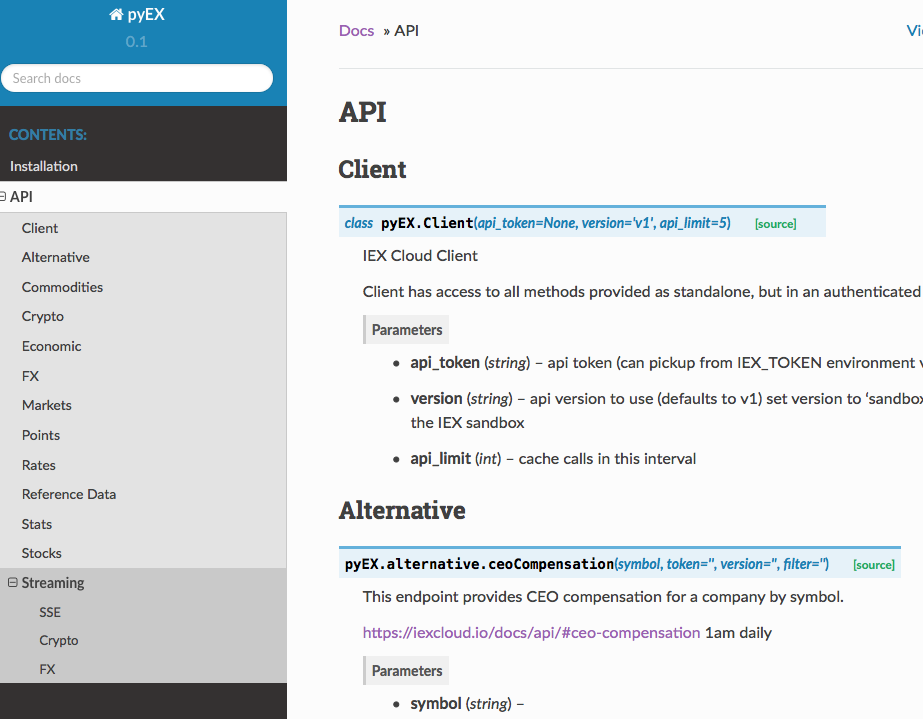Python interface to IEX Cloud
Referral
Please subscribe to IEX Cloud using this referral code.
Getting Started
Install
Install from pip
pip install pyEX
or from source
python setup.py install
Extensions
pyEX[async]:asynciointegration for streaming APIspyEX[studies]: Technical indicators and other calculations
Demos + Docs
Overview
pyEX supports the IEX Cloud api through 2 interfaces. The first is a simple function call, passing in the api version and token as arguments
In [1]: import pyEX as p
In [2]: p.chart?
Signature: p.chart(symbol, timeframe='1m', date=None, token='', version='', filter='')
Docstring:
Historical price/volume data, daily and intraday
https://iexcloud.io/docs/api/#historical-prices
Data Schedule
1d: -9:30-4pm ET Mon-Fri on regular market trading days
-9:30-1pm ET on early close trading days
All others:
-Prior trading day available after 4am ET Tue-Sat
Args:
symbol (str); Ticker to request
timeframe (str); Timeframe to request e.g. 1m
date (datetime): date, if requesting intraday
token (str); Access token
version (str); API version
filter (str); filters: https://iexcloud.io/docs/api/#filter-results
Returns:
dict: result
For most calls, there is a convenience method that returns a dataframe as well:
In [5]: [_ for _ in dir(p) if _.endswith('DF')]
Out[5]:
['advancedStatsDF',
'auctionDF',
'balanceSheetDF',
'batchDF',
'bookDF',
'bulkBatchDF',
'bulkMinuteBarsDF',
'calendarDF',
...
Since the token rarely changes, we have a Client object for convenience:
In [6]: p.Client?
Init signature: p.Client(api_token=None, version='v1', api_limit=5)
Docstring:
IEX Cloud Client
Client has access to all methods provided as standalone, but in an authenticated way
Args:
api_token (str): api token (can pickup from IEX_TOKEN environment variable)
version (str): api version to use (defaults to v1)
set version to 'sandbox' to run against the IEX sandbox
api_limit (int): cache calls in this interval
File: ~/Programs/projects/iex/pyEX/pyEX/client.py
Type: type
Subclasses:
The client will automatically pick up the API key from the environment variable IEX_TOKEN, or it can be passed as an argument. To use the IEX Cloud test environment, simple set version='sandbox'.
In [8]: c = p.Client(version='sandbox')
In [9]: c.chartDF('AAPL').head()
Out[9]:
open close high low volume uOpen uClose uHigh uLow uVolume change changePercent label changeOverTime
date
2019-11-27 271.31 274.04 277.09 268.75 16994433 267.69 271.99 271.82 266.32 16811747 0.00 0.0000 Nov 27 0.000000
2019-11-29 271.30 272.19 280.00 279.20 12135259 270.90 275.02 270.00 267.10 11927464 -0.60 -0.2255 Nov 29 -0.002232
2019-12-02 279.96 265.23 276.41 267.93 23831255 279.97 266.80 281.32 269.29 24607845 -3.20 -1.1646 Dec 2 -0.013820
2019-12-03 261.54 271.05 259.96 262.09 30331487 259.87 271.34 269.02 260.71 30518449 -4.93 -1.8450 Dec 3 -0.032745
2019-12-04 272.81 273.56 271.26 267.06 17109161 267.30 262.82 274.99 270.83 17230517 2.39 0.8955 Dec 4 -0.023411
Improvements over native API, other libraries, etc
- pyEX will transparently cache requests according to the refresh interval as defined on the IEX Cloud website (and in the docstrings), to avoid wasting credits. It can also cache to disk, or integrate with your own custom caching scheme.
- pyEX fully implements the streaming APIs
Other enhancements
- pyEX-studies: pyEX integration with TA-Lib and other libraries, for technical analysis and other metrics on top of the IEX data
- pyEX-caching: persistent, queryable caching for pyEX function calls. Minimize your spend and maximize your performance
- pyEX-zipline: Zipline integration for IEX data
Demo
Rules Engine
pyEX implements methods for interacting with the Rules Engine.
rule = {
'conditions': [['changePercent','>',500],
['latestPrice','>',100000]],
'outputs': [{'frequency': 60,
'method': 'email',
'to': '[email protected]'
}]
}
c.createRule(rule, 'MyTestRule', 'AAPL', 'all') # returns {"id": <ruleID>, "weight": 2}
c.rules() # list all rules
c.ruleInfo("<ruleID>")
c.ruleOutput("<ruleID>")
c.pauseRule("<ruleID>")
c.resumeRule("<ruleID>")
c.deleteRule("<ruleID>")
We also provide helper classes in python for constructing rules such that they abide by the rules schema (dictated in the schema() helper function)
Methods
Data
pyEX provides wrappers around both static and SSE streaming data. For most static data endpoints, we provide both JSON and DataFrame return functions. For market data endpoints, we provide async wrappers as well using aiohttp (to install the dependencies, pip install pyEX[async]).
DataFrame functions will have the suffix DF, and async functions will have the suffix Async.
SSE streaming data can either be used with callbacks:
newsSSE('AAPL', on_data=my_function_todo_on_data)
or via async generators (after installing pyEX[async]):
async for data in newsSSE('AAPL'):
Full API
Please see the readthedocs for a full API spec. Implemented methods are provided in CATALOG.md.
All methods share a common naming convention. If the API method is called technicals, there will be technicals and technicalsDF methods on the client. Additionally, most methods are provided in a scope, e.g. wti is available as client.wti and client.commodities.wti, analystDays from Wall Street Horizon is available as client.premium.analystDays, etc.
Development
See CONTRIBUTING.md for guidelines.
License
This software is licensed under the Apache 2.0 license. See the LICENSE and AUTHORS files for details.