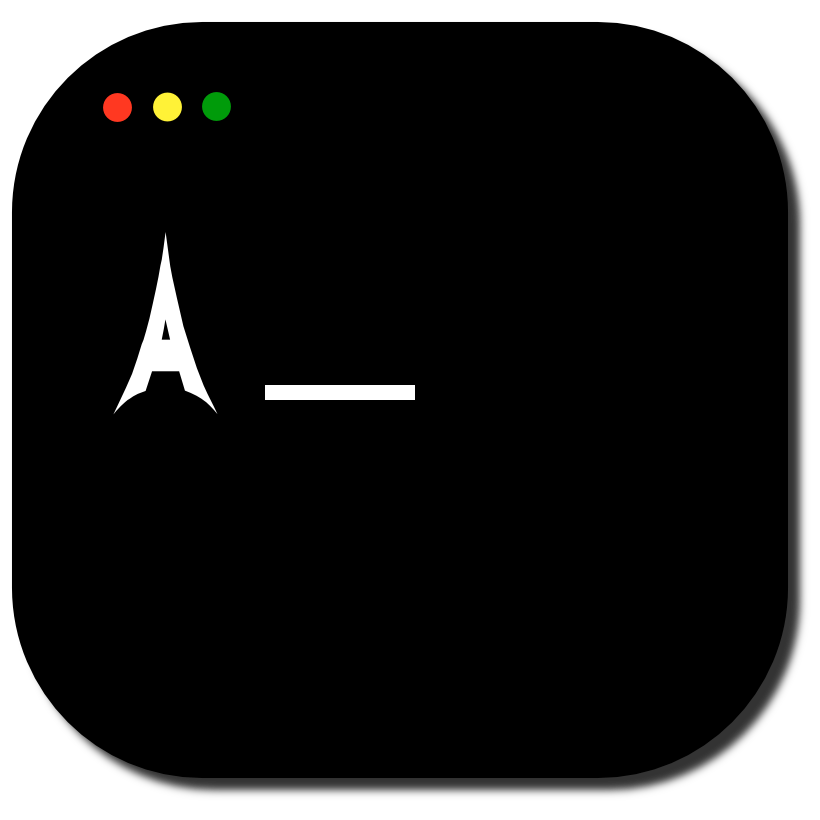Pyceo
Pyceo
Pyceo is a Python package for creating beautiful, composable, and ridiculously good looking command-line-user-interfaces without having to write any extra code.
- Made for interfacing with humans.
- Arbitrary nesting and composition of commands.
- Automatic help page generation.
- No need to redeclare paramaters and options with decorators, just write Python methods.
- The help of a command is its docstring.
Usage
Declare a class that inherits from pyceo.Cli. Every method/attribute that does not starts with an underscore will be a command.
from pyceo import Cli
class Manage(Cli):
def first(self, arg1, arg2=3):
pass
def second(self):
pass
def _not_a_command(self):
pass
Then, instance that class and call it.
# run.py
cli = Manage()
if __name__ == "__main__":
cli()
The class dosctring will be printed at the beginning of the help page.
The arguments can be then passed by position:
python run.py first foo bar
or by name:
python run.py first -arg1 foo -arg2 bar
To pass a True use the name without a value, for a False, prepend the name of the argument with no-:
python run.py first -arg1 -no-arg2
Subcommands
If an attribute is a subclass of pyceo.Cli, it will be a subcommand:
from pyceo import Cli
class DBSub(Cli):
def migrate(self):
pass
class Manage(Cli):
# A subcommand
db = DBSub # NOT `DBSub()`
Context
You can pass any named argument as context to be used by your commands. This will be stored at the _env attribute.
Example:
>>> cli = Manage(lorem="ipsum")
>>> print(cli._env)
{"lorem": "ipsum"}
An example
This autogenerated help message is the result of running the example below:
# example.py
from pyceo import Cli
class DBCli(Cli):
"""Database-related commands
"""
def migrate(self, message):
"""Autogenerate a new revision file.
This is an alias for "revision --autogenerate".
Arguments:
- message: Revision message
"""
pass
def branches(self):
"""Show all branches."""
pass
class MyCli(Cli):
"""Welcome to PyCeo 3
"""
def new(self, path, quiet=False):
"""Creates a new Proper application at `path`.
Arguments:
- path: Where to create the new application.
- quiet [False]: Supress all output.
"""
pass
def hello(count, name):
"""Simple program that greets NAME for a total of COUNT times."""
pass
# A subcommand!
db = DBCli
cli = MyCli()
if __name__ == "__main__":
cli()
Coloring the Output
Whenever you output text, you can surround the text with tags to color its output. This is automatically enabled for the docstrings, but you can also have it by using pyceo.echo() as a drop-in replacement of print().
# green text
echo("<fg=green>foo</fg=green>")
# black text on a cyan background
echo("<fg=black;bg=cyan>foo</>")
# bold text on a yellow background
echo("<bg=yellow;options=bold>foo</>")
Available foreground and background colors are: black, red, green, yellow, blue, magenta, cyan and white.
The available options are: bold, underscore, blink, reverse and conceal.
The closing tag can be replaced by </>, which revokes all formatting options established by the last opened tag.
Custom styles
These four styles are available by default:
# green text
echo("<info>foo</info>")
# yellow text
echo("<comment>foo</comment>")
# black text on a cyan background
echo("<question>foo</question>")
# white text on a red background
echo("<error>foo</error>")
It is possible to define your own styles using the pyceo.add_style() method:
add_style("fire", fg="red", bg="yellow", options=["bold", "blink"])
echo("<fire>foo</fire>")
Helpers
Beyond the CLI builder, pyceo also includes some commonly-used helper functions
confirm(question, default=False, yes_choices=YES_CHOICES, no_choices=NO_CHOICES)
Ask a yes/no question via and return their answer.
ask(question, default=None, alternatives=None)
Ask a question via input() and return their answer.
FAQ
Why don't just use optparse or argparse?
I find it too verbose.
Why don't just use click?
Are you kidding? Because this looks better and is easier to use and understand.
Why don't just use...?
Because this library fits better my mental model. I hope it matches yours as well.