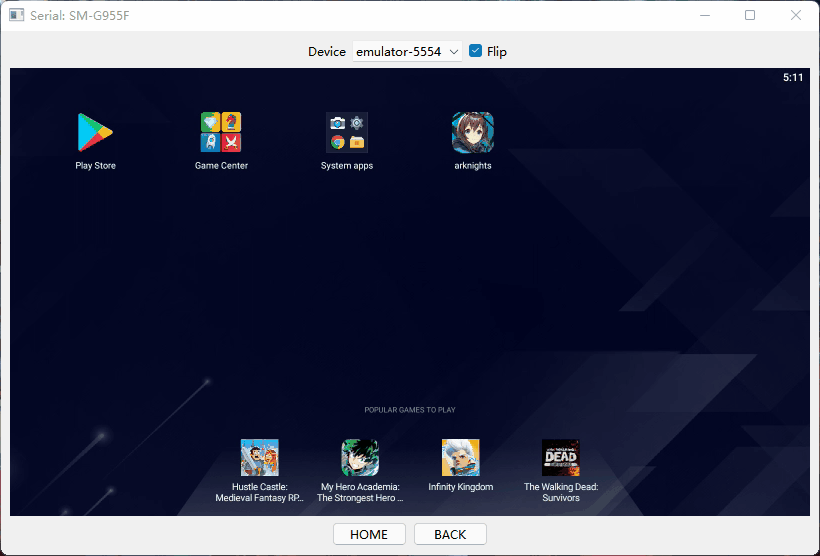snappi-trex
snappi-trex is a snappi plugin that allows executing scripts written using snappi with Cisco's TRex Traffic Generator
Design
snappi-trex converts snappi Open Traffic Generator API configuration into the equivalent TRex STL Client configuration. This allows users to use the TRex Traffic Generator and its useful features without having to write complex TRex scripts.
The above diagram outlines the overall process of how the snappi Open Traffic Generator API is able to interface with TRex and generate traffic over its network interfaces. snappi-trex is essential to convert snappi scripts into the equivalent TRex STL Client instructions.
snappi-trex usage follows the standard usage of snappi with a few modifications outlined in the Usage document.
Demos
Click here for the Quickstart Guide Video Tutorial
- This goes over the installation and setup for snappi-trex, and how to run a basic snappi script using snappi-trex
Click here for the snappi-trex P4 PTF Demo
- This demonstrates snappi-trex being used with the P4 Packet Testing Framework in a 4 Port Mesh configuration
Table of Contents
- Quickstart
- TRex installation and setup
- snappi-trex usage
- snappi-trex full features and limitations
- Testing
- Contribute
- Demos
Quickstart
snappi-trex is a snappi plugin that allows executing scripts written using snappi with Cisco's TRex Traffic Generator
--> Click here for the Quickstart Guide Video Tutorial
Installing and Running TRex
TRex must be installed and running before proceeding
TRex must be installed and configured in order to use snappi-trex. For a quick tutorial on TRex installation, running, and basic usage, check out my TRex Tutorial
Installing snappi-trex
Make sure python-pip3 is installed
sudo apt-get install python3-pip
Install snappi and the snappi-trex extension
pip3 install snappi==0.4.26 snappi[trex]
Start Scripting
Let's run our first script called hello_snappi_trex.py: A basic snappi script that transmits 1000 UDP packets bidirectionally between two ports and verifies that they are received. This file can be found at examples/hello_snappi_trex.py in the snappi-trex Github Repo.
git clone https://github.com/open-traffic-generator/snappi-trex
python3 snappi-trex/examples/hello_snappi_trex.py
You may also just paste the script in from below.
hello_snappi_trex.py
import snappi
import sys, os
# Replace v2.90 with the installed version of TRex.
# Change '/opt/trex' if you installed TRex in another location
trex_path = '/opt/trex/v2.90/automation/trex_control_plane/interactive'
sys.path.insert(0, os.path.abspath(trex_path))
def hello_snappi_trex():
"""
This script does following:
- Send 1000 packets back and forth between the two ports at a rate of
1000 packets per second.
- Validate that total packets sent and received on both interfaces is as
expected using port metrics.
- Validate that captured UDP packets on both the ports are as expected.
"""
# create a new API instance where host points to controller
api = snappi.api(ext='trex')
# and an empty traffic configuration to be pushed to controller later on
cfg = api.config()
# add two ports where location points to traffic-engine (aka ports)
p1, p2 = (
cfg.ports
.port(name='p1')
.port(name='p2')
)
# add layer 1 property to configure same speed on both ports
ly = cfg.layer1.layer1(name='ly')[-1]
ly.port_names = [p1.name, p2.name]
ly.speed = ly.SPEED_1_GBPS
# enable packet capture on both ports
cp = cfg.captures.capture(name='cp')[-1]
cp.port_names = [p1.name, p2.name]
# add two traffic flows
f1, f2 = cfg.flows.flow(name='flow p1->p2').flow(name='flow p2->p1')
# and assign source and destination ports for each
f1.tx_rx.port.tx_name, f1.tx_rx.port.rx_name = p1.name, p2.name
f2.tx_rx.port.tx_name, f2.tx_rx.port.rx_name = p2.name, p1.name
# configure packet size, rate and duration for both flows
f1.size.fixed, f2.size.fixed = 128, 256
for f in cfg.flows:
# send 1000 packets and stop
f.duration.fixed_packets.packets = 1000
# send 1000 packets per second
f.rate.pps = 1000
# configure packet with Ethernet, IPv4 and UDP headers for both flows
eth1, ip1, udp1 = f1.packet.ethernet().ipv4().udp()
eth2, ip2, udp2 = f2.packet.ethernet().ipv4().udp()
# set source and destination MAC addresses
eth1.src.value, eth1.dst.value = '00:AA:00:00:04:00', '00:AA:00:00:00:AA'
eth2.src.value, eth2.dst.value = '00:AA:00:00:00:AA', '00:AA:00:00:04:00'
# set source and destination IPv4 addresses
ip1.src.value, ip1.dst.value = '10.0.0.1', '10.0.0.2'
ip2.src.value, ip2.dst.value = '10.0.0.2', '10.0.0.1'
# set incrementing port numbers as source UDP ports
udp1.src_port.increment.start = 5000
udp1.src_port.increment.step = 2
udp1.src_port.increment.count = 10
udp2.src_port.increment.start = 6000
udp2.src_port.increment.step = 4
udp2.src_port.increment.count = 10
# assign list of port numbers as destination UDP ports
udp1.dst_port.values = [4000, 4044, 4060, 4074]
udp2.dst_port.values = [8000, 8044, 8060, 8074, 8082, 8084]
print('Pushing traffic configuration ...')
api.set_config(cfg)
print('Starting packet capture on all configured ports ...')
cs = api.capture_state()
cs.state = cs.START
api.set_capture_state(cs)
print('Starting transmit on all configured flows ...')
ts = api.transmit_state()
ts.state = ts.START
api.set_transmit_state(ts)
print('Checking metrics on all configured ports ...')
print('Expected\tTotal Tx\tTotal Rx')
assert wait_for(lambda: metrics_ok(api, cfg)), 'Metrics validation failed!'
assert captures_ok(api, cfg), 'Capture validation failed!'
print('Test passed !')
def metrics_ok(api, cfg):
# create a port metrics request and filter based on port names
req = api.metrics_request()
req.port.port_names = [p.name for p in cfg.ports]
# include only sent and received packet counts
req.port.column_names = [req.port.FRAMES_TX, req.port.FRAMES_RX]
# fetch port metrics
res = api.get_metrics(req)
# calculate total frames sent and received across all configured ports
total_tx = sum([m.frames_tx for m in res.port_metrics])
total_rx = sum([m.frames_rx for m in res.port_metrics])
expected = sum([f.duration.fixed_packets.packets for f in cfg.flows])
print('%d\t\t%d\t\t%d' % (expected, total_tx, total_rx))
return expected == total_tx and total_rx >= expected
def captures_ok(api, cfg):
import dpkt
print('Checking captured packets on all configured ports ...')
print('Port Name\tExpected\tUDP packets')
result = []
for p in cfg.ports:
exp, act = 1000, 0
# create capture request and filter based on port name
req = api.capture_request()
req.port_name = p.name
# fetch captured pcap bytes and feed it to pcap parser dpkt
pcap = dpkt.pcap.Reader(api.get_capture(req))
for _, buf in pcap:
# check if current packet is a valid UDP packet
eth = dpkt.ethernet.Ethernet(buf)
if isinstance(eth.data.data, dpkt.udp.UDP):
act += 1
print('%s\t\t%d\t\t%d' % (p.name, exp, act))
result.append(exp == act)
return all(result)
def wait_for(func, timeout=10, interval=0.2):
"""
Keeps calling the `func` until it returns true or `timeout` occurs
every `interval` seconds.
"""
import time
start = time.time()
while time.time() - start <= timeout:
if func():
return True
time.sleep(interval)
print('Timeout occurred !')
return False
if __name__ == '__main__':
hello_snappi_trex()
Output
If everything is working correctly, you should see a similar output as this.
Pushing traffic configuration ...
Starting packet capture on all configured ports ...
Starting transmit on all configured flows ...
Checking metrics on all configured ports ...
Expected Total Tx Total Rx
2000 19 17
2000 445 437
2000 881 881
2000 1325 1325
2000 1761 1761
2000 2000 2000
Checking captured packets on all configured ports ...
Port Name Expected UDP packets
p1 1000 1000
p2 1000 1000
Test passed !