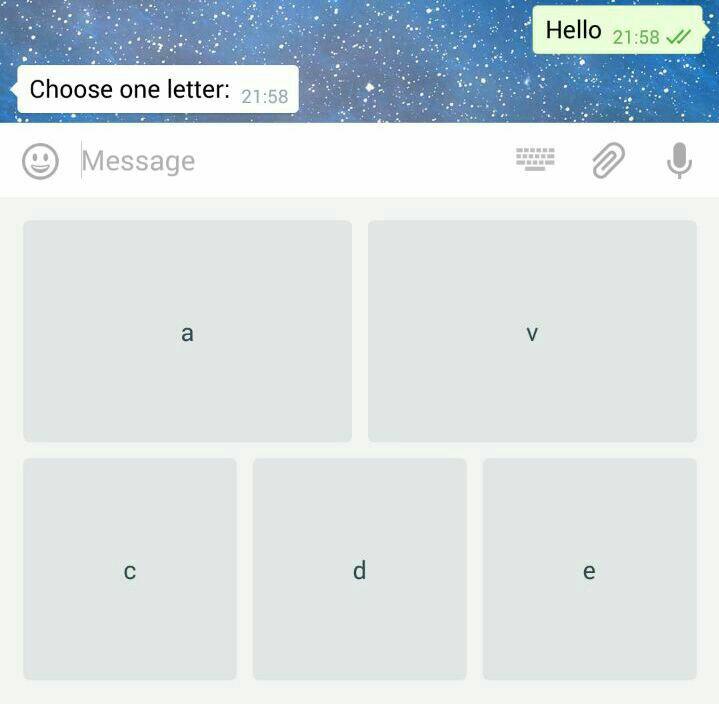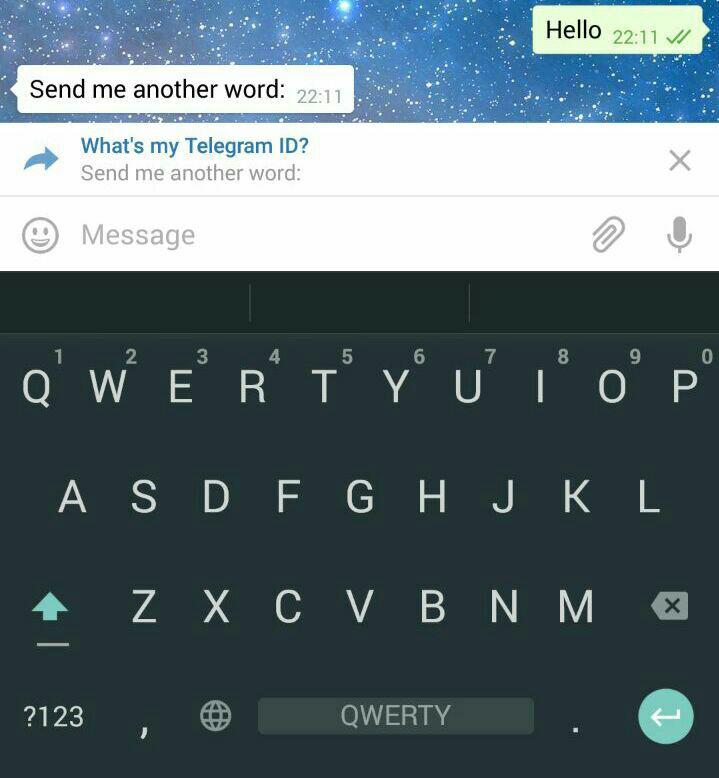pyTelegramBotAPI
A simple, but extensible Python implementation for the Telegram Bot API.
- Getting started.
- Writing your first bot
- General API Documentation
- Advanced use of the API
- API conformance
- Change log
- F.A.Q.
- The Telegram Chat Group
- More examples
- Bots using this API
Getting started.
This API is tested with Python Python 3.6-3.9 and Pypy 3. There are two ways to install the library:
- Installation using pip (a Python package manager)*:
$ pip install pyTelegramBotAPI
- Installation from source (requires git):
$ git clone https://github.com/eternnoir/pyTelegramBotAPI.git
$ cd pyTelegramBotAPI
$ python setup.py install
It is generally recommended to use the first option.
*While the API is production-ready, it is still under development and it has regular updates, do not forget to update it regularly by calling pip install pytelegrambotapi --upgrade
Writing your first bot
Prerequisites
It is presumed that you have obtained an API token with @BotFather. We will call this token TOKEN. Furthermore, you have basic knowledge of the Python programming language and more importantly the Telegram Bot API.
A simple echo bot
The TeleBot class (defined in _init_.py) encapsulates all API calls in a single class. It provides functions such as send_xyz (send_message, send_document etc.) and several ways to listen for incoming messages.
Create a file called echo_bot.py. Then, open the file and create an instance of the TeleBot class.
import telebot
bot = telebot.TeleBot("TOKEN", parse_mode=None) # You can set parse_mode by default. HTML or MARKDOWN
Note: Make sure to actually replace TOKEN with your own API token.
After that declaration, we need to register some so-called message handlers. Message handlers define filters which a message must pass. If a message passes the filter, the decorated function is called and the incoming message is passed as an argument.
Let's define a message handler which handles incoming /start and /help commands.
@bot.message_handler(commands=['start', 'help'])
def send_welcome(message):
bot.reply_to(message, "Howdy, how are you doing?")
A function which is decorated by a message handler can have an arbitrary name, however, it must have only one parameter (the message).
Let's add another handler:
@bot.message_handler(func=lambda m: True)
def echo_all(message):
bot.reply_to(message, message.text)
This one echoes all incoming text messages back to the sender. It uses a lambda function to test a message. If the lambda returns True, the message is handled by the decorated function. Since we want all messages to be handled by this function, we simply always return True.
Note: all handlers are tested in the order in which they were declared
We now have a basic bot which replies a static message to "/start" and "/help" commands and which echoes the rest of the sent messages. To start the bot, add the following to our source file:
bot.polling()
Alright, that's it! Our source file now looks like this:
import telebot
bot = telebot.TeleBot("TOKEN")
@bot.message_handler(commands=['start', 'help'])
def send_welcome(message):
bot.reply_to(message, "Howdy, how are you doing?")
@bot.message_handler(func=lambda message: True)
def echo_all(message):
bot.reply_to(message, message.text)
bot.polling()
To start the bot, simply open up a terminal and enter python echo_bot.py to run the bot! Test it by sending commands ('/start' and '/help') and arbitrary text messages.
General API Documentation
Types
All types are defined in types.py. They are all completely in line with the Telegram API's definition of the types, except for the Message's from field, which is renamed to from_user (because from is a Python reserved token). Thus, attributes such as message_id can be accessed directly with message.message_id. Note that message.chat can be either an instance of User or GroupChat (see How can I distinguish a User and a GroupChat in message.chat?).
The Message object also has a content_typeattribute, which defines the type of the Message. content_type can be one of the following strings: text, audio, document, photo, sticker, video, video_note, voice, location, contact, new_chat_members, left_chat_member, new_chat_title, new_chat_photo, delete_chat_photo, group_chat_created, supergroup_chat_created, channel_chat_created, migrate_to_chat_id, migrate_from_chat_id, pinned_message.
You can use some types in one function. Example:
content_types=["text", "sticker", "pinned_message", "photo", "audio"]
Methods
All API methods are located in the TeleBot class. They are renamed to follow common Python naming conventions. E.g. getMe is renamed to get_me and sendMessage to send_message.
General use of the API
Outlined below are some general use cases of the API.
Message handlers
A message handler is a function that is decorated with the message_handler decorator of a TeleBot instance. Message handlers consist of one or multiple filters. Each filter much return True for a certain message in order for a message handler to become eligible to handle that message. A message handler is declared in the following way (provided bot is an instance of TeleBot):
@bot.message_handler(filters)
def function_name(message):
bot.reply_to(message, "This is a message handler")
function_name is not bound to any restrictions. Any function name is permitted with message handlers. The function must accept at most one argument, which will be the message that the function must handle. filters is a list of keyword arguments. A filter is declared in the following manner: name=argument. One handler may have multiple filters. TeleBot supports the following filters:
| name | argument(s) | Condition |
|---|---|---|
| content_types | list of strings (default ['text']) |
True if message.content_type is in the list of strings. |
| regexp | a regular expression as a string | True if re.search(regexp_arg) returns True and message.content_type == 'text' (See Python Regular Expressions) |
| commands | list of strings | True if message.content_type == 'text' and message.text starts with a command that is in the list of strings. |
| func | a function (lambda or function reference) | True if the lambda or function reference returns True |
Here are some examples of using the filters and message handlers:
import telebot
bot = telebot.TeleBot("TOKEN")
# Handles all text messages that contains the commands '/start' or '/help'.
@bot.message_handler(commands=['start', 'help'])
def handle_start_help(message):
pass
# Handles all sent documents and audio files
@bot.message_handler(content_types=['document', 'audio'])
def handle_docs_audio(message):
pass
# Handles all text messages that match the regular expression
@bot.message_handler(regexp="SOME_REGEXP")
def handle_message(message):
pass
# Handles all messages for which the lambda returns True
@bot.message_handler(func=lambda message: message.document.mime_type == 'text/plain', content_types=['document'])
def handle_text_doc(message):
pass
# Which could also be defined as:
def test_message(message):
return message.document.mime_type == 'text/plain'
@bot.message_handler(func=test_message, content_types=['document'])
def handle_text_doc(message):
pass
# Handlers can be stacked to create a function which will be called if either message_handler is eligible
# This handler will be called if the message starts with '/hello' OR is some emoji
@bot.message_handler(commands=['hello'])
@bot.message_handler(func=lambda msg: msg.text.encode("utf-8") == SOME_FANCY_EMOJI)
def send_something(message):
pass
Important: all handlers are tested in the order in which they were declared
Edited Message handlers
@bot.edited_message_handler(filters)
channel_post_handler
@bot.channel_post_handler(filters)
edited_channel_post_handler
@bot.edited_channel_post_handler(filters)
Callback Query Handler
In bot2.0 update. You can get callback_query in update object. In telebot use callback_query_handler to process callback queries.
@bot.callback_query_handler(func=lambda call: True)
def test_callback(call):
logger.info(call)
Middleware Handler
A middleware handler is a function that allows you to modify requests or the bot context as they pass through the Telegram to the bot. You can imagine middleware as a chain of logic connection handled before any other handlers are executed. Middleware processing is disabled by default, enable it by setting apihelper.ENABLE_MIDDLEWARE = True.
apihelper.ENABLE_MIDDLEWARE = True
@bot.middleware_handler(update_types=['message'])
def modify_message(bot_instance, message):
# modifying the message before it reaches any other handler
message.another_text = message.text + ':changed'
@bot.message_handler(commands=['start'])
def start(message):
# the message is already modified when it reaches message handler
assert message.another_text == message.text + ':changed'
There are other examples using middleware handler in the examples/middleware directory.
TeleBot
import telebot
TOKEN = '<token_string>'
tb = telebot.TeleBot(TOKEN) #create a new Telegram Bot object
# Upon calling this function, TeleBot starts polling the Telegram servers for new messages.
# - none_stop: True/False (default False) - Don't stop polling when receiving an error from the Telegram servers
# - interval: True/False (default False) - The interval between polling requests
# Note: Editing this parameter harms the bot's response time
# - timeout: integer (default 20) - Timeout in seconds for long polling.
tb.polling(none_stop=False, interval=0, timeout=20)
# getMe
user = tb.get_me()
# setWebhook
tb.set_webhook(url="http://example.com", certificate=open('mycert.pem'))
# unset webhook
tb.remove_webhook()
# getUpdates
updates = tb.get_updates()
updates = tb.get_updates(1234,100,20) #get_Updates(offset, limit, timeout):
# sendMessage
tb.send_message(chat_id, text)
# editMessageText
tb.edit_message_text(new_text, chat_id, message_id)
# forwardMessage
tb.forward_message(to_chat_id, from_chat_id, message_id)
# All send_xyz functions which can take a file as an argument, can also take a file_id instead of a file.
# sendPhoto
photo = open('/tmp/photo.png', 'rb')
tb.send_photo(chat_id, photo)
tb.send_photo(chat_id, "FILEID")
# sendAudio
audio = open('/tmp/audio.mp3', 'rb')
tb.send_audio(chat_id, audio)
tb.send_audio(chat_id, "FILEID")
## sendAudio with duration, performer and title.
tb.send_audio(CHAT_ID, file_data, 1, 'eternnoir', 'pyTelegram')
# sendVoice
voice = open('/tmp/voice.ogg', 'rb')
tb.send_voice(chat_id, voice)
tb.send_voice(chat_id, "FILEID")
# sendDocument
doc = open('/tmp/file.txt', 'rb')
tb.send_document(chat_id, doc)
tb.send_document(chat_id, "FILEID")
# sendSticker
sti = open('/tmp/sti.webp', 'rb')
tb.send_sticker(chat_id, sti)
tb.send_sticker(chat_id, "FILEID")
# sendVideo
video = open('/tmp/video.mp4', 'rb')
tb.send_video(chat_id, video)
tb.send_video(chat_id, "FILEID")
# sendVideoNote
videonote = open('/tmp/videonote.mp4', 'rb')
tb.send_video_note(chat_id, videonote)
tb.send_video_note(chat_id, "FILEID")
# sendLocation
tb.send_location(chat_id, lat, lon)
# sendChatAction
# action_string can be one of the following strings: 'typing', 'upload_photo', 'record_video', 'upload_video',
# 'record_audio', 'upload_audio', 'upload_document' or 'find_location'.
tb.send_chat_action(chat_id, action_string)
# getFile
# Downloading a file is straightforward
# Returns a File object
import requests
file_info = tb.get_file(file_id)
file = requests.get('https://api.telegram.org/file/bot{0}/{1}'.format(API_TOKEN, file_info.file_path))
Reply markup
All send_xyz functions of TeleBot take an optional reply_markup argument. This argument must be an instance of ReplyKeyboardMarkup, ReplyKeyboardRemove or ForceReply, which are defined in types.py.
from telebot import types
# Using the ReplyKeyboardMarkup class
# It's constructor can take the following optional arguments:
# - resize_keyboard: True/False (default False)
# - one_time_keyboard: True/False (default False)
# - selective: True/False (default False)
# - row_width: integer (default 3)
# row_width is used in combination with the add() function.
# It defines how many buttons are fit on each row before continuing on the next row.
markup = types.ReplyKeyboardMarkup(row_width=2)
itembtn1 = types.KeyboardButton('a')
itembtn2 = types.KeyboardButton('v')
itembtn3 = types.KeyboardButton('d')
markup.add(itembtn1, itembtn2, itembtn3)
tb.send_message(chat_id, "Choose one letter:", reply_markup=markup)
# or add KeyboardButton one row at a time:
markup = types.ReplyKeyboardMarkup()
itembtna = types.KeyboardButton('a')
itembtnv = types.KeyboardButton('v')
itembtnc = types.KeyboardButton('c')
itembtnd = types.KeyboardButton('d')
itembtne = types.KeyboardButton('e')
markup.row(itembtna, itembtnv)
markup.row(itembtnc, itembtnd, itembtne)
tb.send_message(chat_id, "Choose one letter:", reply_markup=markup)
The last example yields this result:
# ReplyKeyboardRemove: hides a previously sent ReplyKeyboardMarkup
# Takes an optional selective argument (True/False, default False)
markup = types.ReplyKeyboardRemove(selective=False)
tb.send_message(chat_id, message, reply_markup=markup)
# ForceReply: forces a user to reply to a message
# Takes an optional selective argument (True/False, default False)
markup = types.ForceReply(selective=False)
tb.send_message(chat_id, "Send me another word:", reply_markup=markup)
ForceReply:
Inline Mode
More information about Inline mode.
inline_handler
Now, you can use inline_handler to get inline queries in telebot.
@bot.inline_handler(lambda query: query.query == 'text')
def query_text(inline_query):
# Query message is text
chosen_inline_handler
Use chosen_inline_handler to get chosen_inline_result in telebot. Don't forgot add the /setinlinefeedback command for @Botfather.
More information : collecting-feedback
@bot.chosen_inline_handler(func=lambda chosen_inline_result: True)
def test_chosen(chosen_inline_result):
# Process all chosen_inline_result.
answer_inline_query
@bot.inline_handler(lambda query: query.query == 'text')
def query_text(inline_query):
try:
r = types.InlineQueryResultArticle('1', 'Result', types.InputTextMessageContent('Result message.'))
r2 = types.InlineQueryResultArticle('2', 'Result2', types.InputTextMessageContent('Result message2.'))
bot.answer_inline_query(inline_query.id, [r, r2])
except Exception as e:
print(e)
Working with entities:
This object represents one special entity in a text message. For example, hashtags, usernames, URLs, etc. Attributes:
typeurloffsetlengthuser
Here's an Example:message.entities[num].<attribute>
Here num is the entity number or order of entity in a reply, for if incase there are multiple entities in the reply/message.
message.entities returns a list of entities object.
message.entities[0].type would give the type of the first entity
Refer Bot Api for extra details
Advanced use of the API
Asynchronous delivery of messages
There exists an implementation of TeleBot which executes all send_xyz and the get_me functions asynchronously. This can speed up you bot significantly, but it has unwanted side effects if used without caution. To enable this behaviour, create an instance of AsyncTeleBot instead of TeleBot.
tb = telebot.AsyncTeleBot("TOKEN")
Now, every function that calls the Telegram API is executed in a separate Thread. The functions are modified to return an AsyncTask instance (defined in util.py). Using AsyncTeleBot allows you to do the following:
import telebot
tb = telebot.AsyncTeleBot("TOKEN")
task = tb.get_me() # Execute an API call
# Do some other operations...
a = 0
for a in range(100):
a += 10
result = task.wait() # Get the result of the execution
Note: if you execute send_xyz functions after eachother without calling wait(), the order in which messages are delivered might be wrong.
Sending large text messages
Sometimes you must send messages that exceed 5000 characters. The Telegram API can not handle that many characters in one request, so we need to split the message in multiples. Here is how to do that using the API:
from telebot import util
large_text = open("large_text.txt", "rb").read()
# Split the text each 3000 characters.
# split_string returns a list with the splitted text.
splitted_text = util.split_string(large_text, 3000)
for text in splitted_text:
tb.send_message(chat_id, text)
Controlling the amount of Threads used by TeleBot
The TeleBot constructor takes the following optional arguments:
- threaded: True/False (default True). A flag to indicate whether TeleBot should execute message handlers on it's polling Thread.
The listener mechanism
As an alternative to the message handlers, one can also register a function as a listener to TeleBot.
NOTICE: handlers won't disappear! Your message will be processed both by handlers and listeners. Also, it's impossible to predict which will work at first because of threading. If you use threaded=False, custom listeners will work earlier, after them handlers will be called. Example:
def handle_messages(messages):
for message in messages:
# Do something with the message
bot.reply_to(message, 'Hi')
bot.set_update_listener(handle_messages)
bot.polling()
Using web hooks
When using webhooks telegram sends one Update per call, for processing it you should call process_new_messages([update.message]) when you recieve it.
There are some examples using webhooks in the examples/webhook_examples directory.
Logging
You can use the Telebot module logger to log debug info about Telebot. Use telebot.logger to get the logger of the TeleBot module. It is possible to add custom logging Handlers to the logger. Refer to the Python logging module page for more info.
import logging
logger = telebot.logger
telebot.logger.setLevel(logging.DEBUG) # Outputs debug messages to console.
Proxy
You can use proxy for request. apihelper.proxy object will use by call requests proxies argument.
from telebot import apihelper
apihelper.proxy = {'http':'http://10.10.1.10:3128'}
If you want to use socket5 proxy you need install dependency pip install requests[socks] and make sure, that you have the latest version of gunicorn, PySocks, pyTelegramBotAPI, requests and urllib3.
apihelper.proxy = {'https':'socks5://userproxy:[email protected]_address:port'}
API conformance
Checking is in progress...
-
✔ Bot API 4.4 -
✔ Bot API 4.3 -
✔ Bot API 4.2 -
➕ Bot API 4.1 - No Passport support. -
➕ Bot API 4.0 - No Passport support. -
✔ Bot API 3.6 -
✔ Bot API 3.5 -
✔ Bot API 3.4 -
✔ Bot API 3.3 -
✔ Bot API 3.2 -
✔ Bot API 3.1 -
✔ Bot API 3.0 -
✔ Bot API 2.3.1 -
✔ Bot API 2.3 -
✔ Bot API 2.2 -
✔ Bot API 2.1 -
✔ Bot API 2.0
Change log
27.04.2020 - Poll and Dice are up to date. Python2 conformance is not checked any more due to EOL.
11.04.2020 - Refactoring. new_chat_member is out of support. Bugfix in html_text. Started Bot API conformance checking.
06.06.2019 - Added polls support (Poll). Added functions send_poll, stop_poll
F.A.Q.
Bot 2.0
April 9,2016 Telegram release new bot 2.0 API, which has a drastic revision especially for the change of method's interface.If you want to update to the latest version, please make sure you've switched bot's code to bot 2.0 method interface.
More information about pyTelegramBotAPI support bot2.0
How can I distinguish a User and a GroupChat in message.chat?
Telegram Bot API support new type Chat for message.chat.
- Check the
typeattribute inChatobject:
if message.chat.type == "private":
# private chat message
if message.chat.type == "group":
# group chat message
if message.chat.type == "supergroup":
# supergroup chat message
if message.chat.type == "channel":
# channel message
How can I handle reocurring ConnectionResetErrors?
Bot instances that were idle for a long time might be rejected by the server when sending a message due to a timeout of the last used session. Add apihelper.SESSION_TIME_TO_LIVE = 5 * 60 to your initialisation to force recreation after 5 minutes without any activity.
The Telegram Chat Group
Get help. Discuss. Chat.
- Join the pyTelegramBotAPI Telegram Chat Group
- We now have a Telegram Channel as well! Keep yourself up to date with API changes, and join it.
More examples
Bots using this API
- SiteAlert bot (source) by ilteoood - Monitors websites and sends a notification on changes
- TelegramLoggingBot by aRandomStranger
- Send to Kindle Bot by GabrielRF - Send to Kindle files or links to files.
- Telegram LMGTFY_bot (source) by GabrielRF - Let me Google that for you.
- Telegram UrlProBot (source) by GabrielRF - URL shortener and URL expander.
- Telegram Proxy Bot by Groosha - A simple BITM (bot-in-the-middle) for Telegram acting as some kind of "proxy".
- Telegram Proxy Bot by mrgigabyte -
Credits for the original version of this bot goes toGroosha, simply added certain features which I thought were needed. - RadRetroRobot by Tronikart - Multifunctional Telegram Bot RadRetroRobot.
- League of Legends bot (source) by i32ropie
- NeoBot by @NeoRanger
- TagAlertBot by pitasi
- ComedoresUGRbot (source) by alejandrocq - Telegram bot to check the menu of Universidad de Granada dining hall.
- picpingbot - Fun anonymous photo exchange by Boogie Muffin.
- TheZigZagProject - The 'All In One' bot for Telegram! by WebShark025
- proxybot - Simple Proxy Bot for Telegram. by p-hash
- DonantesMalagaBot- DonantesMalagaBot facilitates information to Malaga blood donors about the places where they can donate today or in the incoming days. It also records the date of the last donation so that it helps the donors to know when they can donate again. - by vfranch
- DuttyBot by Dmytryi Striletskyi - Timetable for one university in Kiev.
- dailypepebot by Jaime - Get's you random pepe images and gives you their id, then you can call this image with the number.
- DailyQwertee by Jaime - Bot that manages a channel that sends qwertee daily tshirts every day at 00:00
- wat-bridge by rmed - Send and receive messages to/from WhatsApp through Telegram
- flibusta_bot by Kurbezz
- EmaProject by halkliff - Ema - Eastern Media Assistant was made thinking on the ease-to-use feature. Coding here is simple, as much as is fast and powerful.
- filmratingbot(source) by jcolladosp - Telegram bot using the Python API that gets films rating from IMDb and metacritic
- you2mp3bot(link) - This bot can convert a Youtube video to Mp3. All you need is send the URL video.
- Send2Kindlebot (source) by GabrielRF - Send to Kindle service.
- RastreioBot (source) by GabrielRF - Bot used to track packages on the Brazilian Mail Service.
- filex_bot(link)
- Spbu4UBot(link) by EeOneDown - Bot with timetables for SPbU students.
- SmartySBot(link) by 0xVK - Telegram timetable bot, for Zhytomyr Ivan Franko State University students.
- yandex_music_bot- Downloads tracks/albums/public playlists from Yandex.Music streaming service for free.
- LearnIt(link) - A Telegram Bot created to help people to memorize other languages’ vocabulary.
- MusicQuiz_bot by Etoneja - Listen to audio samples and try to name the performer of the song.
- Bot-Telegram-Shodan by rubenleon
- MandangoBot by @Alvaricias - Bot for managing Marvel Strike Force alliances (only in spanish, atm).
- ManjaroBot by @NeoRanger - Bot for Manjaro Linux Spanish group with a lot of info for Manjaro Newbies.
- VigoBusTelegramBot (GitHub) - Bot that provides buses coming to a certain stop and their remaining time for the city of Vigo (Galicia - Spain)
- kaishnik-bot (source) by airatk - bot which shows all the necessary information to KNTRU-KAI students.
- Creation Date by @karipov - interpolates account creation dates based on telegram given ID’s
- m0xbot by kor0p - tic-tac-toe.
- kboardbot by kor0p - inline switches keyboard layout (English, Hebrew, Ukrainian, Russian).
- Robbie (source) by @FacuM - Support Telegram bot for developers and maintainers.
- AsadovBot (source) by @DesExcile - Сatalog of poems by Eduard Asadov.
- thesaurus_com_bot (source) by @LeoSvalov - words and synonyms from dictionary.com and thesaurus.com in the telegram.
- InfoBot (source) by @irevenko - An all-round bot that displays some statistics (weather, time, crypto etc...)
- FoodBot (source) by @Fliego - a simple bot for food ordering
- Sporty (source) by @0xnu - Telegram bot for displaying the latest news, sports schedules and injury updates.
- Neural style transfer (source) by @timbyxty - bot for transferring style from one picture to another based on neural network.
- JoinGroup Silencer Bot (source) by @zeph1997 - A Telegram Bot to remove "join group" and "removed from group" notifications.
- AdviceBook by @barbax7 - A Telegram Bot that allows you to receive random reading tips when you don't know which book to read.
- Blue_CC_Bot by @Akash - A Telegram Bot Which Checks Your Given Credit Cards And Says Which Is A Real,Card And Which Is Fake.
- RandomInfoBot by @Akash - A Telegram Bot Which Generates Random Information Of Humans Scraped From Over 13 Websites.
- TasksListsBot (source) by @Pablo-Davila - A (tasks) lists manager bot for Telegram.
- MyElizaPsychologistBot (source) by @Pablo-Davila - An implementation of the famous Eliza psychologist chatbot.
- Evdembot by Adem Kavak. A bot that informs you about everything you want.
- Frcstbot (source) by Mrsqd. A Telegram bot that will always be happy to show you the weather forecast.
- Bot Hour a little bot that say the time in different countries by @diegop384 repo
- moodforfood_bot This bot will provide you with a list of food place(s) near your current Telegram location, which you are prompted to share. The API for all this info is from https://foursquare.com/. by @sophiamarani
- Donation with Amazon by @barbax7 This bot donates amazon advertising commissions to the non-profit organization chosen by the user.
- COVID-19 Galicia Bot by @dgarcoe This bot provides daily data related to the COVID19 crisis in Galicia (Spain) obtained from official government sources.
- MineGramBot by ModischFabrications. This bot can start, stop and monitor a minecraft server.
- Tabletop DiceBot by dexpiper. This bot can roll multiple dices for RPG-like games, add positive and negative modifiers and show short descriptions to the rolls.
Want to have your bot listed here? Just make a pull requet.