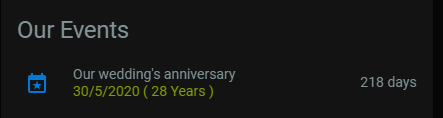Date Countdown
A python script for Homeassistant that counts down the days to birthdays, anniversaries etc
Important note
I no longer use homeassistant so if this script stops being compatible with homeassistant that will be the end of the line. That said, it hasn't needed any maintenence in over a year and was working well so it will probably be fine to use for a long while yet.
How it works
This script creates a sensor that a counts down to the next occurrence of a date, like a birthday or anniversary and gives the number of years as an attribute.
You can optionally reverse the counter so it counts up from the last occurrence of a date, such as when you quit smoking.
Requires python_script: to be enabled in your configuration
Installation
Copy the Python script in to your /config/python_scripts directory or install via HACS.
Script arguments
| key | required | type | description |
|---|---|---|---|
name: |
True | string | Name of the date (eg. John) |
type: |
True | string | Type of date (eg. Birthday) |
date: |
True | string | Date, in format DD/MM/YYYY |
friendly_name: |
False | string | Display name of the sensor |
append_year: |
False | boolean | Appends the number of years to the friendly name |
icon: |
False | string | Icon of the sensor, defaults to 'mdi:calendar-star' |
reverse: |
False | boolean | Reverses the sensor to count up instead of down. (Defaults to False) |
The date can be in the future if you want to countdown to the date itself, and then the anniversaries thereafter.
Usage
Each sensor requires:
name: NAME_OF_DATE
type: TYPE_OF_DATE
date: DD/MM/YYYY_OF DATE
You can also customize the sensor icon and friendly names :
icon: "mdi:ICON_OF_DATE"
friendly_name: FRIENDLY_NAME_OF_DATE
append_year: True
And you can reverse the sensor so it counts up from a date:
reverse: True
examples:
name: John
type: birthday
date: 17/08/1971
or
name: Our wedding
type: anniversary
date: 14/02/1994
icon: "mdi:ring"
append_year: True
or
name: Quit Smoking
type: celebration
date: 01/10/2008
reverse: True
Generated sensors
Each sensor is given the following automatically:
entity_id: sensor.<type>_<name>
friendly_name: <name> <type>
state: <Days to the date from today>
nextoccur: <Date of next occurance>
years: <Number of years it will be>
So, the three sensors we created above would come out as:
sensor.birthday_john
friendly_name: John’s birthday
state: However many days it is until 17th August
nextoccur: 17/08/YYYY (either this year or next year as appropriate)
years: However old John will be on his next birthday
sensor.anniversary_our_wedding
friendly_name: Our wedding anniversary (20)
state: However many days to 14th February
nextoccur: 14/02/YYYY (either this year or next year as appropriate)
years: How many years you will have been married on that day
sensor.celebration_quit_smoking
friendly_name: Quit smoking celebration
state: However many days SINCE 1st October
nextOccur: 01/10/YYYY (either this year or next year as appropriate)
years: How many years SINCE you quit smoking
Note that if the type is 'birthday' the sensor will automatically add an apostrophe.
Example configuration.yaml entry
An example automation to create and refresh the above three sensors daily would be:
automation:
- alias: Reminder - Refresh date countdown sensors
trigger:
- platform: time
at: '00:00:01'
- platform: homeassistant
event: start
action:
- service: python_script.date_countdown
data:
name: John
type: birthday
date: 17/08/1971
- service: python_script.date_countdown
data:
name: Our wedding
type: anniversary
date: 14/02/1994
icon: "mdi:ring"
append_year: True
- service: python_script.date_countdown
data:
name: Quit smoking
type: celebration
date: 01/10/2008
reverse: True
Example automation
An example automation to remind you of an event 7 days before it occurs would be:
automation:
- alias: Reminder - John's birthday is coming up
trigger:
- platform: state
entity_id: sensor.birthday_john
to: '7'
action:
- wait_template: "{{ states('sensor.time') == '10:00' }}"
- service: notify.notify
data:
message: "John's birthday is only a week away!"
Example Lovelace representation
Utilising the attributes provided and the custom lovelace card for adding secondary info to an entity row.
type: entities
show_header_toggle: false
title: Our Events
entities:
- entity: sensor.anniversary_our_wedding
secondary_info: '[[ {entity}.attributes.nextoccur ]] ( [[ {entity}.attributes.years ]] Years )'
type: 'custom:secondaryinfo-entity-row'
Will provide the following lovelace representation:
Credits
Thanks to @myle for the idea for the extra attributes and the lovelace presentation.
Thanks to AJax2012 for the PR that caters for future dates, and makes the apostrophes in the friendly names only append to birthday sensors.
Thanks to Cyrosy for adding customization options and fixing some bugs.