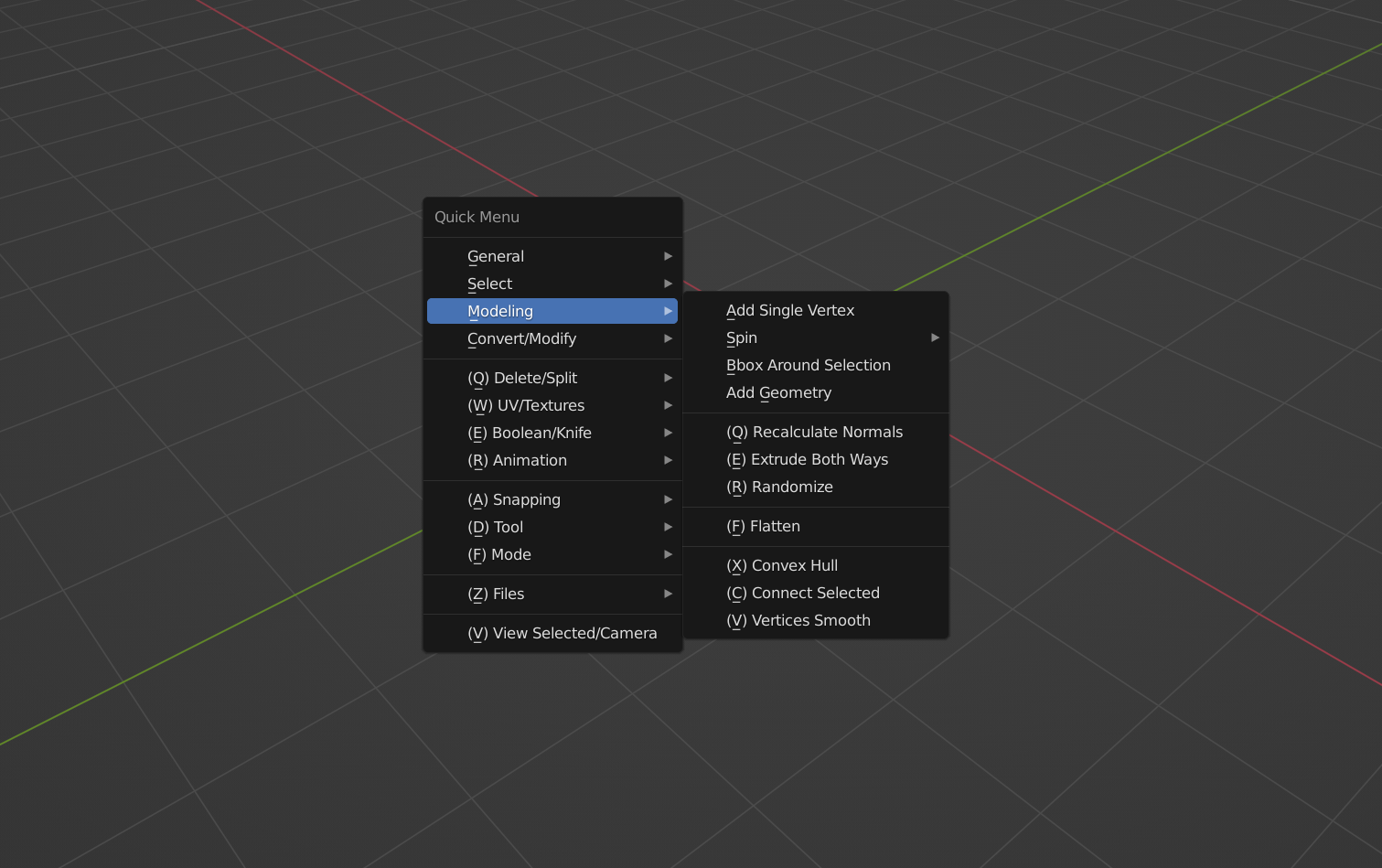tgEasy
from tgEasy import tgClient, command
from pyrogram import Client
app = tgClient(Client("my_account"))
@command("start", group_only=True)
async def start(client, message):
await message.reply_text(f"Hello {message.from_user.mention}")
app.run()
Featurs
-
Easy: You can install tgEasy with pip and start building your applications right away.
-
Fast: With the Pyrogram, tgEasy's speed is enhanced
-
Type-hinted: Types and methods are all type-hinted, enabling excellent editor support.
-
Asynchronous: With the Asynchronous, tgEasy can handle Multiple Requests at a time.
-
Documented: All of the available methods, types and functions are well documented.
-
Comprehensive: With the help of Pyrogram, Execute any advanced action an official client is able to do, and even more.
Configuration
Make an .env or set the Following in your Environment Variables.
LOGS- Log Group IDPLUGINS- Plugins Directory Path where your Plugins are located, By Default it ispluginsDirectoryHANDLERS- The Command Handlers, By Default it is/and!
Documatation
- Never name
tgEasyfor your any files/directory
tgEasy.tgClient
- A Class for Initialising the tgEasy and it's Methods, Types and Functions
- Parameters:
- client (
pyrogram.Client):- The Pyrogram Client
- client (
Example
from tgEasy import tgClient
from pyrogram import Client
app = tgClient(Client("my_account"))
tgEasy.command
- A decorater to Register Commands in simple way and manage errors in that Function itself, alternative for
@pyrogram.Client.on_message(pyrogram.filters.command('command')) - Parameters:
-
command (str || list):
- The command to be handled for a function
-
group_only (bool) optional:
- If True, the command will only executed in Groups only, By Default False.
-
pm_only (bool) optional:
- If True, the command will only executed in Private Messages only, By Default False.
-
self_admin (bool) optional:
- If True, the command will only executeed if the Bot is Admin in the Chat, By Default False
-
self_only (bool) optional:
- If True, the command will only executeed if the Bot is Admin in the Chat, By Default False
-
filter (
~pyrogram.filters) optional:- Pyrogram Filters, hope you know about this, for Advaced usage. By Default
~pyrogram.filters.editedand this can't be changed. Useandfor seaperating filters.
- Pyrogram Filters, hope you know about this, for Advaced usage. By Default
-
Example
import pyrogram
from tgEasy import command
@command("start", group_only=False, pm_only=False, self_admin=False, self_only=False, pyrogram.filters.chat("777000") and pyrogram.filters.text)
async def start(client, message):
await message.reply_text(f"Hello {message.from_user.mention}")
tgEasy.callback
- A decorater to Register Callback Quiries in simple way and manage errors in that Function itself, alternative for
@pyrogram.Client.on_callback_query(pyrogram.filters.regex('^data.*')) - Parameters:
-
data (str || list):
- The callback query to be handled for a function
-
self_admin (bool) optional:
- If True, the command will only executeed if the Bot is Admin in the Chat, By Default False
-
filter (
~pyrogram.filters) optional:- Pyrogram Filters, hope you know about this, for Advaced usage. Use
andfor seaperating filters.
- Pyrogram Filters, hope you know about this, for Advaced usage. Use
-
Example
import pyrogram
from tgEasy import command, callback
@command("start")
async def start(client, message):
await message.reply_text(
f"Hello {message.from_user.mention}",
reply_markup=pyrogram.types.InlineKeyboardMarkup([[
pyrogram.types.InlineKeyboardButton(
"Click Here",
"data"
)
]])
)
@callback("data")
async def data(client, CallbackQuery):
await CallbackQuery.answer("Hello :)", show_alert=True)
tgEasy.adminsOnly
- A decorater for running the function only if the admin have the specified Rights.
- We are still Working on this to make it to check Rights for Anonoymous Admins, Stay Tuned.
- Parameters:
- permission (str):
- Permission which the User must have to use the Functions
- permission (str):
-
- TRUST_ANON_ADMIN (bool) optional:
- If User is Anonymous Admin also, It Runs the Function, By Default False
- TRUST_ANON_ADMIN (bool) optional:
Example
from tgEasy import command, adminsOnly
@command("start")
@adminsOnly("can_change_info")
async def start(client, message):
await message.reply_text(f"Hello Admin {message.from_user.mention}")
tgEasy.tgClient.run()
-
Runs the
pyrogram.Clientby addingtgEasy.tgClient.run()in your main file and run [Not Recommended to use this], instead of runningpython3 -m tgEasy. -
This calls
pyrogram.Client.start(),pyrogram.idle()andpyrogram.Client.stop()
Example
from tgEasy import run
run()
tgEasy.get_user
- Gets a User from Message/RepliedMessageFromUser
- Parameters:
- m (
~pyrogram.types.Message||~pyrogram.types.CallbackQuery)
- m (
- Returns:
pyrogram.types.Useron SuccessFalseon Error
Example
from tgEasy import get_user, command, adminsOnly
@command("ban", group_only=True, self_admin=True)
@adminsOnly("can_restrict_members")
async def ban(client, message):
user = await get_user(message)
await message.chat.kick_member(user.id)
tgEasy.get_user_adv
- A Function to Get the User from the Message/CallbackQuery, If there is None arguments, returns the From User.
- Parameters:
- m (
pyrogram.types.Message||pyrogram.types.CallbackQuery):- Message or Callbackquery.
- m (
- Returns:
pyrogram.types.Useron SuccessFalseon Error
Example
from tgEasy import command, get_user_adv
@command("id")
async def id(client, message):
user = await get_user_adv(message)
await message.reply_text(f"Your ID is `{user.id}`")
tgEasy.check_rights
-
Checks the Rights of an User
-
This is an Helper Function for
adminsOnly -
Parameters:
-
chat_id (int):
- The Chat ID of Which Chat have to check the Rights.
-
user_id (int):
- The User ID of Whose Rights have to Check.
-
rights (str):
- The Rights have to Check.
-
-
Returns:
Trueif the User have the Right.Falseif the User don't have the Right.
Example
from tgEasy import command, check_rights, get_user
@command("ban", group_only=True, self_admin=True)
async def ban(client, message):
if not await check_rights(message.chat.id, message.from_user.id, "can_restrict_members"):
return await message.reply_text("You don't have necessary rights to use this Command.")
user = await get_user(message)
await message.chat.kick_member(user.id)
tgEasy.is_admin
-
A Functions to Check if the User is Admin or not
-
Parameters:
-
chat_id (int):
- The Chat ID of Which Chat have to check the Admin Status.
-
user_id (int):
- The User ID of Whose Admin Status have to Check.
-
-
Returns:
Trueif the User is Admin.Falseif the User is't Admin.
Example
from tgEasy import command, is_admin, adminsOnly
@command("ban", group_only=True, self_admin=True)
@adminsOnly("can_restrict_members")
async def ban(client, message):
if await is_admin(message.chat.id, (await get_user(mesasge)).id):
return await message.reply_text("You can't Ban Admins.")
await message.chat.kick_member((await get_user(message)).id)
await message.reply_text("User has been Banned.")
tgEasy.handle_error
-
A Function to Handle the Errors in Functions.
-
This Sends the Error Log to the Log Group and Replies Sorry Message for the Users.
-
This is Helper for all of the functions for handling the Errors.
-
Parameters:
-
error:
- The Exceptation.
-
m (
pyrogram.types.Messageorpyrogram.types.CallbackQuery):- The Message or Callback Query where the Error occurred.
-
Exapmle
from tgEasy import command, handle_error
@command("start")
async def start(client, message):
try:
await message.reply_text("Hi :D') # I intentionally made an bug for Example :/
except Exceptation as e:
return await handle_error(e, message)
tgEasy.send_typing
-
A Function to Send the Typing Status to the Chat.
-
Parameters:
- m (
pyrogram.types.Message||pyrogram.types.CallbackQuery):- Message or Callbackquery.
- m (
Example
from tgEasy import command, send_typing
@command("start")
async def start(client, message):
await send_typing(message)
await message.reply_text("Hello")
Smart Plugins
- The Smart Plugins Concept is't Implemented yes, It will be avaiable soon.
Pro Tip:
tgEasy imports all of the pyromod Functions, Methods and Types, use `from tgEasy import [pyromod function name]`, A Pyromod Function and make it More convenient to develop
Copyright and Licence
- tgEasy is Licenced under the Terms and Conditions of OSI Approved GNU Lesser General Public License v3 or later (LGPLv3+).
- Copyright 2021 Jayant Hegde Kageri https://github.com/jayantkageri.
- This Projects Codes may contain snippets or codes of Pyrogram.
- Pyrogram - Telegram MTProto API Client Library for Python. Copyright (C) 2017-2020 Dan https://github.com/delivrance
- This Project uses Pyromod for making it more convenient.
- Pyromod - A monkeypatcher add-on for Pyrogram
- Copyright (C) 2020 - 2021 Cezar https://github.com/usernein