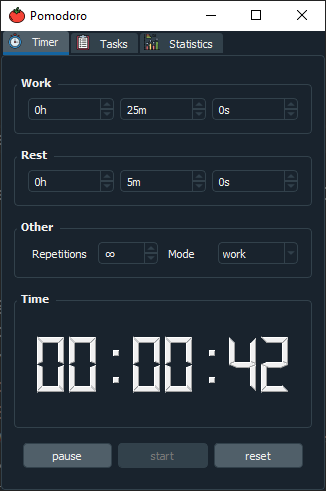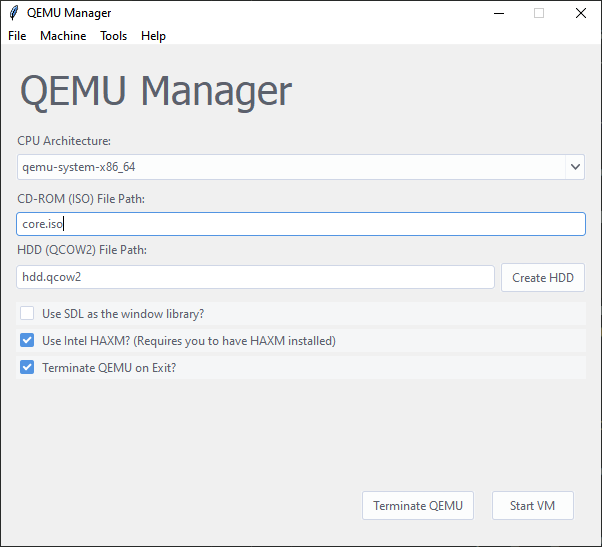MATE Layouts
MATE Layouts is a small panel layout switching application for the MATE Desktop.
This application makes it easy to quickly metamorphose your desktop to your favourite workflow.
You are nostalgic and prefer a traditional experience? Check out the timeless, productive Gnome 2 desktop!
Want to use the more trendy, innovative layouts? Maybe you should try the Contemporary or Cupertino layout!
MATE Layouts is written in Python with the GTK Toolkit and based on mate-tweak.
Installation
Dependencies
Manjaro:
sudo pacman -S python-distutils-extra
Debian / Ubuntu:
sudo apt install python3-pip python3-distutils python3-distutils-extra python3-psutil python3-setproctitle libnotify-dev dconf-cli
Build and Install from source
Using meson (preferred)
git clone https://github.com/FreaxMATE/mate-layouts.git
cd mate-layouts
meson build --prefix=/usr
cd build
sudo ninja install
# Uninstall
sudo ninja uninstall
Using Pip / python setuptools
git clone https://github.com/FreaxMATE/mate-layouts.git
cd mate-layouts
sudo pip3 install .
# Uninstall
sudo pip3 uninstall mate-layouts
on Debian as for now you have to use sudo python setup.py install instead of pip (you'll have to manually uninstall the application)
License
Copyright 2020 FreaxMATE
Licensed under the terms of the GPLv3 license: https://www.gnu.org/licenses/gpl-3.0.html