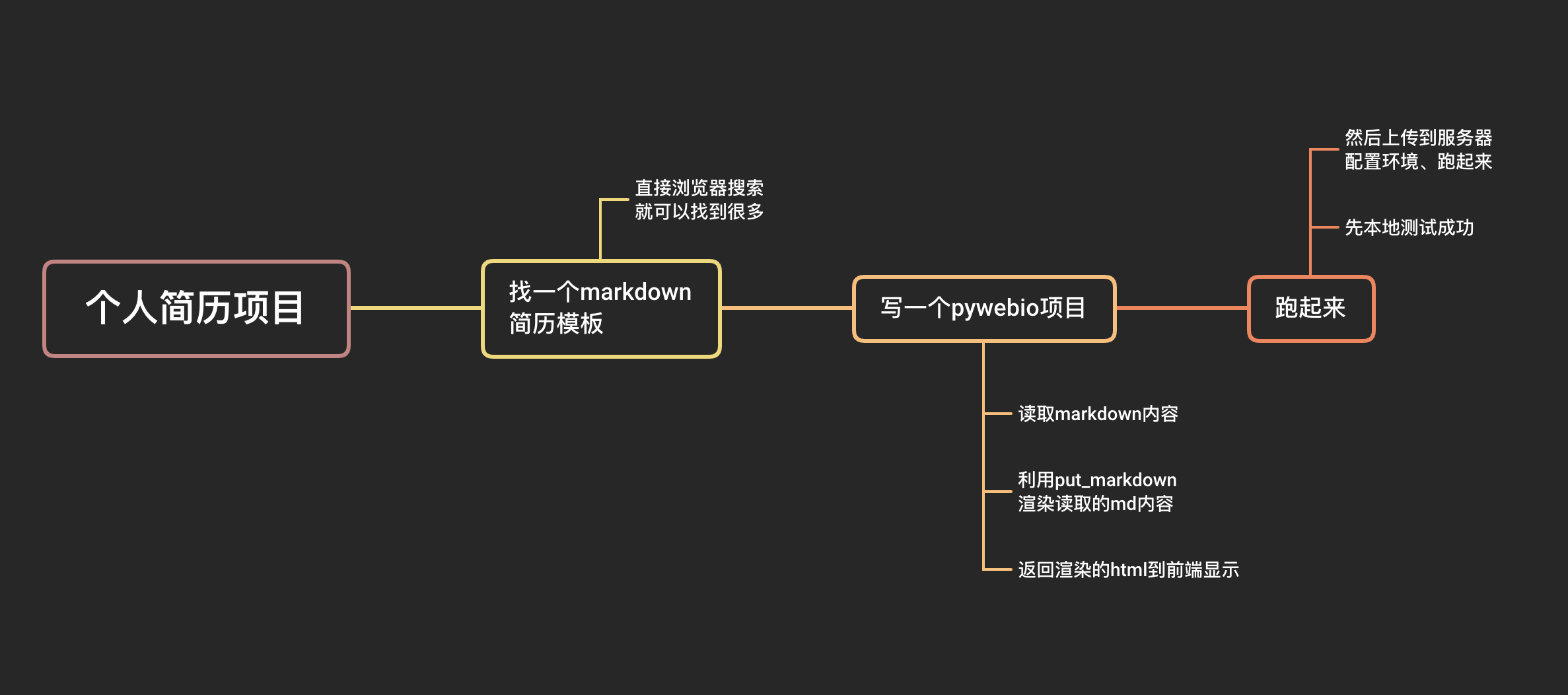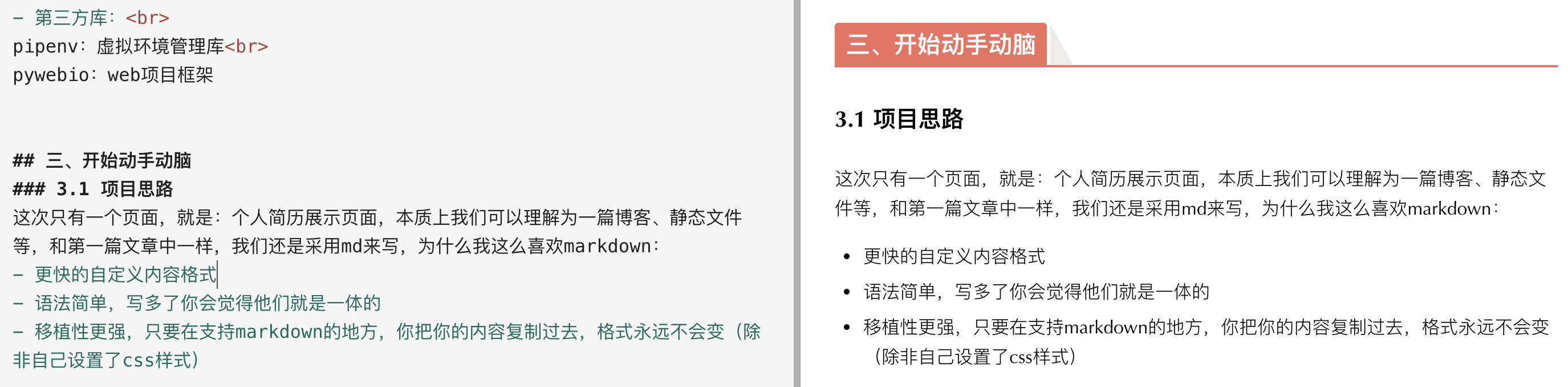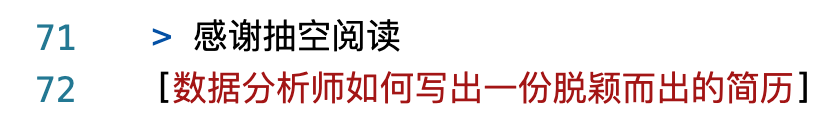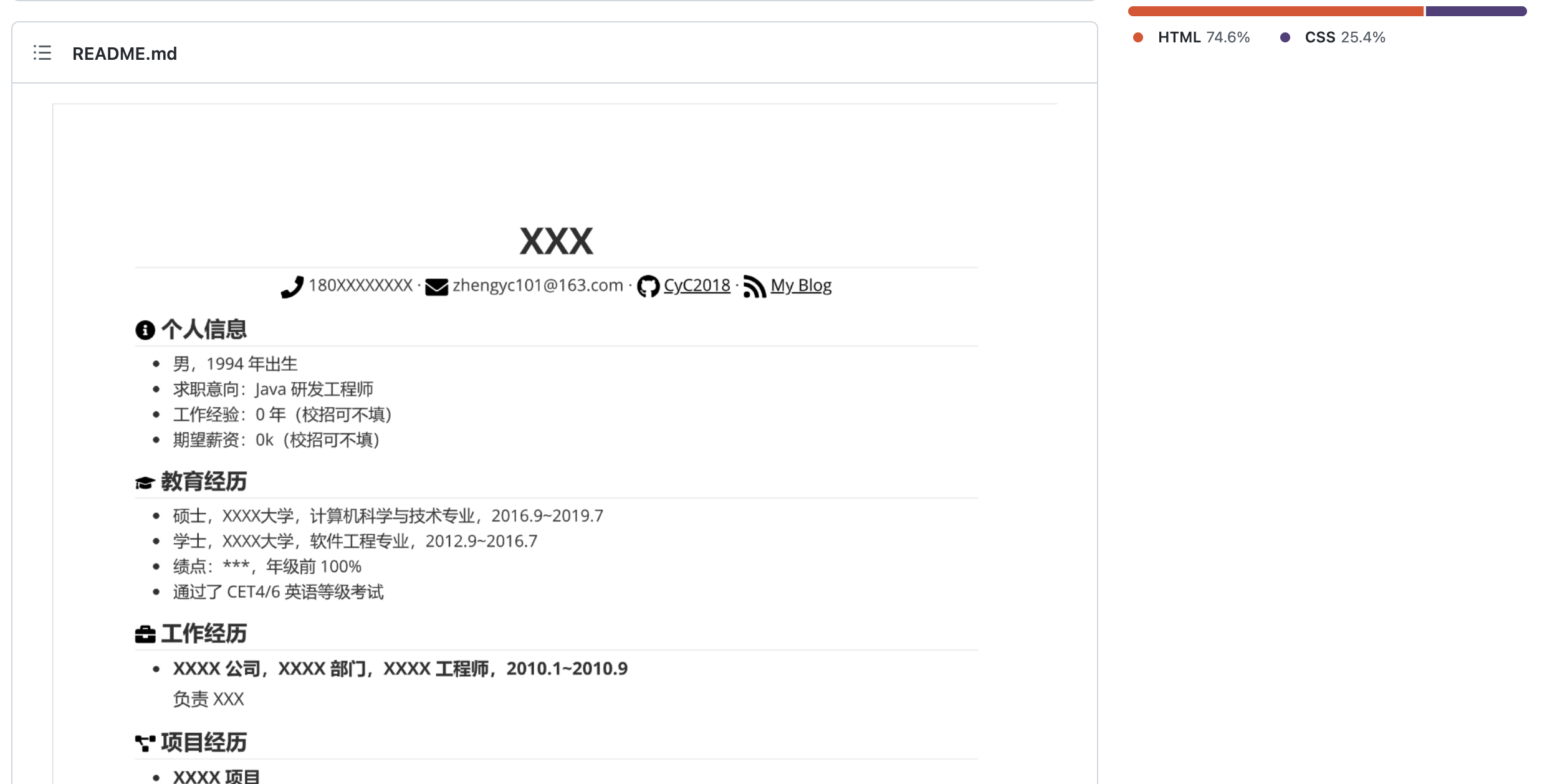在线Markdown简历模板
本项目的markdown简历模引用自:https://github.com/CyC2018/Markdown-Resume 如果你只是想在本地使用这个模板,我推荐你看:https://github.com/CyC2018/Markdown-Resume#readme
拥有一台服务器后,我竟然这么酷?
一、前情回顾
在上一篇,我非常详细的给大家介绍了云服务器基本配置以及如何使用,并介绍了部分常用Linux指令,最后带大家一起部署了一个项目到服务器上。
不过由于阿里云服务器赠送查询项目源码没法直接给大家,所以本文将带大家用Python快速搭建一个web项目:个人简历。
注: 本文不涉及云服务器介绍、Linux指令介绍、项目部署到服务器等相关内容,还不知道这些的请看我写的云服务器第一篇文章:先导篇*跟老表学云服务器-拥有一台服务器后,我竟然这么酷?。
二、基础准备
如果想将本项目部署到服务器,必须先看:先导篇*跟老表学云服务器-拥有一台服务器后,我竟然这么酷?。
项目部署须知服务器环境介绍:
- 基本环境:Python 3.6及以上都可以
- 第三方库:
pipenv:虚拟环境管理库
pywebio:web项目框架
三、开始动手动脑
3.0 项目展示
3.1 项目思路
这次只有一个页面,就是:个人简历展示页面,本质上我们可以理解为一篇博客、静态文件等,和第一篇文章中一样,我们还是采用md来写,为什么我这么喜欢markdown:
- 更快的自定义内容格式
- 语法简单,写多了你会觉得他们就是一体的
- 移植性更强,只要在支持markdown的地方,你把你的内容复制过去,格式永远不会变(除非自己设置了css样式)
pywebio模块提供了渲染markdown语句的函数put_markdown,但是并没有提供直接渲染markdown文件的功能,一个个人简历md模板的内容就有72行了,要是直接作为参数传入函数,看代码的人得爆炸~(太乱了!)
所以我采用的方式是读取本地md文件成为字符串后传入put_markdown中进行渲染,这样代码看起来就会更可以维护、美观。
后端框架利用pywebio的好处,我们只用写好后端代码,该框架会帮我们渲染好前端显示页面,让编写者能快速搭建web项目,简直不要太nice~
3.2 找一个Markdown简历模板
这个其实很简单,直接浏览器搜索即可,你会发现第一个就是一个GitHub项目。
点开后,发现很符合我的期望,那么,我们就开始吧~
3.3 代码详解
整个项目只有10行,我们就能渲染出一个很不错的个人简历页面,太香了。
1)导入相关包
2行代码,其实只用到了pywebio这一个包,因为这个项目只涉及输出,所以只用导入pywebio.output中相关函数即可,另外导入了session(修改渲染相关设置)和start_server(启动服务)。
from pywebio import session, start_server
from pywebio.output import put_markdown
2)主页面函数
6行代码,定义了一个my_resume函数:
- 第1行代码:声明定义函数my_resume,pywebio中只用定义个函数就相当于创建了一个页面;
- 第2行代码:调用session.set_env自定义了页面title和取消输出过渡动画;
- 第3-4行代码:读取md内容,存储到md_txt变量内;
- 第5-6行代码:调用put_markdown渲染md内容。
def my_resume():
session.set_env(title='老表的简历', output_animation=False)
with open('resumeblog/Resume.md') as md:
md_txt = md.read()
put_markdown(md_txt)
put_markdown('
祝你求职成功,记得和老表一起学习云服务器!')
3)启动服务
2行代码,作为程序主入口,启动服务。
- 第1行代码:判断是否是主程序入口(从这个py文件开始执行的),如果是,就执行if内容,不是的话就不会执行。这样的好处是多个文件中相互调用测试时,不会重复执行代码;
- 第2行代码:调用start_server函数启动服务,传递了三个参数,第一个是页面函数名称;第二个是服务器启动在哪个端口;第三个是是否在程序运行后,自动打开浏览器访问页面。
if __name__ == '__main__':
start_server(my_resume, port=8081, auto_open_webbrowser=True)
四、下期预告
如果你还完全不了解服务器和Linux相关知识,推荐你看这篇文章
后面就正式开始系统的云服务器学习教程更新啦(应该也不系统,就是我想到哪里、觉得哪里有必要、可以讲讲,我就分享出来,等整个系列更新完成应该就可以很系统了)
这个过程也希望大家多多支持,多多反馈,互相鞭策~
我们下期见!
本项目源码地址:https://github.com/XksA-me/resumeblog
如何找到我: