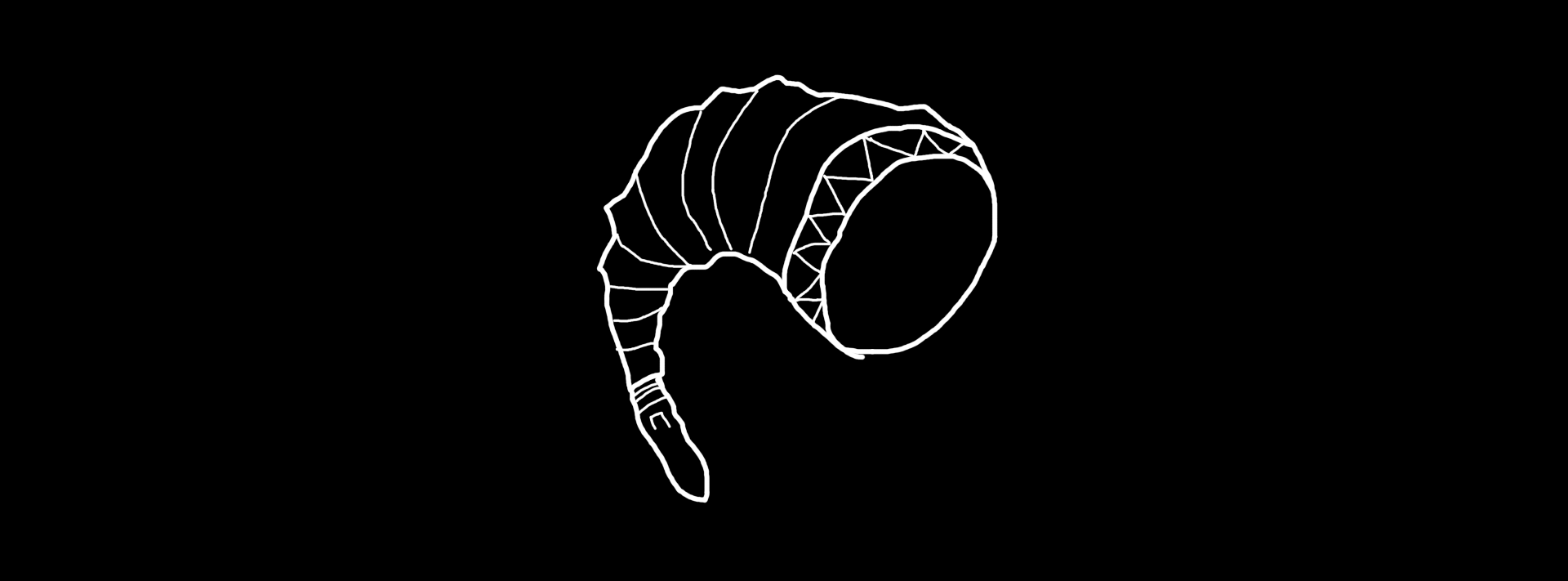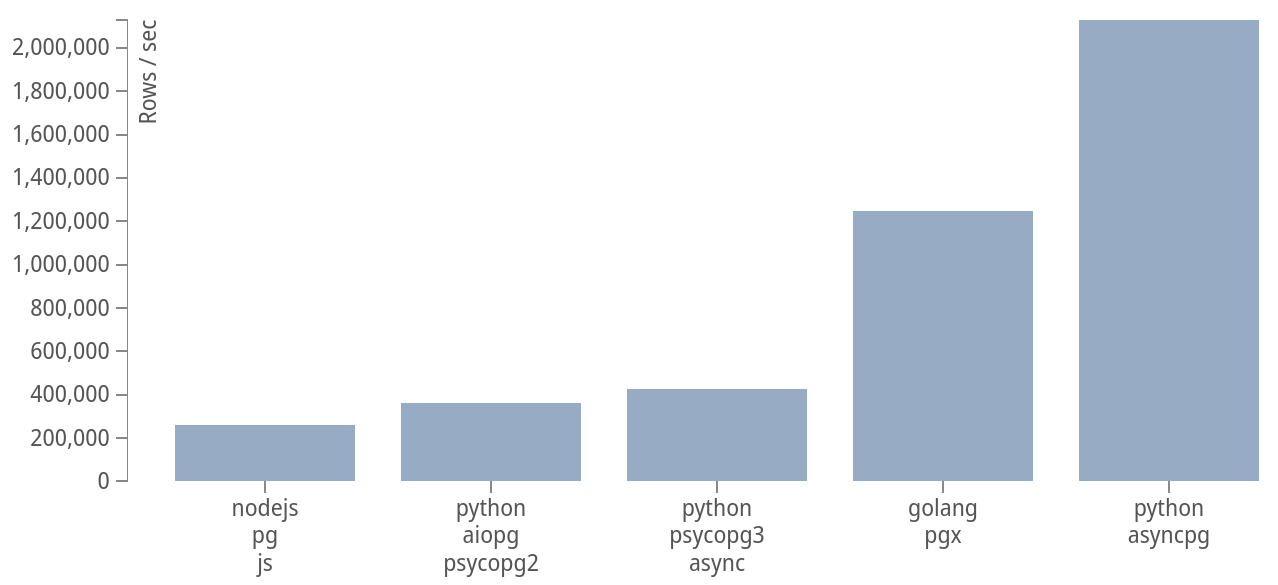windyquery - A non-blocking Python PostgreSQL query builder
Windyquery is a non-blocking PostgreSQL query builder with Asyncio.
Installation
$ pip install windyquery
Connection
import asyncio
from windyquery import DB
# create DB connection for CRUD operatons
db = DB()
asyncio.get_event_loop().run_until_complete(db.connect('db_name', {
'host': 'localhost',
'port': '5432',
'database': 'db_name',
'username': 'db_user_name',
'password': 'db_user_password'
}, default=True))
asyncio.get_event_loop().run_until_complete(db.connect('other_db_name', {
'host': 'localhost',
'port': '5432',
'database': 'other_db_name',
'username': 'db_user_name',
'password': 'db_user_password'
}, default=False))
# switch connections between different databases
db.connection('other_db_name')
# the default connection can also be changed directly
db.default = 'other_db_name'
# close DB connection
asyncio.get_event_loop().run_until_complete(db.stop())
CRUD examples
A DB instance can be used to constuct a SQL. The instance is a coroutine object. It can be scheduled to run by all asyncio mechanisms.
Build a SQL and execute it
async def main(db):
# SELECT id, name FROM users
users = await db.table('users').select('id', 'name')
print(users[0]['name'])
asyncio.run(main(db))
SELECT
# SELECT name AS username, address addr FROM users
await db.table('users').select('name AS username', 'address addr')
# SELECT * FROM users WHERE id = 1 AND name = 'Tom'
await db.table('users').select().where('id', 1).where('name', 'Tom')
# SELECT * FROM users WHERE id = 1 AND name = 'Tom'
await db.table('users').select().where('id', '=', 1).where('name', '=', 'Tom')
# SELECT * FROM users WHERE id = 1 AND name = 'Tom'
await db.table('users').select().where('id = ? AND name = ?', 1, 'Tom')
# SELECT * FROM users WHERE id IN (1, 2)
await db.table('cards').select().where("id", [1, 2])
# SELECT * FROM users WHERE id IN (1, 2)
await db.table('cards').select().where("id", 'IN', [1, 2])
# SELECT * FROM users WHERE id IN (1, 2)
await db.table('cards').select().where("id IN (?, ?)", 1, 2)
# SELECT * FROM users ORDER BY id, name DESC
await db.table('users').select().order_by('id', 'name DESC')
# SELECT * FROM users GROUP BY id, name
await db.table('users').select().group_by('id', 'name')
# SELECT * FROM users LIMIT 100 OFFSET 10
await db.table('users').select().limit(100).offset(10)
# SELECT users.*, orders.total FROM users
# JOIN orders ON orders.user_id = users.id
await db.table('users').select('users.*', 'orders.total').\
join('orders', 'orders.user_id', '=', 'users.id')
# SELECT users.*, orders.total FROM users
# JOIN orders ON orders.user_id = users.id AND orders.total > 100
await db.table('users').select('users.*', 'orders.total').\
join('orders', 'orders.user_id = users.id AND orders.total > ?', 100)
INSERT
# INSERT INTO users(id, name) VALUES
# (1, 'Tom'),
# (2, 'Jerry'),
# (3, DEFAULT)
await db.table('users').insert(
{'id': 1, 'name': 'Tom'},
{'id': 2, 'name': 'Jerry'},
{'id': 3, 'name': 'DEFAULT'}
)
# INSERT INTO users(id, name) VALUES
# (1, 'Tom'),
# (2, 'Jerry'),
# (3, DEFAULT)
# RETRUNING id, name
await db.table('users').insert(
{'id': 1, 'name': 'Tom'},
{'id': 2, 'name': 'Jerry'},
{'id': 3, 'name': 'DEFAULT'}
).returning('id', 'name')
# INSERT INTO users(id, name) VALUES
# (1, 'Tom'),
# (2, 'Jerry'),
# (3, DEFAULT)
# RETRUNING *
await db.table('users').insert(
{'id': 1, 'name': 'Tom'},
{'id': 2, 'name': 'Jerry'},
{'id': 3, 'name': 'DEFAULT'}
).returning()
# INSERT INTO users (id, name) VALUES
# (1, 'Tom')
# ON CONFLICT (id) DO NOTHING
await db.table('users').insert(
{'id': 1, 'name': 'Tom'},
).on_conflict('(id)', 'DO NOTHING')
# INSERT INTO users As u (id, name) VALUES
# (1, 'Tom')
# ON CONFLICT ON CONSTRAINT users_pkey
# DO UPDATE SET name = EXCLUDED.name || ' (formerly ' || u.name || ')'
await db.table('users AS u').insert(
{'id': 1, 'name': 'Tom'},
).on_conflict(
'ON CONSTRAINT users_pkey',
"DO UPDATE SET name = EXCLUDED.name || ' (formerly ' || u.name || ')'"
)
UPDATE
# UPDATE cards SET name = 'Tom' WHERE id = 9
await db.table('cards').where('id', 9).update({'name': 'Tom'})
# UPDATE cards SET total = total + 1 WHERE id = 9
await db.table('cards').update('total = total + 1').where('id', 9)
# UPDATE users SET name = 'Tom' WHERE id = 9 RETRUNING *
await db.table('users').update({'name': 'Tom'}).where('id', '=', 9).returning()
# UPDATE users SET name = 'Tom' WHERE id = 9 RETRUNING id, name
await db.table('users').update({'name': 'Tom'}).where('id', '=', 9).returning('id', 'name')
# UPDATE users SET name = orders.name
# FROM orders
# WHERE orders.user_id = users.id
await db.table('users').update('name = orders.name').\
from_table('orders').\
where('orders.user_id = users.id')
# UPDATE users SET name = products.name, purchase = products.name, is_paid = TRUE
# FROM orders
# JOIN products ON orders.product_id = products.id
# WHERE orders.user_id = users.id
await db.table('users').update('name = product.name, purchase = products.name, is_paid = ?', True).\
from_table('orders').\
join('products', 'orders.product_id', '=', 'products.id').\
where('orders.user_id = users.id')
DELETE
# DELETE FROM users WHERE id = 1
await db.table('users').where('id', 1).delete()
# DELETE FROM users WHERE id = 1 RETURNING id, name
await db.table('users').where('id', 1).delete().returning('id', 'name')
Migration examples
The DB instance can also be used to migrate database schema.
CREATE TABLE
# CREATE TABLE users (
# id serial PRIMARY KEY,
# group_id integer references groups (id) ON DELETE CASCADE,
# created_at timestamp not null DEFAULT NOW(),
# email text not null unique,
# is_admin boolean not null default false,
# address jsonb,
# payday integer not null,
# CONSTRAINT unique_email UNIQUE(group_id, email)
# check(payday > 0 and payday < 8)
#)
await db.schema('TABLE users').create(
'id serial PRIMARY KEY',
'group_id integer references groups (id) ON DELETE CASCADE',
'created_at timestamp not null DEFAULT NOW()',
'email text not null unique',
'is_admin boolean not null default false',
'address jsonb',
'payday integer not null',
'CONSTRAINT unique_email UNIQUE(group_id, email)',
'check(payday > 0 and payday < 8)',
)
# CREATE TABLE accounts LIKE users
await db.schema('TABLE accounts').create(
'like users'
)
# CREATE TABLE IF NOT EXISTS accounts LIKE users
await db.schema('TABLE IF NOT EXISTS accounts').create(
'like users'
)
Modify TABLE
# ALTER TABLE users
# ALTER id TYPE bigint,
# ALTER name SET DEFAULT 'no_name',
# ALTER COLUMN address DROP DEFAULT,
# ALTER "user info" SET NOT NULL,
# ALTER CONSTRAINT check(payday > 1 and payday < 6),
# ADD UNIQUE(name, email) WITH (fillfactor=70),
# ADD FOREIGN KEY (group_id) REFERENCES groups (id) ON DELETE SET NULL,
# DROP CONSTRAINT IF EXISTS idx_email CASCADE
await db.schema('TABLE users').alter(
'alter id TYPE bigint',
'alter name SET DEFAULT \'no_name\'',
'alter COLUMN address DROP DEFAULT',
'alter "user info" SET NOT NULL',
'add CONSTRAINT check(payday > 1 and payday < 6)',
'add UNIQUE(name, email) WITH (fillfactor=70)',
'add FOREIGN KEY (group_id) REFERENCES groups (id) ON DELETE SET NULL',
'drop CONSTRAINT IF EXISTS idx_email CASCADE',
)
# ALTER TABLE users RENAME TO accounts
await db.schema('TABLE users').alter('RENAME TO accounts')
# ALTER TABLE users RENAME email TO email_address
await db.schema('TABLE users').alter('RENAME email TO email_address')
# ALTER TABLE users RENAME CONSTRAINT idx_name TO index_name
await db.schema('TABLE users').alter('RENAME CONSTRAINT idx_name TO index_name')
# ALTER TABLE users ADD COLUMN address text
await db.schema('TABLE users').alter('ADD COLUMN address text')
# ALTER TABLE users DROP address
await db.schema('TABLE users').alter('DROP address')
# CREATE INDEX idx_email ON users (name, email)
await db.schema('INDEX idx_email ON users').create('name', 'email')
# CREATE UNIQUE INDEX unique_name ON users(name) WHERE soft_deleted = FALSE
await db.schema('UNIQUE INDEX unique_name ON users').create('name',).where('soft_deleted', False)
# DROP INDEX idx_email CASCADE
await db.schema('INDEX idx_email').drop('CASCADE')
# DROP TABLE users
await db.schema('TABLE users').drop()
Raw
The raw method can be used to execute any form of SQL. Usually the raw method is used to execute complex hard-coded (versus dynamically built) queries. It's also very common to use raw method to run migrations.
The input to raw method is not validated, so it is not safe from SQL injection.
RAW for complex SQL
await db.raw('SELECT ROUND(AVG(group_id),1) AS avg_id, COUNT(1) AS total_users FROM users WHERE id in ($1, $2, $3)', 4, 5, 6)
await db.raw("SELECT * FROM (VALUES (1, 'one'), (2, 'two'), (3, 'three')) AS t (num, letter)")
await db.raw("""
INSERT INTO user (id, name)
SELECT $1, $2 WHERE NOT EXISTS (SELECT id FROM users WHERE id = $1)
""", 1, 'Tom')
RAW for migration
await db.raw("""
CREATE TABLE users(
id INT NOT NULL,
created_at DATE NOT NULL,
first_name VARCHAR(100) NOT NULL,
last_name VARCHAR(100) NOT NULL,
birthday_mmddyyyy CHAR(10) NOT NULL,
)
""")
WITH Clause using VALUES Lists
The Postgres VALUES provides a way to generate a "constant table" from a list of values. Together with the WITH clause, a small set of data can be loaded into the DB and queried like a table.
SELECT using WITH VALUES
# WITH "my_values" ("text_col", "bool_col", "num_col", "dict_col", "datetime_col", "null_col", "null_col2") AS
# (VALUES
# ('Tom', TRUE, 2, '{"id": 1}'::jsonb, '2021-07-20 10:00:00+00:00'::timestamptz, NULL, NULL)
# )
# SELECT * FROM "my_values"
result = await db.with_values('my_values', {
'text_col': 'Tom',
'bool_col': True,
'num_col': 2,
'dict_col': {'id': 1},
'datetime_col': datetime.now(),
'null_col': 'null',
'null_col2': None
}).table('my_values').select()
result[0]['text_col'] # 'Tom'
result[0]['bool_col'] # True
result[0]['num_col'] # 2
result[0]['dict_col'] # '{"id": 1}'
result[0]['datetime_col'] # datetime.datetime(2021, 7, 20, 10, 0, tzinfo=datetime.timezone.utc)
result[0]['null_col'] # None
result[0]['null_col2'] # None
# join other tables
# WITH "workers" ("task_id", "name") AS
# (VALUES
# (1, 'Tom'),
# (2, 'Jerry')
# )
# SELECT
# "workers"."name" AS "worker_name",
# "tasks"."name" AS "task_name"
# FROM "workers"
# JOIN "tasks" ON "workers"."task_id" = "tasks"."id"
await db.with_values('workers', {
'task_id': 1,
'name': 'Tom'
}, {
'task_id': 2,
'name': 'Jerry'
}).table('workers').select(
'workers.name AS worker_name',
'tasks.name AS task_name'
).join('tasks', 'workers.task_id = tasks.id').order_by('tasks.id')
# multiple WITH VALUES
# WITH "workers1" ("task_id", "name") AS
# (VALUES
# (1, 'Tom'),
# (2, 'Jerry')
# ), "workers2" ("task_id", "name") AS
# (VALUES
# (1, 'Topsy'),
# (2, 'Nibbles')
# )
# SELECT
# "workers1"."name" AS "primary_worker_name",
# "workers2"."name" AS "secondary_worker_name",
# "tasks"."name" AS "task_name"
# FROM "tasks"
# JOIN "workers1" ON "workers1"."task_id" = "tasks"."id"
# JOIN "workers2" ON "workers2"."task_id" = "tasks"."id"
await db.with_values('workers1', {
'task_id': 1,
'name': 'Tom'
}, {
'task_id': 2,
'name': 'Jerry'
}).with_values('workers2', {
'task_id': 1,
'name': 'Topsy'
}, {
'task_id': 2,
'name': 'Nibbles'
}).table('tasks').select(
'workers1.name AS primary_worker_name',
'workers2.name AS secondary_worker_name',
'tasks.name AS task_name'
).join('workers1', 'workers1.task_id = tasks.id').\
join('workers2', 'workers2.task_id = tasks.id')
UPDATE using WITH VALUES
# WITH "workers" ("task_id", "name") AS
# (VALUES
# (1, 'Tom'),
# (2, 'Jerry')
# )
# UPDATE "tasks"
# SET
# "name" = "tasks"."name" || ' (worked by ' || "workers"."name" || ')'
# FROM "workers"
# WHERE
# "workers"."task_id" = "tasks"."id"
# RETURNING
# "workers"."name" AS "worker_name",
# "tasks"."name" AS "task_name"
await db.with_values('workers', {
'task_id': 1,
'name': 'Tom'
}, {
'task_id': 2,
'name': 'Jerry'
}).table('tasks').update("name = tasks.name || ' (worked by ' || workers.name || ')'").\
from_table('workers').\
where('workers.task_id = tasks.id').\
returning(
'workers.name AS worker_name',
'tasks.name AS task_name'
)
RAW using WITH VALUES
# WITH "workers" ("task_id", "name") AS
# (VALUES
# (1, 'Tom'),
# (2, 'Jerry')
# )
# SELECT * FROM tasks WHERE EXISTS(
# SELECT 1 FROM workers
# JOIN task_results ON workers.task_id = task_results.task_id
# WHERE workers.task_id = tasks.id
# )
await db.with_values('workers', {
'task_id': 1,
'name': 'Tom'
}, {
'task_id': 2,
'name': 'Jerry'
}).raw("""
SELECT * FROM tasks WHERE EXISTS(
SELECT 1 FROM workers
JOIN task_results ON workers.task_id = task_results.task_id
WHERE workers.task_id = tasks.id
)
""")
JSONB examples
Methods are created to support jsonb data type for some simple use cases.
Create a table with jsonb data type
# CREATE TABLE users (
# id serial PRIMARY KEY,
# data jsonb
#)
await db.schema('TABLE users').create(
'id serial PRIMARY KEY',
'data jsonb',
)
Select jsonb field
# SELECT data->name AS name, data->>name AS name_text FROM users
rows = await db.table('users').select('data', 'data->name AS name', 'data->>name AS name_text')
# rows[0]['data'] == '{"name":"Tom"}'
# rows[0]['name'] == '"Tom"'
# rows[0]['name_text'] == 'Tom'
# SELECT data->name AS name FROM users WHERE data->>name LIKE 'Tom%'
await db.table('users').select('data->name AS name').where('data->>name', 'LIKE', 'Tom%')
# SELECT data->name AS name FROM users WHERE data->name = '"Tom"'
await db.table('users').select('data->name AS name').where("data->name", 'Tom')
Insert jsonb field
# INSERT INTO users (data) VALUES
# ('{"name": "Tom"}'),
# ('{"name": "Jerry"}')
# RETURNING *
await db.table('users').insert(
{'data': {'name': 'Tom'}},
{'data': {'name': 'Jerry'}},
).returning()
Update jsonb field
# UPDATE SET data = '{"address": {"city": "New York"}}'
await db.table('users').update({'data': {'address': {'city': 'New York'}}})
# UPDATE SET data = jsonb_set(data, '{address,city}', '"Chicago"')
await db.table('users').update({'data->address->city': 'Chicago'})
Migrations
Windyquery has a preliminary support for database migrations. The provided command-line script is called wq.
Generate a migration file
A migration file can be created by,
# this creates a timestamped migration file, e.g. "20210705233408_create_my_table.py"
$ wq make_migration --name=create_my_table
By default, the new file is add to database/migrations/ under the current working directory. If the diretory does not exist, it will be created first. The file contains an empty function to be filled by the user,
async def run(db):
# TODO: add code here
pass
Some sample migration templates are provided at here. They can be automatically inserted in the generated file by specifying the --template parameter,
# the generated file is pre-filled with some code template,
# async def run(db):
# await db.schema('TABLE my_table').create(
# 'id serial PRIMARY KEY',
# 'name text not null unique',
# )
$ wq make_migration --name=create_my_table --template="create table"
# create a migration file that contains all avaiable templates
$ wq make_migration --name=create_my_table --template=all
Run migrations
To run all of the outstanding migrations, use the migrate sub-command,
$ wq migrate --host=localhost --port=5432 --database=my-db --username=my-name --password=my-pass
# alternatively, the DB config can be provided by using environment variables
$ DB_HOST=localhost DB_PORT=5432 DB_DATABASE=my-db DB_USERNAME=my-name DB_PASSWORD=my-pass wq migrate
Use custom directory and database table
The wq command requires a directory to save the migration files, and a database table to store executed migrations. By default, the migration directory is database/migrations/ under the current working directroy, and the database table is named migrations. They are created automatically if they do not already exist. The directory and table name can be customized by using --migration_dir and --migration_table parameters,
# creates the migrations file in "my_db_work/migrations/" of the current directory
$ wq make_migration --name=create_my_table --migrations_dir="my_db_work/migrations"
# looks for outstanding migrations in "my_db_work/migrations/" and stores finished migrations in my_migrations table in DB
$ wq migrate --host=localhost --port=5432 --database=my-db --username=my-name --password=my-pass --migrations_dir="my_db_work/migrations" --migrations_table=my_migrations
Syntax checker
A very important part of windyquery is to validate the inputs of the various builder methods. It defines a Validator class, which is used to reject input strings not following the proper syntax. As a result, it can be used separately as a syntax checker for other DB libraries. For example, it is very common for REST API to support filtering or searching parameters specified by the users,
......
# GET /example-api/users?name=Tom&state=AZ;DROP%20TABLE%20Students
url_query = "name=Tom&state=AZ;DROP TABLE Students"
where = url_query.replace("&", " AND ")
from windyquery.validator import Validator
from windyquery.validator import ValidationError
from windyquery.ctx import Ctx
try:
ctx = Ctx()
validator = Validator()
where = validator.validate_where(where, ctx)
except ValidationError:
abort(400, f'Invalid query parameters: {url_query}')
connection = psycopg2.connect(**dbConfig)
cursor = connection.cursor()
cursor.execute(f'SELECT * FROM users WHERE {where}')
......
Please note,
- Except
raw, all windyquery's own builder methods, such asselect,update,where, and so on, already implicitly use these validation functions. They may be useful when used alone, for example, to help other DB libraries validate SQL snippets; - These validation functions only cover a very small (though commonly used) subset of SQL grammar of Postgres.
Listen for a notification
Postgres implements LISTEN/NOTIFY for interprocess communications. In order to listen on a channel, use the DB.listen() method. It returns an awaitable object, which resolves to a dict when a notification fires.
from windyquery.exceptions import ListenConnectionClosed
# method 1: manually call start() and stop()
listener = db.listen('my_table')
await listener.start()
try:
for _ in range(100):
result = await listener
# or result = await listener.next()
print(result)
# {
# 'channel': 'my_table',
# 'payload': 'payload fired by the notifier',
# 'listener_pid': 7321,
# 'notifier_pid': 7322
# }
except ListenConnectionClosed as e:
print(e)
finally:
await listener.stop()
# method 2: use with statement
async with db.listen('my_table') as listener:
for _ in range(100):
result = await listener
print(result)
RRULE
Windyquery has a rrule function that can "expand" a rrule string into it occurrences (a list of datetimes) by using dateutil. A values CTE is prepared from the rrule occurrences, which can be further used by other querries.
A simple rrule example
rruleStr = """
DTSTART:20210303T100000Z
RRULE:FREQ=DAILY;COUNT=5
"""
# WITH my_rrules ("rrule") AS
# (VALUES
# ('2021-03-03 10:00:00+00:00'::timestamptz),
# ('2021-03-04 10:00:00+00:00'::timestamptz),
# ('2021-03-05 10:00:00+00:00'::timestamptz),
# ('2021-03-06 10:00:00+00:00'::timestamptz),
# ('2021-03-07 10:00:00+00:00'::timestamptz)
# )
# SELECT * FROM my_rrules
await db.rrule('my_rrules', {'rrule': rruleStr}).table('my_rrules').select()
More than one rrules
rruleStr1 = """
DTSTART:20210303T100000Z
RRULE:FREQ=DAILY;COUNT=5
"""
rruleStr2 = """
DTSTART:20210303T100000Z
RRULE:FREQ=DAILY;INTERVAL=10;COUNT=3
RRULE:FREQ=DAILY;INTERVAL=5;COUNT=3
"""
# WITH my_rrules ("rrule") AS
# (VALUES
# ('2021-03-03 10:00:00+00:00'::timestamptz),
# ('2021-03-04 10:00:00+00:00'::timestamptz),
# ('2021-03-05 10:00:00+00:00'::timestamptz),
# ('2021-03-06 10:00:00+00:00'::timestamptz),
# ('2021-03-07 10:00:00+00:00'::timestamptz),
# ('2021-03-03 10:00:00+00:00'::timestamptz),
# ('2021-03-08 10:00:00+00:00'::timestamptz),
# ('2021-03-13 10:00:00+00:00'::timestamptz),
# ('2021-03-23 10:00:00+00:00'::timestamptz)
# )
# SELECT * FROM my_rrules
)
await db.rrule('my_rrules', {
'rrule': rruleStr1
}, {
'rrule': rruleStr2
}).table('my_rrules').select()
# the rrule field can also take a list of mulitple rrules.
# the previous example is equivalent to
await db.rrule('my_rrules', {
'rrule': [rruleStr1, rruleStr2]
}).table('my_rrules').select()
Use exrule
rruleStr = """
DTSTART:20210303T100000Z
RRULE:FREQ=DAILY;COUNT=5
"""
exruleStr = """
DTSTART:20210303T100000Z
RRULE:FREQ=DAILY;BYWEEKDAY=SA,SU
"""
# WITH my_rrules ("rrule") AS
# (VALUES
# ('2021-03-03 10:00:00+00:00'::timestamptz),
# ('2021-03-04 10:00:00+00:00'::timestamptz),
# ('2021-03-05 10:00:00+00:00'::timestamptz)
# )
# SELECT * FROM my_rrules
await db.rrule('my_rrules', {'rrule': rruleStr, 'exrule': exruleStr}).table('my_rrules').select()
Use rdate
# WITH my_rrules ("rrule") AS
# (VALUES
# ('2021-05-03 10:00:00+00:00'::timestamptz)
# )
# SELECT * FROM my_rrules
await db.rrule('my_rrules', {'rdate': '20210503T100000Z'}).table('my_rrules').select()
rruleStr = """
DTSTART:20210303T100000Z
RRULE:FREQ=DAILY;COUNT=5
"""
# WITH my_rrules ("rrule") AS
# (VALUES
# ('2021-03-03 10:00:00+00:00'::timestamptz),
# ('2021-03-04 10:00:00+00:00'::timestamptz),
# ('2021-03-05 10:00:00+00:00'::timestamptz),
# ('2021-03-06 10:00:00+00:00'::timestamptz),
# ('2021-03-07 10:00:00+00:00'::timestamptz),
# ('2021-05-03 10:00:00+00:00'::timestamptz)
# )
# SELECT * FROM my_rrules
await db.rrule('my_rrules', {'rrule': rruleStr, 'rdate': '20210503T100000Z'}).table('my_rrules').select()
# similary to rrule, the rdate field can take a list of date strings
# WITH my_rrules ("rrule") AS
# (VALUES
# ('2021-03-03 10:00:00+00:00'::timestamptz),
# ('2021-03-04 10:00:00+00:00'::timestamptz),
# ('2021-03-05 10:00:00+00:00'::timestamptz),
# ('2021-03-06 10:00:00+00:00'::timestamptz),
# ('2021-03-07 10:00:00+00:00'::timestamptz),
# ('2021-05-03 10:00:00+00:00'::timestamptz),
# ('2021-06-03 10:00:00+00:00'::timestamptz)
# )
# SELECT * FROM my_rrules
await db.rrule('my_rrules', {'rrule': rruleStr, 'rdate': ['20210503T100000Z','20210603T100000Z']}).table('my_rrules').select()
Use exdate
rruleStr = """
DTSTART:20210303T100000Z
RRULE:FREQ=DAILY;COUNT=5
"""
# WITH my_rrules ("rrule") AS
# (VALUES
# ('2021-03-03 10:00:00+00:00'::timestamptz),
# ('2021-03-05 10:00:00+00:00'::timestamptz),
# ('2021-03-06 10:00:00+00:00'::timestamptz),
# ('2021-03-07 10:00:00+00:00'::timestamptz)
# )
# SELECT * FROM my_rrules
await db.rrule('my_rrules', {'rrule': rruleStr, 'exdate': '20210304T100000Z'}).table('my_rrules').select()
# similary to rrule, the exdate field can take a list of date strings
# WITH my_rrules ("rrule") AS
# (VALUES
# ('2021-03-03 10:00:00+00:00'::timestamptz),
# ('2021-03-05 10:00:00+00:00'::timestamptz),
# ('2021-03-07 10:00:00+00:00'::timestamptz)
# )
# SELECT * FROM my_rrules
await db.rrule('my_rrules', {'rrule': rruleStr, 'exdate': ['20210304T100000Z','20210306T100000Z']}).table('my_rrules').select()
Use after, before, and between
rruleStr = """
DTSTART:20210715T100000Z
RRULE:FREQ=DAILY;COUNT=5
"""
# rrule_after returns the first recurrence after the given datetime dt.
# WITH my_rrules ("rrule") AS
# (VALUES
# ('2021-07-17 10:00:00+00:00'::timestamptz)
# )
# SELECT * FROM my_rrules
await db.rrule('my_rrules', {'rrule': rruleStr, 'rrule_after': {'dt': '20210716T100000Z'}}]}).table('my_rrules').select()
# if the inc keyword is True dt is included if it is an occurrence.
# WITH my_rrules ("rrule") AS
# (VALUES
# ('2021-07-16 10:00:00+00:00'::timestamptz)
# )
# SELECT * FROM my_rrules
await db.rrule('my_rrules', {'rrule': rruleStr, 'rrule_after': {'dt': '20210716T100000Z', 'inc': True}}]}).table('my_rrules').select()
# rrule_before returns the last recurrence before the given datetime dt.
# WITH my_rrules ("rrule") AS
# (VALUES
# ('2021-07-15 10:00:00+00:00'::timestamptz)
# )
# SELECT * FROM my_rrules
await db.rrule('my_rrules', {'rrule': rruleStr, 'rrule_before': {'dt': '20210716T100000Z'}}]}).table('my_rrules').select()
# if the inc keyword is True dt is included if it is an occurrence.
# WITH my_rrules ("rrule") AS
# (VALUES
# ('2021-07-16 10:00:00+00:00'::timestamptz)
# )
# SELECT * FROM my_rrules
await db.rrule('my_rrules', {'rrule': rruleStr, 'rrule_before': {'dt': '20210716T100000Z', 'inc': True}}]}).table('my_rrules').select()
# rrule_between returns all the occurrences of the rrule between after and before.
# WITH my_rrules ("rrule") AS
# (VALUES
# ('2021-07-17 10:00:00+00:00'::timestamptz)
# ('2021-07-18 10:00:00+00:00'::timestamptz)
# )
# SELECT * FROM my_rrules
await db.rrule('my_rrules', {'rrule': rruleStr, 'rrule_between': {'after': '20210716T100000Z', 'before': '20210719T100000Z'}}]}).table('my_rrules').select()
# if the inc keyword is True after and/or before are included if they are occurrences.
# WITH my_rrules ("rrule") AS
# (VALUES
# ('2021-07-16 10:00:00+00:00'::timestamptz)
# ('2021-07-17 10:00:00+00:00'::timestamptz)
# ('2021-07-18 10:00:00+00:00'::timestamptz)
# ('2021-07-19 10:00:00+00:00'::timestamptz)
# )
# SELECT * FROM my_rrules
await db.rrule('my_rrules', {'rrule': rruleStr, 'rrule_between': {'after': '20210716T100000Z', 'before': '20210719T100000Z', 'inc': True}}]}).table('my_rrules').select()
Join rrule with other tables
import datetime
rruleStr1 = """
DTSTART:20210303T100000Z
RRULE:FREQ=DAILY;COUNT=5
"""
rruleStr2 = """
DTSTART:20210303T100000Z
RRULE:FREQ=DAILY;INTERVAL=10;COUNT=3
RRULE:FREQ=DAILY;INTERVAL=5;COUNT=3
"""
# WITH task_rrules ("task_id", "rrule") AS
# (VALUES
# (1, '2021-03-03 10:00:00+00:00'::timestamptz),
# (1, '2021-03-04 10:00:00+00:00'::timestamptz),
# (1, '2021-03-05 10:00:00+00:00'::timestamptz),
# (1, '2021-03-06 10:00:00+00:00'::timestamptz),
# (1, '2021-03-07 10:00:00+00:00'::timestamptz),
# (2, '2021-03-03 10:00:00+00:00'::timestamptz),
# (2, '2021-03-08 10:00:00+00:00'::timestamptz),
# (2, '2021-03-13 10:00:00+00:00'::timestamptz),
# (2, '2021-03-23 10:00:00+00:00'::timestamptz)
# )
# SELECT task_rrules.rrule, tasks.name
# FROM task_rrules
# JOIN tasks ON tasks.id = task_rrules.task_id
# WHERE
# rrule > '2021-03-05 10:00:00+00:00' AND
# rrule < '2021-03-08 10:00:00+00:00'
await db.rrule('task_rrules', {
'task_id': 1, 'rrule': rruleStr1
}, {
'task_id': 2, 'rrule': rruleStr2
}).table('task_rrules').
join('tasks', 'tasks.id', '=', 'task_rrules.task_id').
where('rrule > ? AND rrule < ?',
datetime.datetime(2021, 3, 5, 10, 0,
tzinfo=datetime.timezone.utc),
datetime.datetime(2021, 3, 8, 10, 0,
tzinfo=datetime.timezone.utc),
).select('task_rrules.rrule', 'tasks.name')
Using rrule in update
import datetime
rruleStr1 = """
DTSTART:20210303T100000Z
RRULE:FREQ=DAILY;COUNT=5
"""
rruleStr2 = """
DTSTART:20210303T100000Z
RRULE:FREQ=DAILY;INTERVAL=10;COUNT=3
RRULE:FREQ=DAILY;INTERVAL=5;COUNT=3
"""
# WITH task_rrules ("task_id", "rrule") AS
# (VALUES
# (1, '2021-03-03 10:00:00+00:00'::timestamptz),
# (1, '2021-03-04 10:00:00+00:00'::timestamptz),
# (1, '2021-03-05 10:00:00+00:00'::timestamptz),
# (1, '2021-03-06 10:00:00+00:00'::timestamptz),
# (1, '2021-03-07 10:00:00+00:00'::timestamptz),
# (2, '2021-03-03 10:00:00+00:00'::timestamptz),
# (2, '2021-03-08 10:00:00+00:00'::timestamptz),
# (2, '2021-03-13 10:00:00+00:00'::timestamptz),
# (2, '2021-03-23 10:00:00+00:00'::timestamptz)
# )
# UPDATE tasks SET result = 'done'
# FROM task_rrules
# WHERE task_rrules.task_id = tasks.id
await db.rrule('task_rrules', {
'task_id': 1, 'rrule': rruleStr1
}, {
'task_id': 2, 'rrule': rruleStr2
}).table('tasks').update("result = 'done'").
from_table('task_rrules').
where('task_rrules.task_id = tasks.id')
Using rrule with raw method
import datetime
rruleStr1 = """
DTSTART:20210303T100000Z
RRULE:FREQ=DAILY;COUNT=5
"""
rruleStr2 = """
DTSTART:20210303T100000Z
RRULE:FREQ=DAILY;INTERVAL=10;COUNT=3
RRULE:FREQ=DAILY;INTERVAL=5;COUNT=3
"""
# WITH task_rrules ("task_id", "rrule") AS
# (VALUES
# (1, '2021-03-03 10:00:00+00:00'::timestamptz),
# (1, '2021-03-04 10:00:00+00:00'::timestamptz),
# (1, '2021-03-05 10:00:00+00:00'::timestamptz),
# (1, '2021-03-06 10:00:00+00:00'::timestamptz),
# (1, '2021-03-07 10:00:00+00:00'::timestamptz),
# (2, '2021-03-03 10:00:00+00:00'::timestamptz),
# (2, '2021-03-08 10:00:00+00:00'::timestamptz),
# (2, '2021-03-13 10:00:00+00:00'::timestamptz),
# (2, '2021-03-23 10:00:00+00:00'::timestamptz)
# )
# DELETE FROM tasks
# WHERE EXISTS(
# SELECT 1 FROM task_rrules
# WHERE
# task_id = tasks.id AND
# rrule > '2021-03-20 10:00:00+00:00'
# )
# RETURNING id, task_id
await db.rrule('task_rrules', {
'task_id': 1, 'rrule': rruleStr1
}, {
'task_id': 3, 'rrule': rruleStr2
}).raw("""
DELETE FROM tasks
WHERE EXISTS(
SELECT 1 FROM task_rrules
WHERE
task_id = tasks.id AND
rrule > $1
)
RETURNING id, task_id
""", datetime.datetime(2021, 3, 20, 10, 0,
tzinfo=datetime.timezone.utc))
Using a slice to limit the occurrences
import datetime
rruleStr = """
DTSTART:20210303T100000Z
RRULE:FREQ=DAILY
"""
# WITH my_rrules ("task_id", "rrule") AS
# (VALUES
# (1, '2021-03-03 10:00:00+00:00'::timestamptz),
# (1, '2021-03-04 10:00:00+00:00'::timestamptz),
# (1, '2021-03-05 10:00:00+00:00'::timestamptz),
# )
# SELECT * FROM my_rrules
await db.rrule('my_rrules', {'rrule': rruleStr, 'rrule_slice': slice(3)}).table('my_rrules').select()
# WITH my_rrules ("task_id", "rrule") AS
# (VALUES
# (1, '2021-03-13 10:00:00+00:00'::timestamptz),
# (1, '2021-03-15 10:00:00+00:00'::timestamptz),
# (1, '2021-03-17 10:00:00+00:00'::timestamptz),
# (1, '2021-03-19 10:00:00+00:00'::timestamptz),
# (1, '2021-03-21 10:00:00+00:00'::timestamptz),
# )
# SELECT * FROM my_rrules
await db.rrule('my_rrules', {'rrule': rruleStr, 'rrule_slice': slice(10,20,2)}).table('my_rrules').select()
Tests
Windyquery includes tests. These tests are also served as examples on how to use this library.
Running tests
Install pytest to run the included tests,
pip install -U pytest
Set up a postgres server with preloaded data. This can be done by using docker with the official postgre docker image,
docker run --rm --name windyquery-test -p 5432:5432 -v ${PWD}/windyquery/tests/seed_test_data.sql:/docker-entrypoint-initdb.d/seed_test_data.sql -e POSTGRES_USER=windyquery-test -e POSTGRES_PASSWORD=windyquery-test -e POSTGRES_DB=windyquery-test -d postgres:12-alpine
Note: to use existing postgres server, it must be configured to have the correct user, password, and database needed in tests/conftest.py. Data needed by tests is in tests/seed_test_data.sql.
To run the tests,
pytest