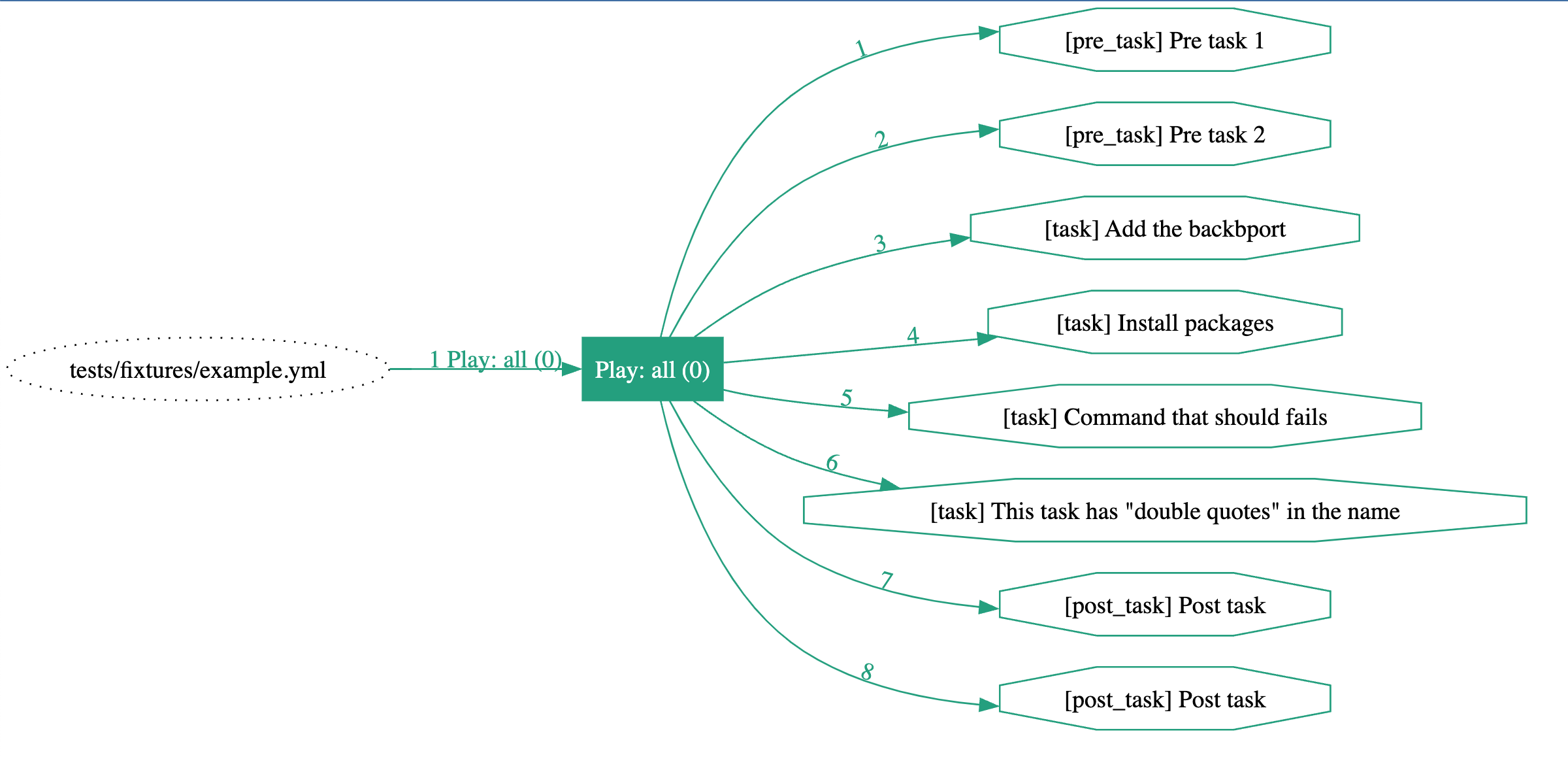Overview
Fylm is a wonderful automated command line app for organizing your film media. You can pronounce it Film or File 'em, whichever you like!
It uses (highly suspect) heuristics to identify film files (or folders), then looks them up on TMDb to get all the correct details. Once that's over and done with, it'll rename them according to your OCD standards, and move them.
Features
Fylm can:
-
Rename messy files and folders and make them pretty, like
high.noon.1952.1080p.this.OTHER-JUNK»High Noon (1952) 1080p -
Look film details up on TMDb so you don't have to, ensuring things are named correctly.
-
Check your library for duplicates and allow films with different qualities to be upgraded or ignored.
-
Notify your Plex Media Server when it adds something new.
-
Be wired up as a post-script for apps like SABnzbd (you'll want to use the
--plaintextswitch). -
Delete extra files you don't want, moving only the important bits you care about.
-
Run in test mode so you can verify search results before committing.
-
Log what it does, so if (not saying they will, but if) things go sideways, you can see why.
-
Send you informative notifications to your phone when it does things.
Installing
Fylm is tested on 3.6, 3.7, and 3.8 and will attempt to adapt as the Python language does. As of Python 2.7 end of life, 2.X is no longer supported. v0.3.1 is the last version to support Python 3.5.
Installing dependencies is simple if you use pip. Depending on your OS configuration, you may need to install packages with sudo:
(sudo) pip install -r requirements.txt
// or
pip3 install -r requirements.txt
If you don't use pip, then you will need to install these manually, or download them and include them inside your copy of Fylm. Or shake a magic stick and hope it works (hint: it won't).
Configuring
All of Fylm's options are configured in config.yaml. Options of note that you should set up:
- source_dirs
- destination_dir
- rename_pattern
- tmdb.key
- plex.baseurl
- plex.token
- plex.sections
- pushover
If you're using Pushover, you might also want to add the Fylm logo to your app.
Running
If you don't want or need anything special, simply:
python fylm
from the root project folder will run the app.
However, since we're putting a lot of faith in machines and automation, there are times when you should walk before you run, and look before you leap. For that, there are several great command line options available to you. Most of these can be configured in config.yaml, but using the command line option will override whatever is in config:
--quiet, -q
--test, -t
--debug, -d
--rename, -r
--copy, -c
--move, -m
--hide-bad
--interactive, -i
--limit=n, -l
--pop=n, -p
--force-lookup, -f
--no-duplicates, -d
--overwrite, -o
--source, -s
--no-strict
--no-console
--plaintext
quietwill suppress notifications or updates to services like Plex.testwill run the app in sandbox mode, which means no changes will actually be performed on the filesystem. A good rule of thumb is to always test first before you run the app on a long list of files.debugwill run the app with some extra details (ok, verbose word porridge) in the console.renamewill just rename files and folders and leave them in the source folder.copywill force files on the same partition to be copied and verified instead of moved.movewill force the behavior of move even if source and destination are on different partitions.hide-badwill hide files and folders that are marked as bad from the console output. Disabled in interactive mode.interactiveprompt to confirm or correct TMDb matches.limit=nlimits the number of films to process ton.pop=nwill set the minimum acceptable TMDb 'popularity' ranking ton.force-lookupwill look everything in your source folder(s) up on TMDb, even if something doesn't appear to be a film. Helpful for finding files with missing years, but can take a lot longer to run.no-duplicateswill disable duplicate checking entirely.overwritemeans that any duplicates it finds at the destination will be overwritten, even if they are smaller or lower quality. Use with caution (and run--testfirst!). Only YOU can prevent data loss.sourceoverrides your usualsource_dirsetting with new source folder(s). Comma separate multiple folders.no-strictwill dramatically reduce the criteria that is is used to validate TMDb matches. Expect red herrings. Lots. So,--testfirst.no-consolewill completely suppress console output. If you wanted that, for some reason.plaintextwill output to the console without pretty formatting. You'll want to use this option with SABnzbd.
If you'd like to run this automatically with some specific options, you can create a new file (e.g., post-script.py) and do:
#!/usr/bin/env python
import subprocess
subprocess.call(["python3", "/path/to/fylm/fylm", "-s", "/Volumes/Downloads", "--plaintext"])
Testing
Tests are run using pytest. To install:
(sudo) pip install -r requirements-test.txt
To run tests:
cd fylm/
python -m pytest -xq (--no-print-logs)
Contributing
Contributions are welcome! Please send in a PR with a clear explanation of what you're adding and why, and where applicable, add tests (a new test class, even!) to validate. Please read our code of conduct before contributing.
Credits
Murcury icon by Freepik from www.flaticon.com.
Special thanks to ansicolors.
License
Fylm is licensed under both the MIT License and the Hippocratic License. Were a conflict or dispute to arise between these two licenses, the Hippocratic License license shall take precedence. Under its principles of Do No Harm, no portion of this software may be used to (or be a part of software that can be used to) cause, infer, encourage, incite, or otherwise lead to physical or verbal harm for any person or people, especially marginalized and underrepresented people.