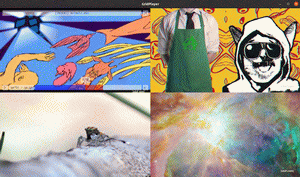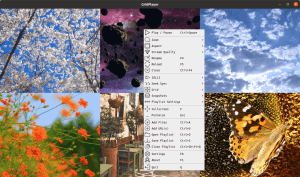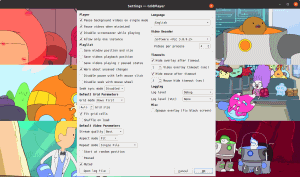Screenshots
About
Simple VLC-based media player that can play multiple videos at the same time. You can play as many videos as you like, the only limit is your hardware. It supports all video formats that VLC supports (which is all of them). You can save your playlist retaining information about the position, sound volume, loops, aspect ratio, etc.
Features
- Cross-platform (Linux, Mac, and Windows)
- Support for any video format (VLC)
- Hardware & software video decoding
- Control video aspect, playback speed, zoom
- Set loop fragments with frame percision
- Configurable grid layout
- Easy swap videos with drag-n-drop
- Playlist retains settings for each video
Installation
Windows
Linux
For better system integration install via Flathub.
Note on AppImage
You may need to set execute permissions on AppImage file in order to run it:
$ chmod +x GridPlayer-0.1.6-x86_64.AppImage
MacOS
DMG image is not signed. You will have to add an exception to run this app.
- How to open an app that hasn’t been notarized or is from an unidentified developer
- Open a Mac app from an unidentified developer
PIP
$ pip install -U gridplayer
Python 3.8 or later required.
This type of installation will also require a vlc package present in your system. Please refer to VLC official page for instructions on how to install it.
Some distros (e.g. Ubuntu) might also require libxcb-xinerama0 package.
From source
This project uses poetry for dependency management and packaging. You will have to install it first. See poetry official documentation for instructions.
$ git clone https://github.com/vzhd1701/gridplayer.git
$ cd gridplayer/
$ poetry install --no-dev
$ poetry run gridplayer
The same notes about the Python version and external packages from PIP installation apply here.
Known issues
Linux (Snap): X screen when opening a file from the mounted disk
You need to allow GridPlayer snap to access removable storage devices via Snap Store or by running:
$ sudo snap connect gridplayer:removable-media
Linux (Snap): mounted drives are not visible in file selection dialog
You will also see following error if you run GridPlayer from terminal:
GLib-GIO-WARNING **: Error creating IO channel for /proc/self/mountinfo: Permission denied (g-file-error-quark, 2)
To fix this, you need to allow GridPlayer snap to access system mount information and disk quotas via Snap Store or by running:
$ sudo snap connect gridplayer:mount-observe
Linux (KDE): black screen issue when using hardware decoder
Switch on "Opaque overlay (fix black screen)" checkbox in settings.
Overlay might be a bit glitchy in KDE with hardware decoder.
MacOS: "GridPlayer" is damaged and can't be opened
To fix this, you need to execute the following command using terminal:
$ sudo xattr -rd com.apple.quarantine /Applications/GridPlayer.app
Attributions
This software was build using
- Python by Python Software Foundation
- Licensed under Python Software Foundation License
- Qt by Qt Project
- Licensed under GPL 2.0, GPL 3.0, and LGPL 3.0
- VLC by VideoLAN
- Licensed under GPL 2.0 or later
Python packages
- PyQt by Riverbank Computing
- Licensed under Riverbank Commercial License and GPL v3
- python-vlc by Olivier Aubert
- Licensed under GPL 2.0 and LGPL 2.1
- pydantic by Samuel Colvin
- Licensed under MIT License
Graphics
- Hack Font by Source Foundry
- Licensed under MIT License
- Basic Icons by Icongeek26
- Licensed under Flaticon License
- Suru Icons by Sam Hewitt
- Licensed under Creative Commons Attribution-Share Alike 4.0
- Clean App Download Buttons by Tony Thomas
- Licensed under MediaLoot License
License
This software is licensed under the terms of the GNU General Public License version 3 (GPLv3). Full text of the license is available in the LICENSE file and online.