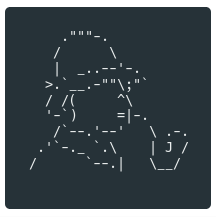
Hunt down social media accounts by username across social networks





Installation | Usage | Docker Notes | Contributing
Installation
# clone the repo
$ git clone https://github.com/sherlock-project/sherlock.git
# change the working directory to sherlock
$ cd sherlock
# install the requirements
$ python3 -m pip install -r requirements.txt
Usage
$ python3 sherlock --help
usage: sherlock [-h] [--version] [--verbose] [--folderoutput FOLDEROUTPUT]
[--output OUTPUT] [--tor] [--unique-tor] [--csv]
[--site SITE_NAME] [--proxy PROXY_URL] [--json JSON_FILE]
[--timeout TIMEOUT] [--print-all] [--print-found] [--no-color]
[--browse] [--local]
USERNAMES [USERNAMES ...]
Sherlock: Find Usernames Across Social Networks (Version 0.14.0)
positional arguments:
USERNAMES One or more usernames to check with social networks.
optional arguments:
-h, --help show this help message and exit
--version Display version information and dependencies.
--verbose, -v, -d, --debug
Display extra debugging information and metrics.
--folderoutput FOLDEROUTPUT, -fo FOLDEROUTPUT
If using multiple usernames, the output of the results
will be saved to this folder.
--output OUTPUT, -o OUTPUT
If using single username, the output of the result
will be saved to this file.
--tor, -t Make requests over Tor; increases runtime; requires
Tor to be installed and in system path.
--unique-tor, -u Make requests over Tor with new Tor circuit after each
request; increases runtime; requires Tor to be
installed and in system path.
--csv Create Comma-Separated Values (CSV) File.
--site SITE_NAME Limit analysis to just the listed sites. Add multiple
options to specify more than one site.
--proxy PROXY_URL, -p PROXY_URL
Make requests over a proxy. e.g.
socks5://127.0.0.1:1080
--json JSON_FILE, -j JSON_FILE
Load data from a JSON file or an online, valid, JSON
file.
--timeout TIMEOUT Time (in seconds) to wait for response to requests.
Default timeout is infinity. A longer timeout will be
more likely to get results from slow sites. On the
other hand, this may cause a long delay to gather all
results.
--print-all Output sites where the username was not found.
--print-found Output sites where the username was found.
--no-color Don't color terminal output
--browse, -b Browse to all results on default browser.
--local, -l Force the use of the local data.json file.
To search for only one user:
python3 sherlock user123
To search for more than one user:
python3 sherlock user1 user2 user3
Accounts found will be stored in an individual text file with the corresponding username (e.g user123.txt).
Anaconda (Windows) Notes
If you are using Anaconda in Windows, using 'python3' might not work. Use 'python' instead.
Docker Notes
If docker is installed you can build an image and run this as a container.
docker build -t mysherlock-image .
Once the image is built, sherlock can be invoked by running the following:
docker run --rm -t mysherlock-image user123
The optional --rm flag removes the container filesystem on completion to prevent cruft build-up. See: https://docs.docker.com/engine/reference/run/#clean-up---rm
The optional -t flag allocates a pseudo-TTY which allows colored output. See: https://docs.docker.com/engine/reference/run/#foreground
Use the following command to access the saved results:
docker run --rm -t -v "$PWD/results:/opt/sherlock/results" mysherlock-image -o /opt/sherlock/results/text.txt user123
The -v "$PWD/results:/opt/sherlock/results" options tell docker to create (or use) the folder results in the present working directory and to mount it at /opt/sherlock/results on the docker container. The -o /opt/sherlock/results/text.txt option tells sherlock to output the result.
Or you can use "Docker Hub" to run sherlock:
docker run theyahya/sherlock user123
Using docker-compose
You can use the docker-compose.yml file from the repository and use this command:
docker-compose run sherlock -o /opt/sherlock/results/text.txt user123
Contributing
We would love to have you help us with the development of Sherlock. Each and every contribution is greatly valued!
Here are some things we would appreciate your help on:
- Addition of new site support ¹
- Bringing back site support of sites that have been removed in the past due to false positives
[1] Please look at the Wiki entry on adding new sites to understand the issues.
Tests
Thank you for contributing to Sherlock!
Before creating a pull request with new development, please run the tests to ensure that everything is working great. It would also be a good idea to run the tests before starting development to distinguish problems between your environment and the Sherlock software.
The following is an example of the command line to run all the tests for Sherlock. This invocation hides the progress text that Sherlock normally outputs, and instead shows the verbose output of the tests.
$ cd sherlock/sherlock
$ python3 -m unittest tests.all --verbose
Note that we do currently have 100% test coverage. Unfortunately, some of the sites that Sherlock checks are not always reliable, so it is common to get response problems. Any problems in connection will show up as warnings in the tests instead of true errors.
If some sites are failing due to connection problems (site is down, in maintenance, etc) you can exclude them from tests by creating a tests/.excluded_sites file with a list of sites to ignore (one site name per line).
Stargazers over time
License
MIT © Sherlock Project
