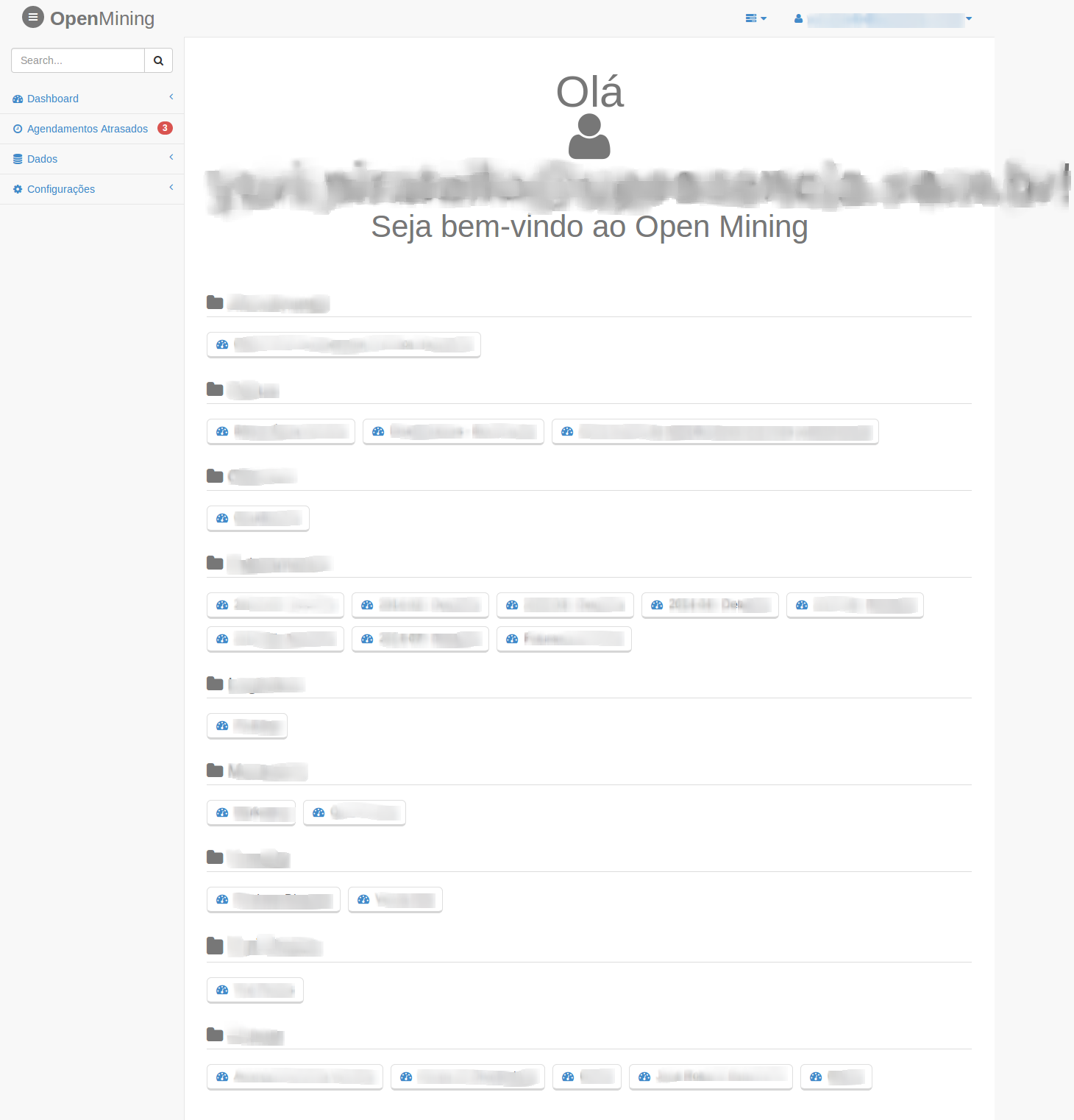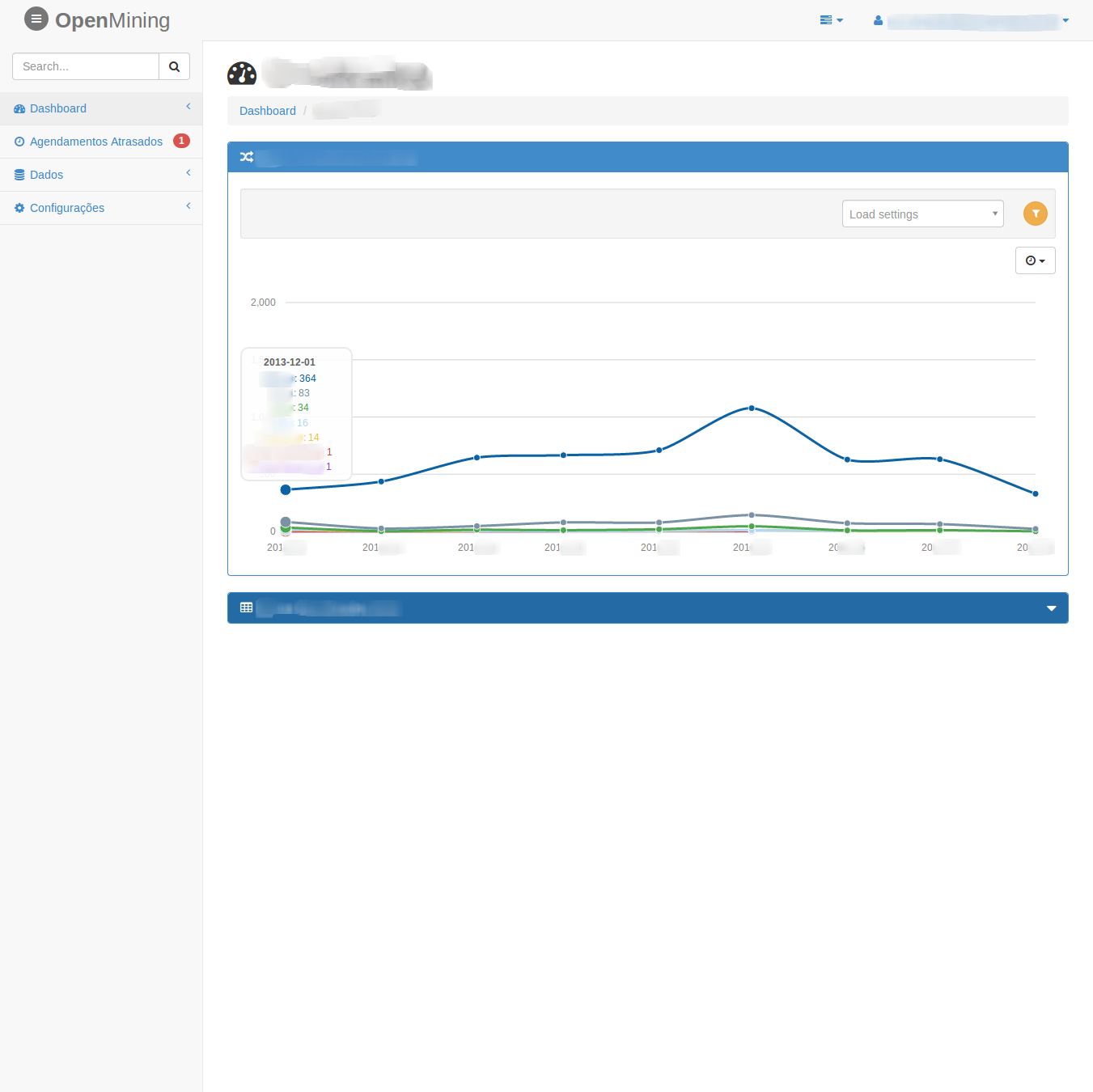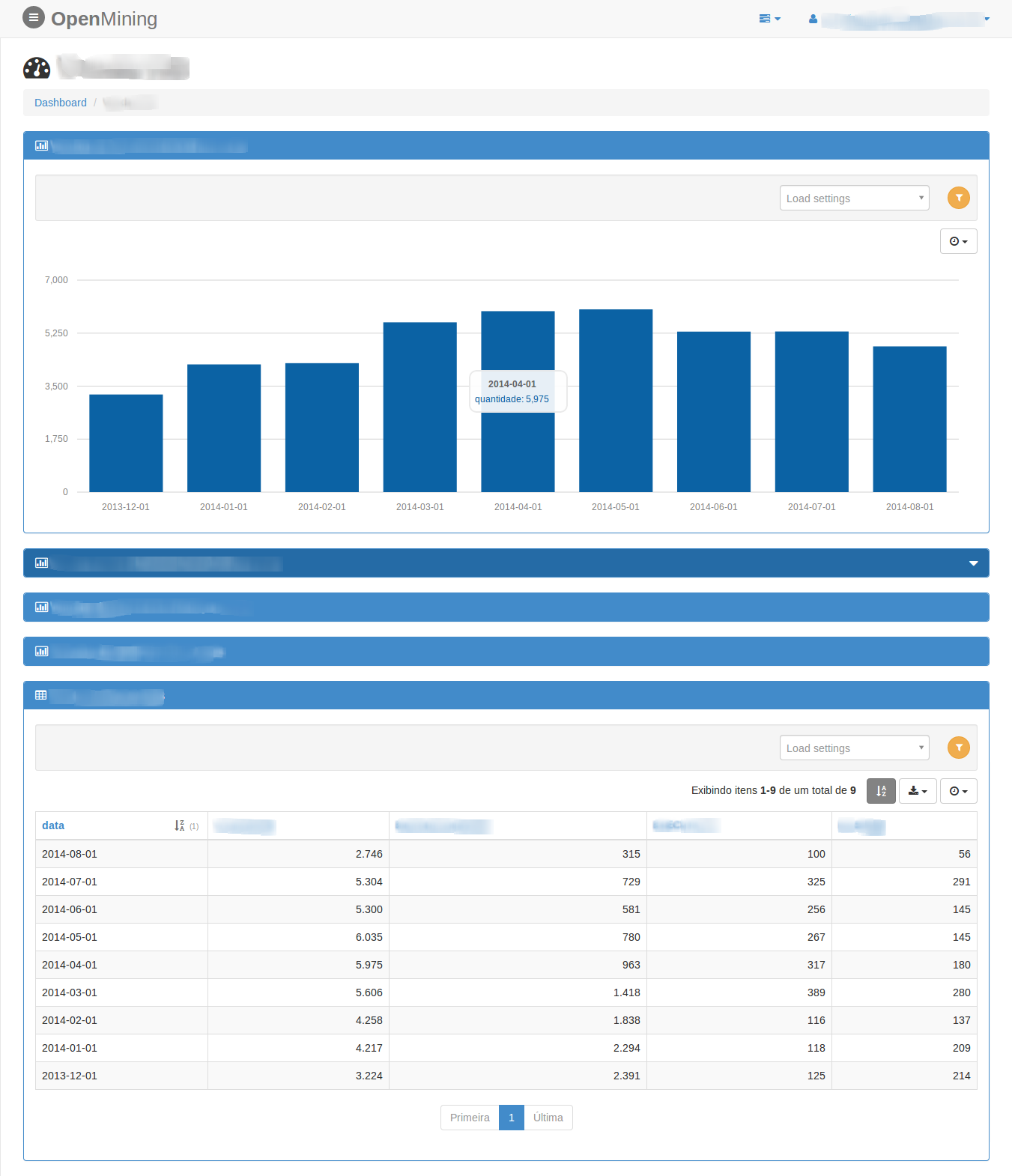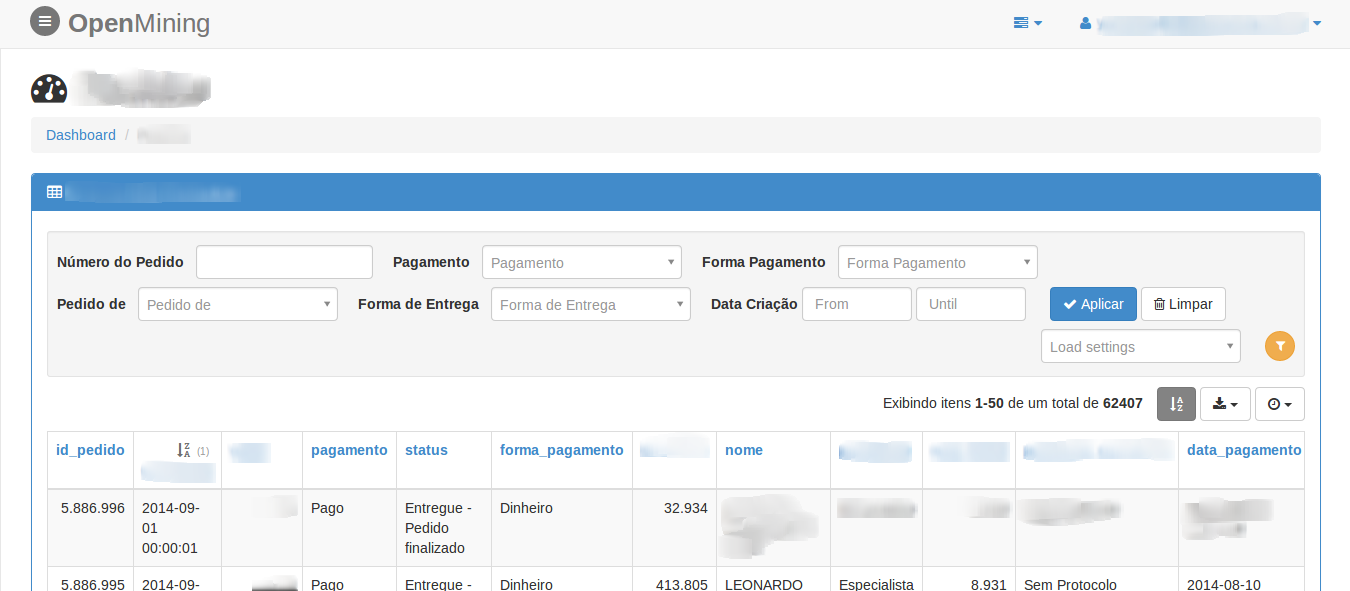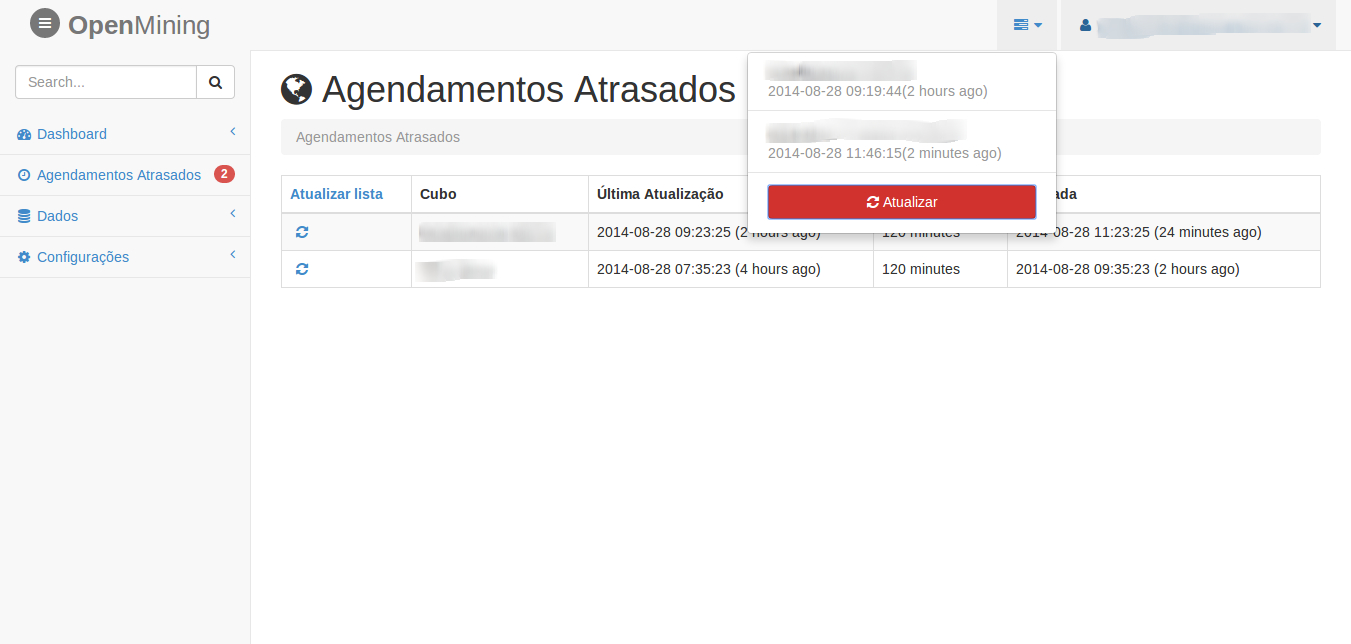Open Mining
Business Intelligence (BI) Application Server written in Python
Requirements
- Python 2.7 (Backend)
- Lua 5.2 or LuaJIT 5.1 (OML backend)
- MongoDB (Admin)
- Redis (Queue and DataWarehouse)
- Bower (Install frontend libs, NodeJS depends)
Install dependencies
$ sudo apt-get install mongodb-10gen redis-server nodejs nodejs-dev npm
$ npm install bower
If you use Mac OSX you can install all dependencies using HomeBrew.
Install Open Mining
Clone the repository
$ git clone [email protected]:mining/mining.git
Install python and bower dependencies using make command
$ make build
FAQ
If mongodb or redis-server problems
Install mongodb and redis-server, make sure it running
Supported databases
For example, to connect to a PostgreSQL database make sure you install a driver like psycopg2. OpenMining supports all databases that the underlying ORM SQLAlchemy supports.
See the SQLAlchemy documentation for more info about drivers and connection strings.
Run
python manage.py runserver
python manage.py celery
python manage.py scheduler
Running Demo
Make sure runserver still running when run 'build_demo' command.
python manage.py runserver
python manage.py build_demo
And now you can login with: username 'admin' and password 'admin'.
Screenshots
Dashboard OpenMining
Dashboard Charts OpenMining
Dashboard Charts OpenMining
Dashboard Widgets OpenMining
Late Scheduler and running Cubes OpenMining
Contribute
Join us on IRC at #openmining on freenode (web access).
Credits
Authors: Avelino and UP! Essência
Many thanks to all the contributors!
License
Licensed under the MIT license (see the (LICENSE file).