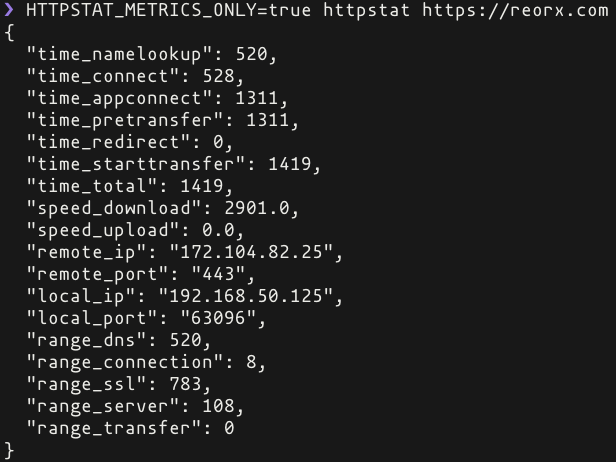httpstat
httpstat visualizes curl(1) statistics in a way of beauty and clarity.
It is a single file
Installation
There are three ways to get httpstat:
-
Download the script directly:
wget https://raw.githubusercontent.com/reorx/httpstat/master/httpstat.py -
Through pip:
pip install httpstat -
Through homebrew (macOS only):
brew install httpstat
For Windows users, @davecheney's Go version is suggested. → download link
Usage
Simply:
python httpstat.py httpbin.org/get
If installed through pip or brew, you can use httpstat as a command:
httpstat httpbin.org/get
cURL Options
Because httpstat is a wrapper of cURL, you can pass any cURL supported option after the url (except for -w, -D, -o, -s, -S which are already used by httpstat):
httpstat httpbin.org/post -X POST --data-urlencode "a=b" -v
Environment Variables
httpstat has a bunch of environment variables to control its behavior. Here are some usage demos, you can also run httpstat --help to see full explanation.
-
HTTPSTAT_SHOW_BODYSet to
trueto show response body in the output, note that body length is limited to 1023 bytes, will be truncated if exceeds. Default isfalse. -
HTTPSTAT_SHOW_IPBy default httpstat shows remote and local IP/port address. Set to
falseto disable this feature. Default istrue. -
HTTPSTAT_SHOW_SPEEDSet to
trueto show download and upload speed. Default isfalse.HTTPSTAT_SHOW_SPEED=true httpstat http://cachefly.cachefly.net/10mb.test ... speed_download: 3193.3 KiB/s, speed_upload: 0.0 KiB/s
-
HTTPSTAT_SAVE_BODYBy default httpstat stores body in a tmp file, set to
falseto disable this feature. Default istrue -
HTTPSTAT_CURL_BINIndicate the cURL bin path to use. Default is
curlfrom current shell $PATH.This exampe uses brew installed cURL to make HTTP2 request:
HTTPSTAT_CURL_BIN=/usr/local/Cellar/curl/7.50.3/bin/curl httpstat https://http2.akamai.com/ --http2 HTTP/2 200 ...
cURL must be compiled with nghttp2 to enable http2 feature (#12).
-
HTTPSTAT_METRICS_ONLYIf set to
true, httpstat will only output metrics in json format, this is useful if you want to parse the data instead of reading it. -
HTTPSTAT_DEBUGSet to
trueto see debugging logs. Default isfalse
For convenience, you can export these environments in your .zshrc or .bashrc, example:
export HTTPSTAT_SHOW_IP=false
export HTTPSTAT_SHOW_SPEED=true
export HTTPSTAT_SAVE_BODY=false
Related Projects
Here are some implementations in various languages:
-
This is the Go alternative of httpstat, it's written in pure Go and relies no external programs. Choose it if you like solid binary executions (actually I do).
-
Go (library): tcnksm/go-httpstat
Other than being a cli tool, this project is used as library to help debugging latency of HTTP requests in Go code, very thoughtful and useful, see more in this article
-
Bash: b4b4r07/httpstat
This is what exactly I want to do at the very beginning, but gave up due to not confident in my bash skill, good job!
-
Node: yosuke-furukawa/httpstat
b4b4r07 mentioned this in his article, could be used as a HTTP client also.
-
The PHP implementation by @talhasch
Some code blocks in httpstat are copied from other projects of mine, have a look:
-
reorx/python-terminal-color Drop-in single file library for printing terminal color.
-
reorx/getenv Environment variable definition with type.