django-shapeshifter
A common problem in Django is how to have a view, especially a class-based view that can display and process multiple forms at once. django-shapeshifter aims to make this problem much more trivial.
Right now, django-shapeshifter can handle any (well, theoretically) number of forms in a single view. A view class is provided for multiple standard forms or model forms. To mix and match these form types, you'll need to do a little extra work. Here's how to use the package:
Installation
$ pip install django-shapeshifter
You should not need to add shapeshifter to your INSTALLED_APPS.
Usage
You use django-shapeshifter just like you use Django's built-in class-based views. You should be able to use the provided views with most mixins you're already using in your project, such as LoginRequiredMixin. Certain mixins may have to be refactored, such as SuccessMessageMixin, which is trigged on the form_valid() method.
Let's look at using the view with a few standard forms:
interests/views.py
from django.urls import reverse_lazy
from shapeshifter.views import MultiFormView
from . import forms
class InterestFormsView(MultiFormView):
form_classes = (forms.ContactForm, forms.InterestsForm, forms.GDPRForm)
template_name = 'interests/forms.html'
success_url = reverse_lazy('interests:thanks')
But what do you need to do in the template? The view's context will contain a new member, forms, that you can iterate over to display each form:
interests/templates/interests/forms.html
{% extends 'layout.html' %}
{% block content %}
<h3>Please fill out your interests below!</h3>
<form method="POST">
{% csrf_token %}
{% for form in forms %}
{{ form.as_p }}
{% endfor %}
<input type="submit" value="Save" />
</form>
{% endblock content %}
This will generate a template with all three forms, in succession, inside of a single <form> tag. All of the forms must be submitted together. After submission, Django will fill each form in with the appropriate submitted data, validate them, and then redirect to your success_url.
But with just the above code, nothing will happen with the form data. To control that, you need to override the forms_valid method in your view. Here's what that might look like:
interests/views.py
class InterestsFormView(MultiFormView):
...
def forms_valid(self):
forms = self.get_forms()
contact_form = forms['contactform']
interest_form = forms['interestsform']
gdpr = forms['gdprform']
if not gdpr.data['accept']:
messages.error("You must accept the GDPR terms.")
return HttpResponseRedirect(reverse_lazy('interests:forms'))
salesforce_client.send(zip(contact_form.data.items(),
interest_form.data.items()))
return super().forms_valid()
The above code isn't meant to be a complete example but should give you an idea of what would be done to handle the form data.
What about model forms?
All of the above code is valid for model forms, too, with one exception. For model forms, instead of extending MultiFormView, you'll extend MultiModelFormView. There are two major differences between the classes but the most important one is that forms_valid will call form.save() on each form. Here is an example allowing a user to edit their User first_name and last_name, and their first Profile name on one form:
my_app/models.py
from django.contrib.auth.models import User
class Profile(models.Model):
name = models.CharField(max_length=255)
user = models.ForeignKey(User, related_name='profiles', on_delete=models.CASCADE)
my_app/forms.py
from django.contrib.auth.models import User
from .models import Profile
class UserForm(forms.ModelForm):
class Meta:
model = User
fields = [
'first_name',
'last_name',
]
class ProfileForm(forms.ModelForm):
class Meta:
model = Profile
fields = [
'name',
]
labels = {
'name': 'Profile Name',
}
my_app/views.py
from shapeshifter.views import MultiModelFormView
from shapeshifter.mixins import MultiSuccessMessageMixin
from .forms import UserForm, ProfileForm
class UserUpdateView(LoginRequiredMixin, MultiSuccessMessageMixin, MultiModelFormView):
form_classes = (UserForm, ProfileForm)
template_name = 'my_app/forms.html'
success_url = reverse_lazy('home')
success_message = 'Your profile has been updated.'
def get_instances(self):
instances = {
'userform': self.request.user,
'profileform': profile_instance = Profile.objects.filter(
user=self.request.user,
).first(),
}
return instances
What if I want to mix model and standard form?
That's fine! You will have to override forms_valid in your view to handle the processing of each form but everything else should work exactly the same.
API
MultiFormView (and MultiModelFormView by inheritance) extends Django's TemplateView. Additionally it adds a few methods for the instantiation and processing of the forms. Any and all of these can be overwritten to customize the behavior of your views.
Below is each attribute and their default value, and each method with its signature and return value.
Attributes
initial = {}- Initial values for each form. Should be adictformatted with the following format:
initial = {
'contactform': {
'name': 'Katherine Johnson'
}
}
where ContactForm is the class name of the form you're providing initial values for.
-
form_classes = None- a list or tuple ofForm(orModelFormif usingMultiModelFormView) classes. Do not instantiate the class, just provide the name). -
success_url = None- the URL to redirect users to once the forms are all filled in correctly. This can be a URL or areverse_lazyinstance.
Methods
-
get_form_classes(self)- Returns the view'sform_classesattribute. Override this method if you need to dynamically set the forms that should be included in the view. -
get_forms(self) -> dict- Instantiates each form, using thekwargsfromget_form_kwargsand returns them all as a dict with the key being a standardized version of the form's class name. Override this if you need to change how the forms are instantiated. -
get_form_class_name(self, form_class) -> str- Converts the form's class name into a lowercase string.ContactFormwill becomecontactform. You can override this to provide for a different standardized name for your forms. -
get_form_kwargs(self, form_class) -> dict- Returns a dict of keyword arguments for the form's creation. Prefixes each form with the lowercased class name, provides anyinitialarguments for the form, and, if the view was requested as eitherPOSTorPUT, provides bothdataandfilesto the form. ForMultiModelFormView, this method also provides theinstancefor the form. Override this method to add or change the form kwargs. -
validate_forms(self) -> bool- Callsform.is_valid()for each form and returns the result for the entire set of forms. Override this method if your forms require any special validation steps. -
forms_valid(self)- This method is called if all forms pass validation. InMultiFormView, this method simply redirects to thesuccess_url. For the model-based version,MultiModelFormView, this method callsform.save()on each form and then redirects. Override this method to change what happens when the forms are all valid. -
forms_invalid(self)- If any of the forms fail their validation check, this method is executed. By default, it re-renders the view, presenting the forms with their errors. You can override this method if you need something else to happen when not all forms are valid.
MultiModelFormView's extra attributes and methods
As mentioned above, a few things are handled differently in MultiModelFormView.
-
instances = {}- This attribute should be a dict with lowercase form class names as keys. The values should be the instance to use for the form. -
get_instances(self)- Returns the value ofinstances. Override this if you need to dynamically fetch the instances for the forms.
MultiSuccessMessageMixin attributes and methods
-
success_message = None- A string containing a success message to add through Django's messages framework. -
get_success_message(self)- A method which returns the success message. Defaults to self.success_message. -
forms_valid(self)- Returns the response after adding the success message.
Contributing
Thank you for your interest, time, and energy! Contributions are always welcome and will be reviewed as quickly as possible (that said, we're all volunteers with other jobs/responsibilities so it might be awhile).
Please fork this repository and make your changes in the shapeshifter package. Be sure to add a test for any functionality changes. Once all tests pass, you can submit a pull request with your changes, the rationale behind them, and any special steps the maintainers will need to take to test your changes or replicate the bug you're fixing. Be sure to include adding your name to the following list of contributors!
Contributors
- Kenneth Love
- Lacey Williams Henschel
- Tim Allen
What's with the name? And the version?
The original name was already taken so a new one had to be found. Since this package deals with multiple forms, shapeshifter was a good pun (shapeshifters can take on many forms).
The version number is based on the date of release.

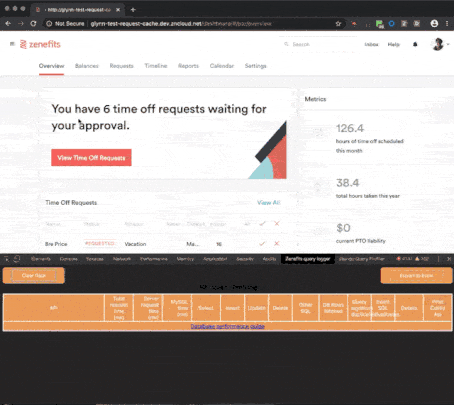


![[CVPR'21] Projecting Your View Attentively: Monocular Road Scene Layout Estimation via Cross-view Transformation](https://github.com/JonDoe-297/cross-view/raw/main/images/teaser.png)