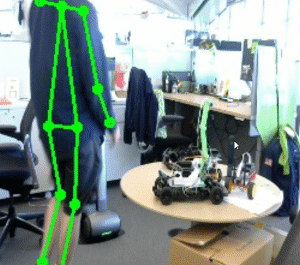trt_pose
Want to detect hand poses? Check out the new trt_pose_hand project for real-time hand pose and gesture recognition!
trt_pose is aimed at enabling real-time pose estimation on NVIDIA Jetson. You may find it useful for other NVIDIA platforms as well. Currently the project includes
-
Pre-trained models for human pose estimation capable of running in real time on Jetson Nano. This makes it easy to detect features like
left_eye,left_elbow,right_ankle, etc. -
Training scripts to train on any keypoint task data in MSCOCO format. This means you can experiment with training trt_pose for keypoint detection tasks other than human pose.
To get started, follow the instructions below. If you run into any issues please let us know.
Getting Started
To get started with trt_pose, follow these steps.
Step 1 - Install Dependencies
-
Install PyTorch and Torchvision. To do this on NVIDIA Jetson, we recommend following this guide
-
Install torch2trt
git clone https://github.com/NVIDIA-AI-IOT/torch2trt cd torch2trt sudo python3 setup.py install --plugins
-
Install other miscellaneous packages
sudo pip3 install tqdm cython pycocotools sudo apt-get install python3-matplotlib
Step 2 - Install trt_pose
git clone https://github.com/NVIDIA-AI-IOT/trt_pose
cd trt_pose
sudo python3 setup.py install
Step 3 - Run the example notebook
We provide a couple of human pose estimation models pre-trained on the MSCOCO dataset. The throughput in FPS is shown for each platform
| Model | Jetson Nano | Jetson Xavier | Weights |
|---|---|---|---|
| resnet18_baseline_att_224x224_A | 22 | 251 | download (81MB) |
| densenet121_baseline_att_256x256_B | 12 | 101 | download (84MB) |
To run the live Jupyter Notebook demo on real-time camera input, follow these steps
-
Download the model weights using the link in the above table.
-
Place the downloaded weights in the tasks/human_pose directory
-
Open and follow the live_demo.ipynb notebook
You may need to modify the notebook, depending on which model you use
See also
-
trt_pose_hand - Real-time hand pose estimation based on trt_pose
-
torch2trt - An easy to use PyTorch to TensorRT converter
-
JetBot - An educational AI robot based on NVIDIA Jetson Nano
-
JetRacer - An educational AI racecar using NVIDIA Jetson Nano
-
JetCam - An easy to use Python camera interface for NVIDIA Jetson
References
The trt_pose model architectures listed above are inspired by the following works, but are not a direct replica. Please review the open-source code and configuration files in this repository for architecture details. If you have any questions feel free to reach out.
-
Cao, Zhe, et al. "Realtime multi-person 2d pose estimation using part affinity fields." Proceedings of the IEEE Conference on Computer Vision and Pattern Recognition. 2017.
-
Xiao, Bin, Haiping Wu, and Yichen Wei. "Simple baselines for human pose estimation and tracking." Proceedings of the European Conference on Computer Vision (ECCV). 2018.