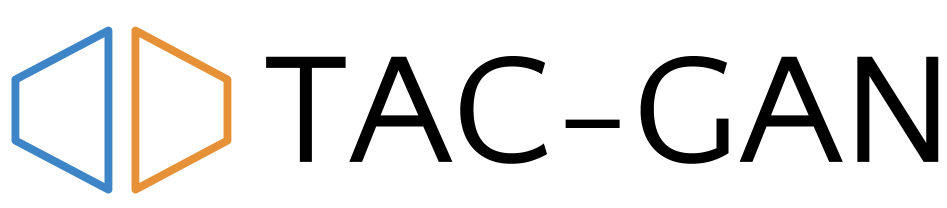This is the official Tensorflow implementation of TAC-GAN model presented in https://arxiv.org/abs/1703.06412.
Text Conditioned Auxiliary Classifier Generative Adversarial Network, (TAC-GAN) is a text to image Generative Adversarial Network (GAN) for synthesizing images from their text descriptions. TAC-GAN builds upon the AC-GAN by conditioning the generated images on a text description instead of on a class label. In the presented TAC-GAN model, the input vector of the Generative network is built based on a noise vector and another vector containing an embedded representation of the textual description. While the Discriminator is similar to that of the AC-GAN, it is also augmented to receive the text information as input before performing its classification.
For embedding the textual descriptions of the images into vectors we used skip-thought vectors
The following is the architecture of the TAC-GAN model
Prerequisites
Some important dependencies are the following and the rest can be installed using the requirements.txt
- Python 3.5
- Tensorflow 1.2.0
- Theano 0.9.0 : for skip thought vectors
- scikit-learn : for skip thought vectors
- NLTK 3.2.1 : for skip thought vectors
It is recommended to use a virtual environment for running this project and installing the required dependencies in it by using the requirements.txt file.
The project has been tested on a Ubuntu 14.04 machine with an 12 GB NVIDIA Titen X GPU
1. Setup and Run
1.1. Clone the Repository
git clone https://github.com/dashayushman/TAC-GAN.git
cd TAC-GAN
1.2. Download the Dataset
The model presented in the paper was trained on the flowers dataset. This To train the TAC-GAN on the flowers dataset, first, download the dataset by doing the following,
-
Download the flower images from here. Extract the
102flowers.tgzfile and copy the extractedjpgfolder toData/datasets/flowers -
Download the captions from here. Extract the downloaded file, copy the text_c10 folder and paste it in
Data/datasets/flowersdirectory -
Download the pretrained skip-thought vectors model from here and copy the downloaded files to
Data/skipthoughts
NB: It is recommended to keep all the images in an SSD if available. This makes the batch loading and processing operation faster.
1.3. Data Preprocessing
Extract the skip-thought features for the captions and prepare the dataset for training by running the following script
python dataprep.py --data_dir=Data --dataset=flowers
This script will create a set of pickled files in the datet directory which will be used during training. The following are the available flags for data preparation:
| FLAG | VALUE TYPE | DEFAULT VALUE | DESCRIPTION |
|---|---|---|---|
| data_dir | str | Data | The data directory |
| dataset | str | flowers | Dataset to use. For Eg., "flowers" |
1.4. Training
To train TAC-GAN with the default hyper parameters run the following script
python train.py --dataset="flowers" --model_name=TAC-GAN
While training, you can montor samples generated by the model in the Data/training/TAC_GAN/samples directory. Notice that a directory is created according to the "model_name" taht you provide. This directory contains all the data related to a particular experiment. This can also be considered as an "experiment name" too.
The following flags can be set to change the hyperparameters of the network.
| FLAG | VALUE TYPE | DEFAULT VALUE | DESCRIPTION |
|---|---|---|---|
| z-dim | int | 100 | Number of dimensions of the Noise vector |
| t_dim | int | 256 | Number of dimensions for the latent representation of the text embedding. |
| batch_size | int | 64 | Mini-Batch Size |
| image_size | int | 128 | Batch size to use during training. |
| gf_dim | int | 64 | Number of conv filters in the first layer of the generator. |
| df_dim | int | 64 | Number of conv filters in the first layer of the discriminator. |
| caption_vector_length | int | 4800 | Length of the caption vector embedding (vector generated using skip-thought vectors model). |
| n_classes | int | 102 | Number of classes |
| data_dir | String | Data | Data directory |
| learning_rate | float | 0.0002 | Learning rate |
| beta1 | float | 0.5 | Momentum for Adam Update |
| epochs | int | 200 | Maximum number of epochs to train |
| save_every | int | 30 | Save model and samples after this many number.of iterations |
| resume_model | Boolean | False | To Load the pre-trained model |
| data_set | String | flowers | Which dataset to use: "flowers" |
| model_name | String | model_1 | Name of the model: Can be anything |
| train | bool | True | This is True while training and false otherwise. Used for batch normalization |
We used the following script (hyper-parameters) in for the results that we show in our paper
python train.py --t_dim=100 --image_size=128 --data_set=flowers --model_name=TAC_GAN --train=True --resume_model=True --z_dim=100 --n_classes=102 --epochs=400 --save_every=20 --caption_vector_length=4800 --batch_size=128
1.5. Monitoring
While training, you can monitor the updates on the terminal as well as by using tensorboard
1.5.1 The Terminal:
1.5.1 Tensorboard:
You can use the following script to start tensorboard and visualize realtime changes:
tensorboard --logdir=Data/training/TAC_GAN/summaries
2. Generating Images for the text in the dataset
Once you have trained the model for certain epochs you can generate images for all the text descriptions in the dataset use the following script. This will create a synthetic dataset with images generated by the generator.
python train.py --data_set=flowers --epochs=100 --output_dir=Data/synthetic_dataset --checkpoints_dir=Data/training/TAC_GAN/checkpoints
Notice that the checkpoints directory is ls created automatically created inside the model directory after you run the training script.
This script will create the following directory structure:
Data
|__synthetic_dataset
|___ds
|___train
|___val
the train directory will contain all the images generated from the text descriptions of the images in the training set and the same goes for the val directory.
3. Generating Images from any Text
To generate images from any text, do the following
3.1 Add Text Descriptions:
Write your text descriptions in a file or use the example file Data/text.txt that we have provided in the Data directory. The text description file should contain one text description per line. For example,
a flower with red petals which are pointed
many pointed petals
A yellow flower
3.2 Extract Skip-Thought Vectors:
Run the following script for extracting the Skip-Thought vectors for the text descriptions
python encode_text.py --caption_file=Data/text.txt --data_dir=Data
This script will create a pickle file called Data/enc_text.pkl with features extracted from the text descriptions.
3.3 Generate Images:
To generate images for the text descriptions, run the following script,
python generate_images.py --data_set=flowers --checkpoints_dir=Data/training/TAC_GAN/checkpoints --images_per_caption=30 --data_dir=Data
This will create a directory Data/images_generated_from_text/ with a folder corresponding to every row of the text.txt file. Each of these folders will contain images for that text.
The following are the parameters you need to set, in case you have used different parameters for training the model.
| FLAG | VALUE TYPE | DEFAULT VALUE | DESCRIPTION |
|---|---|---|---|
| z-dim | int | 100 | Number of dimensions of the Noise vector |
| t_dim | int | 256 | Number of dimensions for the latent representation of the text embedding. |
| batch_size | int | 64 | Mini-Batch Size |
| image_size | int | 128 | Batch size to use during training. |
| gf_dim | int | 64 | Number of conv filters in the first layer of the generator. |
| df_dim | int | 64 | Number of conv filters in the first layer of the discriminator. |
| caption_vector_length | int | 4800 | Length of the caption vector embedding (vector generated using skip-thought vectors model). |
| n_classes | int | 102 | Number of classes |
| data_dir | String | Data | Data directory |
| learning_rate | float | 0.0002 | Learning rate |
| beta1 | float | 0.5 | Momentum for Adam Update |
| images_per_caption | int | 30 | Maximum number of images that you want to generate for each of the text descriptions |
| data_set | String | flowers | Which dataset to use: "flowers" |
| checkpoints_dir | String | /tmp | Path to the checkpoints directory which will be used to generate the images |
4. Evaluation
We have used two metrics for evaluating TAC-GAN,
The links are from where we adapted the code for evaluating TAC-GAN. Before evaluating the model, generate a synthetic dataset by referring to Section 6
4.1 Inception Score
To calculate the inception score, use the following script,
python inception_score.py --output_dir=Data/synthetic_dataset --data_dir=Data --n_images=30000 --image_size=128
This will create a collection of all the generated images in Data/synthetic_dataset/ds_inception and show the inception score on the terminal.
The following are the set of available parameters/flags
| FLAG | VALUE TYPE | DEFAULT VALUE | DESCRIPTION |
|---|---|---|---|
| output_dir | str | Data/ds_inception | Directory to dump all the images for calculating the inception score |
| data_dir | str | Data/synthetic_dataset/ds | The root directory of the synthetic dataset |
| n_images | int | 30000 | Number of images to consider for calculating inception score |
| image_size | int | 128 | Size of the image to consider for calculating inception score |
4.2 MS-SSIM
To calculate the MS-SSIM score, use the following script,
python inception_score.py --output_dir=Data --data_dir=Data --dataset=flowers --syn_dataset_dir=Data/synthetic_datset/ds
This will create a Data/msssim.tsv tab separated file. The data in this file is structured as follows
Once you have generated the msssim.tsv file, you can use the following script to generate a figure to compare the MS-SSIM score of the images in the real dataset with the images in the synthetic dataset belonging to the same class,
python utility/plot_msssim.py --input_file=Data/msssim.tsv --output_file=Data/msssim
This will create Data/msssim.pdf, which is the .pdf file of the generated figure.
5. Generate Interpolated Images
In our paper we show the effect of interpolating the noise and the text embedding vectors on the generated image. Images are randomply selected and their text descriptions are used to generate synthetic images. The following sub-sections will elaborate on how to do it and which scripts will help you in doing it.
5.1 Z (Noise) Interpolation
For interpolating the noise vector and generating images, use the following scripts
python z_interpolation.py --output_dir=Data/synthetic_dataset --data_set=flowers --checkpoints_dir=Data/training/TAC_GAN/checkpoints --n_images=500
This will generate the interpolated images in Data/synthetic_dataset/z_interpolation/.
5.1 T (Text Embedding) Interpolation
For interpolating the text embedding vectors and generating images, use the following scripts
python t_interpolation.py --output_dir=Data/synthetic_dataset --data_set=flowers --checkpoints_dir=Data/training/TAC_GAN/checkpoints --n_images=500
This will generate the interpolated images in Data/synthetic_dataset/t_interpolation/.
NOTE: Both the above mentioned scripts have the same flags/arguments, which are the following,
| FLAG | VALUE TYPE | DEFAULT VALUE | DESCRIPTION |
|---|---|---|---|
| z-dim | int | 100 | Number of dimensions of the Noise vector |
| t_dim | int | 256 | Number of dimensions for the latent representation of the text embedding. |
| batch_size | int | 64 | Mini-Batch Size |
| image_size | int | 128 | Batch size to use during training. |
| gf_dim | int | 64 | Number of conv filters in the first layer of the generator. |
| df_dim | int | 64 | Number of conv filters in the first layer of the discriminator. |
| caption_vector_length | int | 4800 | Length of the caption vector embedding (vector generated using skip-thought vectors model). |
| n_classes | int | 102 | Number of classes |
| data_dir | String | Data | Data directory |
| learning_rate | float | 0.0002 | Learning rate |
| beta1 | float | 0.5 | Momentum for Adam Update |
| data_set | str | flowers | The dataset to use: "flowers" |
| output_dir | String | Data/synthetic_dataset | The directory in which the t_interpolated images will be generated |
| checkpoints_dir | String | /tmp | Path to the checkpoints directory which will be used to generate the images |
| n_interp | int | 100 | The factor difference between each interpolation (Should ideally be a multiple of 10) |
| n_images | int | 500 | Number of images to randomply sample for generating interpolation results |
6. References
TAC-GAN
If you find this code usefull, then please use the following BibTex to cite our work.
@article{dash2017tac,
title={TAC-GAN-Text Conditioned Auxiliary Classifier Generative Adversarial Network},
author={Dash, Ayushman and Gamboa, John Cristian Borges and Ahmed, Sheraz and Afzal, Muhammad Zeshan and Liwicki, Marcus},
journal={arXiv preprint arXiv:1703.06412},
year={2017}
}
Oxford-102 Flowers Dataset
If you use the Oxford-102 Flowers Dataset, then please cite their work using the following BibTex.
@InProceedings{Nilsback08,
author = "Nilsback, M-E. and Zisserman, A.",
title = "Automated Flower Classification over a Large Number of Classes",
booktitle = "Proceedings of the Indian Conference on Computer Vision, Graphics and Image Processing",
year = "2008",
month = "Dec"
}
Skip-Thought
If you use the Skip-Thought model in your work like us, then please cite their work using the following BibTex
@article{kiros2015skip,
title={Skip-Thought Vectors},
author={Kiros, Ryan and Zhu, Yukun and Salakhutdinov, Ruslan and Zemel, Richard S and Torralba, Antonio and Urtasun, Raquel and Fidler, Sanja},
journal={arXiv preprint arXiv:1506.06726},
year={2015}
}
Code
We have referred to the text-to-image and DCGAN-tensorflow repositories for developing our code, and we are extremely thankful to them.